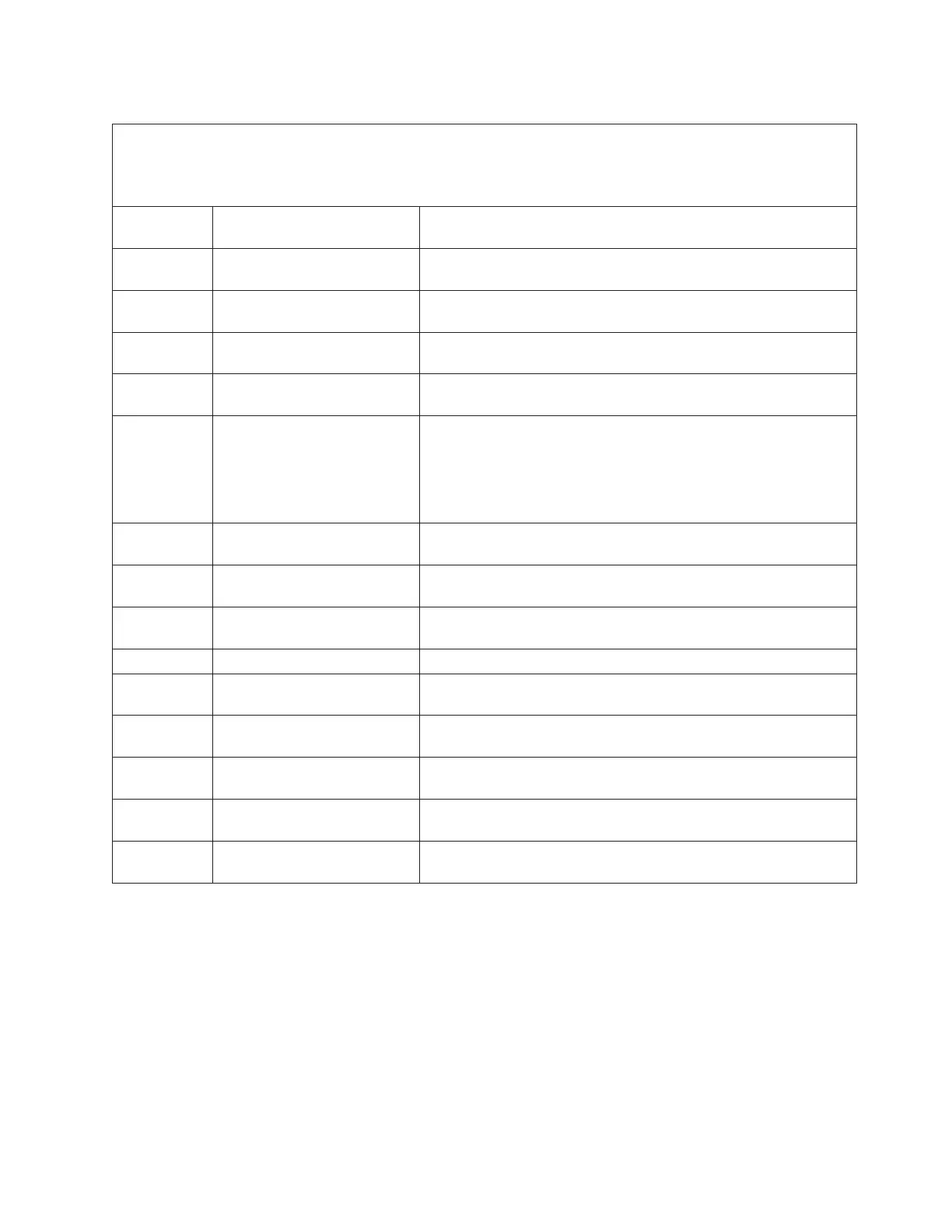Table 8. 6xxxyyyy SRCs (continued)
v Follow the suggested actions in the order in which they are listed in the Action column until the problem is
solved. If an action solves the problem, then you can stop performing the remaining actions.
v See Chapter 3, “Parts listing, Type 8406,” on page 229 to determine which components are CRUs and which
components are FRUs.
6xxxyyyy
Error Codes
Description Action
632CC300 Media or device error
occurred.
Refer to the hosting partition for problem analysis.
632CC301 Media or device error
occurred.
Refer to the hosting partition for problem analysis.
632CC302 Media or device error
occurred.
Refer to the hosting partition for problem analysis.
632CC303 Media has an unknown
format.
No corrective action is required.
632CC333 Incompatible media.
1. Verify that the disk has a supported format.
2. If the format is supported, clean the disk and attempt the
failing operation again.
3. If the operation fails again with the same system reference code,
ask your media source for a replacement disk.
632CC400 Physical link error detected by
device.
Refer to the hosting partition for problem analysis.
632CC402 An internal program error
occurred.
Install any available operating system updates.
632CCFF2 Informational system log entry
only.
No corrective action is required.
632CCFF4 Internal device error occurred. Refer to the hosting partition for problem analysis.
632CCFF6 Informational system log entry
only.
No corrective action is required.
632CCFF7 Informational system log entry
only.
No corrective action is required.
632CCFFE Informational system log entry
only.
No corrective action is required.
632CFF3D Informational system log entry
only.
No corrective action is required.
632CFF6D Informational system log entry
only.
No corrective action is required.
Chapter 2. Diagnostics 23