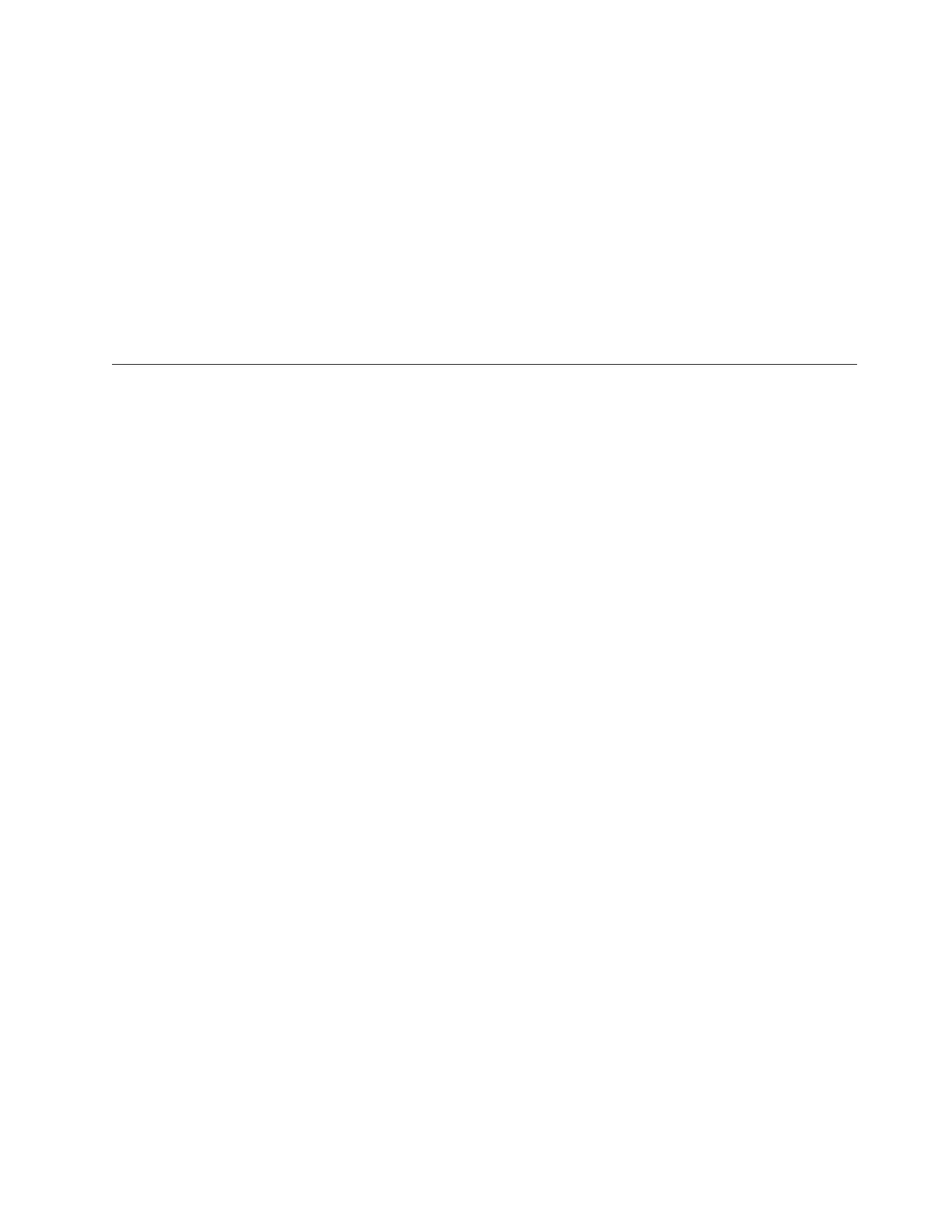v Clamps or other means of temporarily supporting the switch in the rack
v #2 Phillips torque screwdriver
v 1/4-inch slotted-blade torque screwdriver
v Workstation with an installed terminal emulator, such as HyperTerminal.
v Unused IP address and corresponding subnet mask and gateway address
v Items from the accessory kit that accompanies the switch
v Serial cable (provided) if not using EZSwitch Setup
v Ethernet cable
v SFP+ transceivers and compatible cables, as required
v Access to an FTP server or the USB device for backing up the switch
configuration (optional)
Items included with the switch
The following items are included with the standard shipment of the switch. When
you open the packaging, verify that these items are included in the package and
that no damage occurred during shipping.
Note: If any items are damaged or missing, within the United States and Canada,
contact the IBM Quality Hotline toll-free 1-800-442-6773 or direct dial in other
locations: 770-858-8459.
v The SAN42B-R switch, containing two combined power supply FRUs with
integral fans
v Three individual fan FRUs
v 16-Gbps SFP transceivers (type, speed, and quantity as ordered)
v One accessory kit, containing the following items:
– IBM System Storage SAN42B-R Installation, Service, and User Guide (this
document)
– IBM System Storage SAN42B-R Quick Start Guide
– IBM documentation CD
– EZSwitch Setup CD
– Safety notices
– Warranty
– Environmental notices
– Fixed rack mount kit
– Serial cable with an RJ45 connector and RJ-45 to DB-9 adapter
– Two 1.8 m (6 ft.) country-specific power cords
– Rubber feet, required for setting up the switch as a standalone unit
– Paperpack of optional features license and key activation information (if
ordered)
Attention: Retain these paperpacks in a safe place. The transaction keys in
the paperpacks are required for activation of optional features on the
switch. Once a feature is activated, its activation key is associated with a
specific product WWN and serial number.
Chapter 2. Installing and configuring the switch 9
