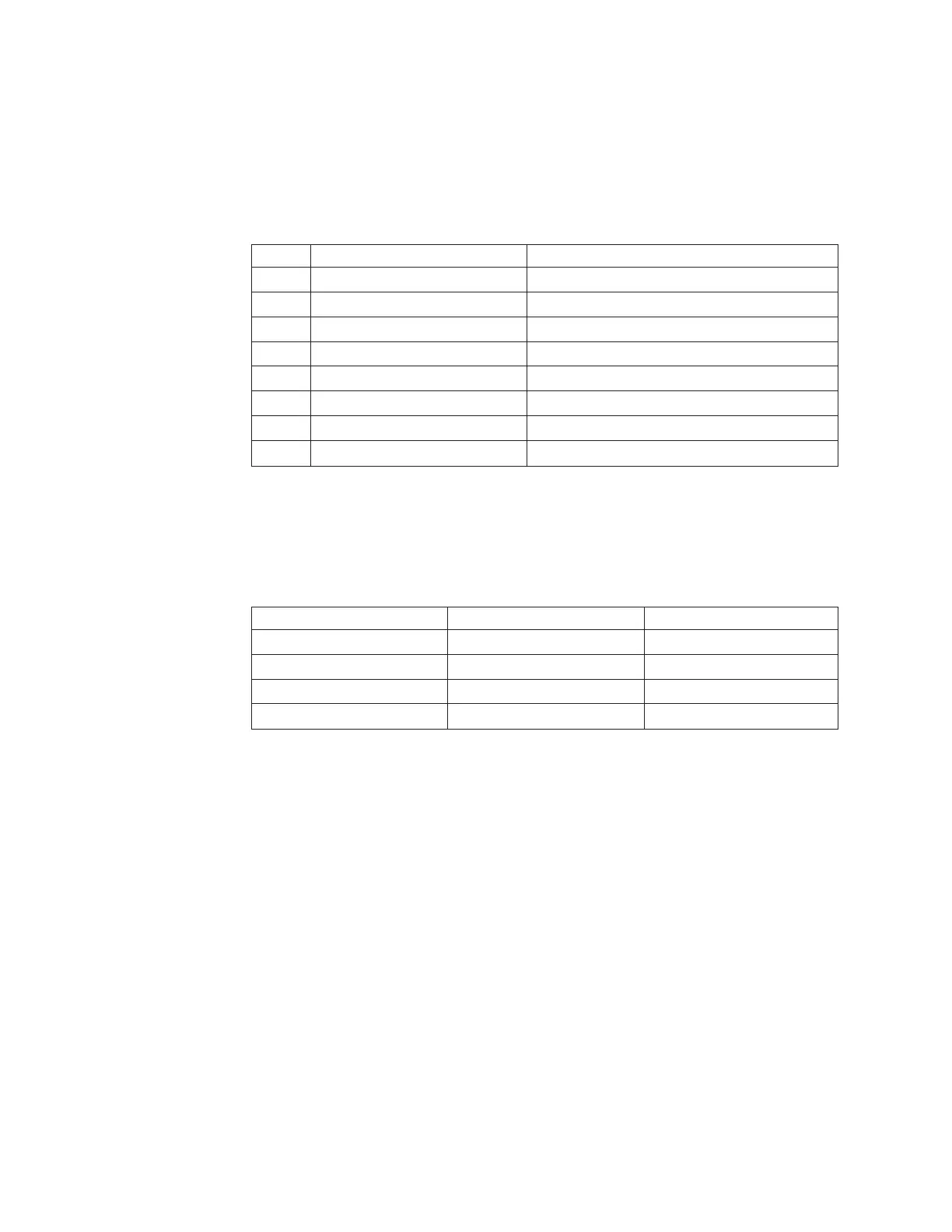The serial port can be used to connect to a workstation to configure the switch IP
address before connecting the switch to a fabric or IP network. The serial port’s
parameters are fixed at 9600 baud, 8 data bits, and no parity, with flow control set
to None.
Table 20 lists the serial cable pinouts.
Table 20. Serial cable pinouts
Pin Signal Description
1 Not supported N/A
2 Not supported N/A
3 UART1_TXD Transmit data
4 GND Logic ground
5 GND Logic ground
6 UART1_RXD Receive data
7 Not supported N/A
8 Not supported N/A
Memory specifications
The switch has four memory devices: boot, compact flash, control plane, and data
plane memory. The size of each is listed in Table 21.
Table 21. Memory specifications
Memory name Memory type Memory size
Boot Flash 4 MB
Compact flash USB 8 GB
Control Plane DDR3 RDIMM SDRAM 8 GB
Data Plane DDR3 RDIMM SDRAM 128 GB
54 SAN42B-R Installation, Service, and User Guide
