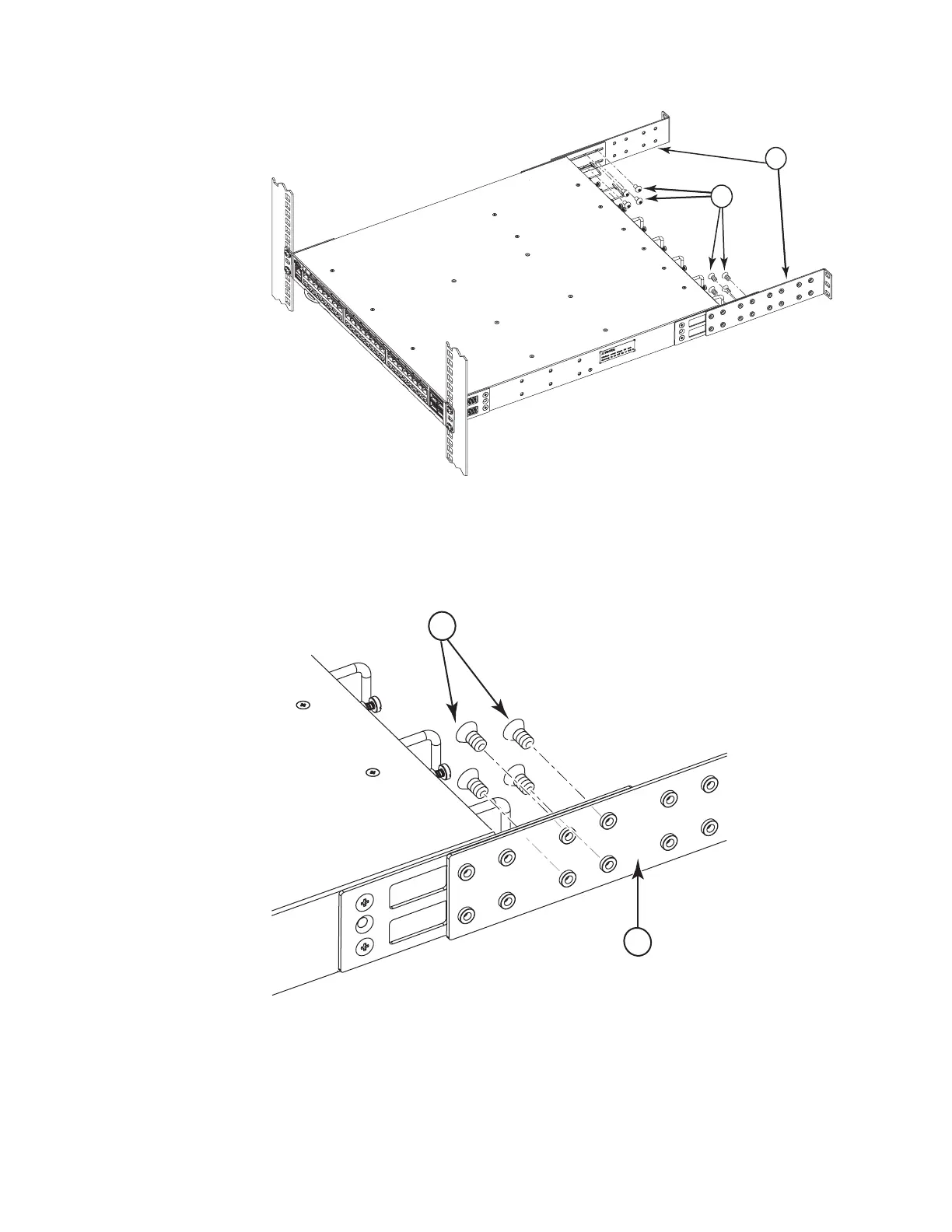1 - Rear brackets
2 - Screws, 6-32 x 1/4-in., panhead Phillips
1 - Rear brackets
2 - Screws, 6-32 x 1/4-in., panhead Phillips
3. Attach the brackets using four 6-32 x 1/4-in. panhead screws (2).
4. Repeat steps 2-3 to attach the left rear bracket to the left extension.
2
1
b42r009
Figure 9. Attaching the rear brackets to the extensions (long brackets shown)
2
1
b42r010
Figure 10. Rear bracket attachment details
Chapter 2. Installing and configuring the switch 15
