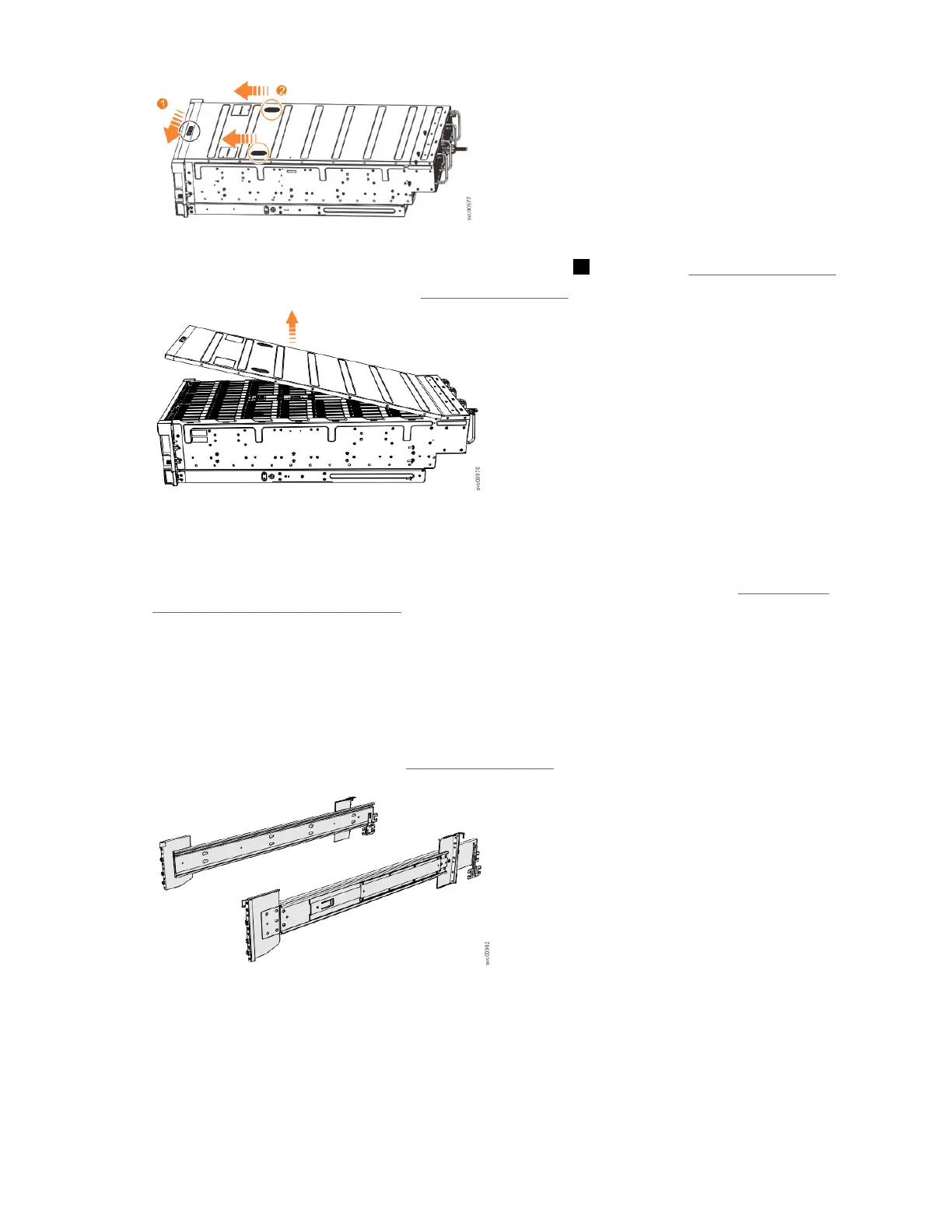Figure 24. Releasing the 5U expansion enclosure cover
2. Slide the cover toward the front of the expansion enclosure ( 2 ), as shown in Figure 24 on page 42.
3. Carefully lift the cover up, as shown in Figure 25 on page 42.
Figure 25. Removing the 5U expansion enclosure cover
4. Place the cover in a safe location.
Replace the cover
5. To reinstall the cover, or replace it with one from FRU stock, follow the procedure in “Installing or
replacing the top cover” on page 48.
Installing the support rails
You must install the support rails before you can install a 5U expansion enclosure in a rack.
Procedure
1. Locate the hardware that is used to install the rails, including the M4xL6 and M5xL13 screws.
Set the hardware, which is shown in Figure 26 on page 42, aside for use later in the installation
process.
Figure 26. Support rails
2. Select an available 5U space in your rack to install the expansion enclosure.
Important notes:
• When you select a rack location, ensure that the enclosure and its parts are easily accessible. Allow
enough space for the lid to be easily removed and for internal components, such as drives and
secondary expansion modules, to be serviced.
42
IBM Storwize V5000E : Storwize V5000E Quick Installation Guide