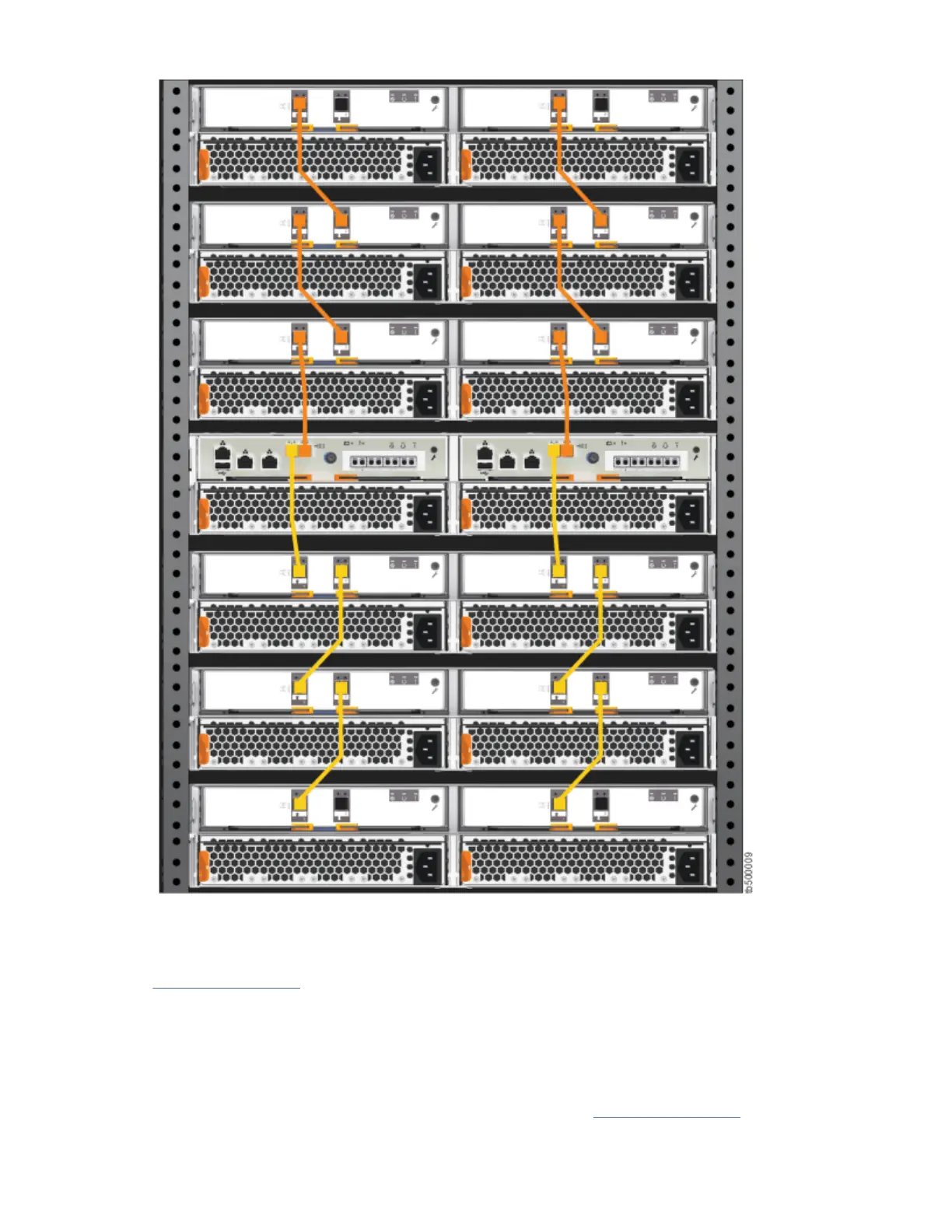Figure 68. Connecting the SAS cables to a Storwize V5030E system
2. To add a second expansion chain to the Storwize V5030E control enclosure, use the supplied SAS
cables to connect the control enclosure to the expansion enclosure at rack position 2, as shown in
Figure 68 on page 66.
a) Connect SAS port 2 of the left node canister in the control enclosure to SAS port 1 of the left
expansion canister in the second expansion enclosure.
b) Connect SAS port 2 of the right node canister in the control enclosure to SAS port 1 of the right
expansion canister in the second expansion enclosure.
3. If more expansion enclosures are installed, connect each one to the previous expansion enclosure in a
chain; use two Mini SAS HD to Mini SAS HD cables, as shown in Figure 68 on page 66.
66
IBM Storwize V5000E : Storwize V5000E Quick Installation Guide
