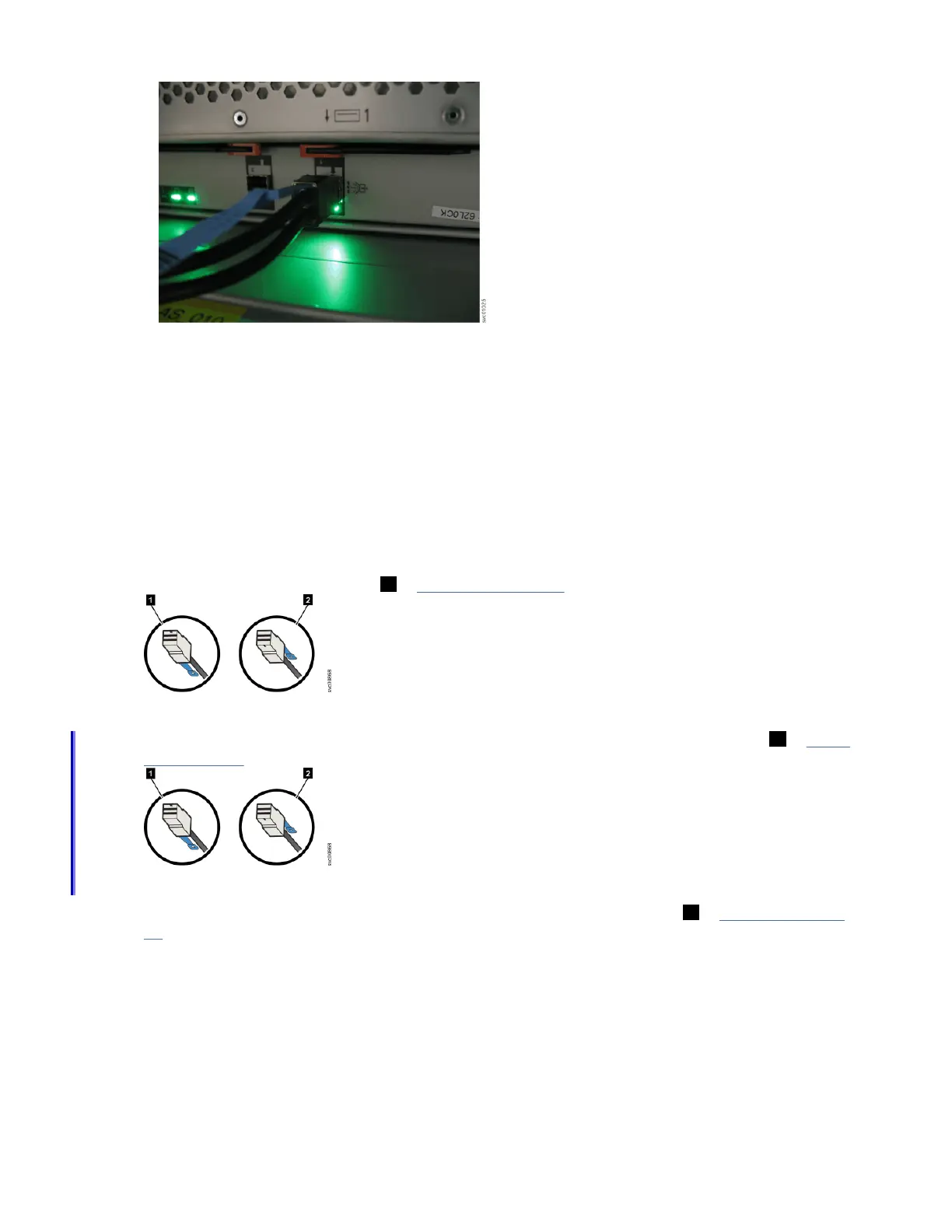Figure 53. SAS cable correctly inserted into the SAS port
Connecting the 5U expansion enclosures
After you install 5U expansion enclosures into the rack, you must connect them to each system that will
use them. The system requires software version 7.8.0. Do not connect the expansion enclosure if
software version 7.8.0 is not installed on the system.
About this task
Note: When you insert SAS cables, ensure that the connector is oriented correctly to the node and
expansion enclosure.
• For Storwize V5000E control enclosures (and 2072-24F or 2072-12F expansion enclosures), the blue
pull tab must be below the cable ( 1 in Figure 55 on page 55).
Figure 54. SAS cable connector orientation
• For 2U expansion enclosures (12 or 24 drives), the blue pull tab must be below the cable ( 1 in Figure
55 on page 55).
Figure 55. SAS cable connector orientation
• For 5U expansion enclosures, the blue pull tab must be above the connector ( 2 in Figure 55 on page
55).
• Insert the connector gently until it clicks into place. If you feel resistance, the connector is probably
oriented the wrong way. Do not force it.
• When inserted correctly, the connector can be removed only by pulling the tab.
Be aware of the following guidelines when you attach the cables to the SAS ports.
• No cable can be connected between a port on a left canister and a port on a right canister of the
expansion enclosures.
• Ensure that cables are installed in an orderly way to reduce the risk of cable damage when replaceable
units are removed or inserted.
Chapter 4. Installing the system hardware
55