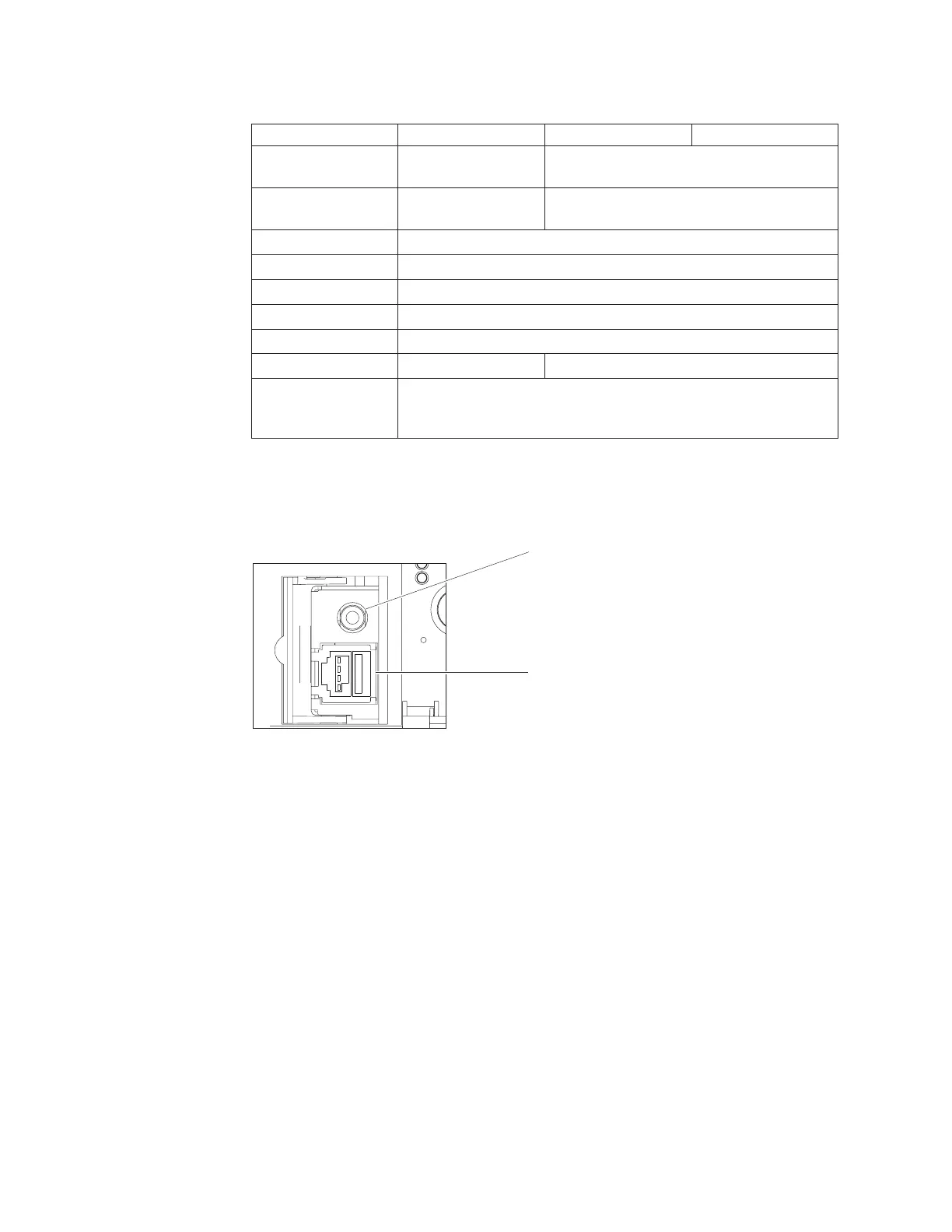Table 5. Available I/O ports
Connector SurePOS 723 SurePOS 743 SurePOS 783,784
Microphone in, line
in, line out
Back Back +
front headphone
USB Two PC USB 2.0
back
Two PC USB 2.0 back
One 12 V POS USB 2.0 front
Dump switch Front
Ethernet One back
Analog video Two back
PS/2 keyboard One back
PS/2 mouse One back
RS-232 (EIA 232) Two back Four back
POS ports
(USB, RS-485,
RS-232)
Choice
Figure 6 shows the 12 V USB and the headphone jack on the front panel of Models
743, C43, E43, 783, E83, 784, C84, and E84.
Headphone Jack
12 V USB
Figure 6. Front panel of Models 743, C43, E43, 783, E83, 784, C84, and E84
12 SurePOS 700-723/743/783/784 Hardware Service Guide
