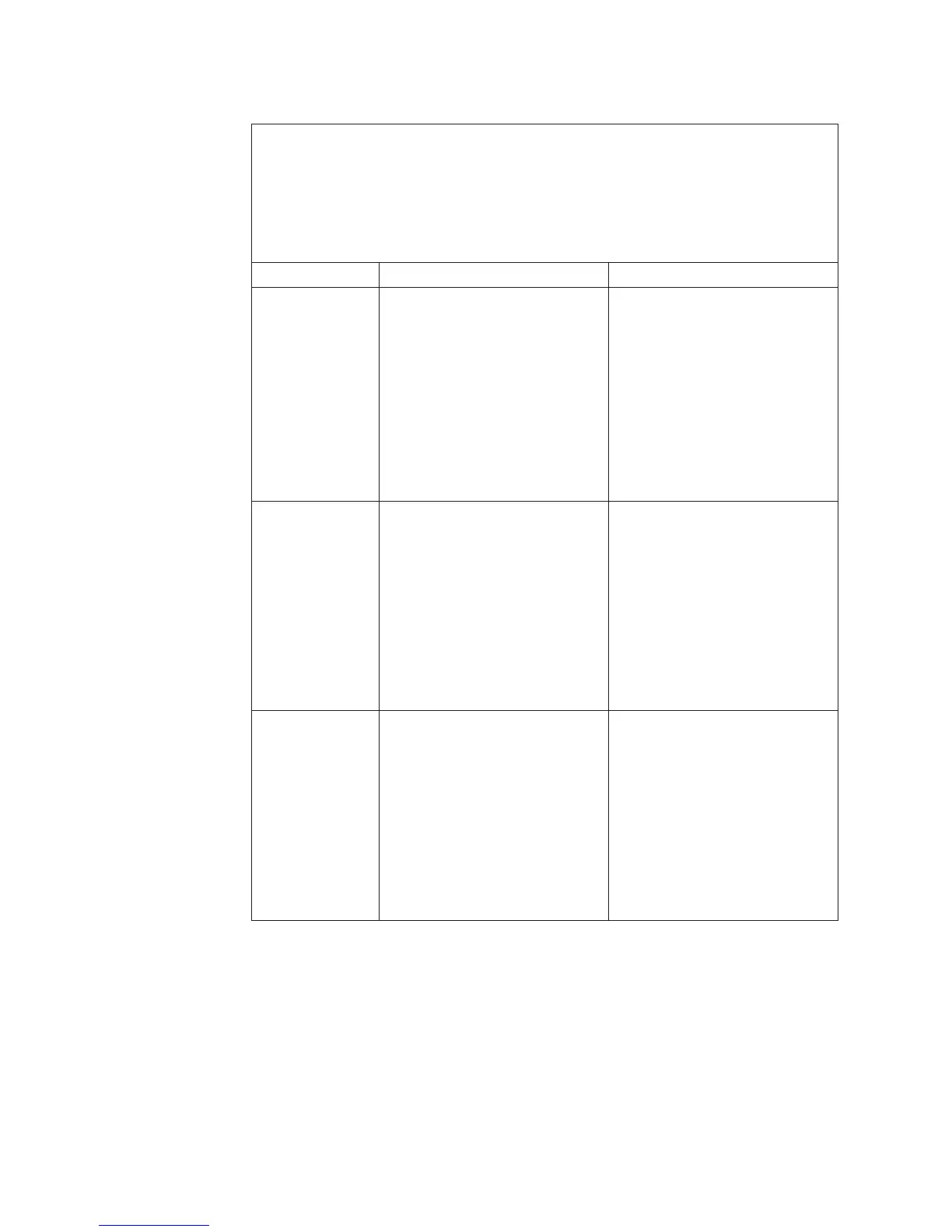Table 4. Abbreviated list of POST error codes (continued)
v Follow the suggested actions in the order in which they are listed in the Action
column until the problem is solved.
v See the parts listing in the Problem Determination and Service Guide to determine
which components are customer replaceable units (CRU) and which components
are field replaceable units (FRU).
v If an action step is preceded by “(Trained service technician only),” that step must
be performed only by a trained service technician.
Error code Description Action
00019701 Microprocessor 1 failed the built in
self-test (BIST).
1. (Trained service technician
only) Reseat the
microprocessor.
2. Replace the following
components one at a time, in
the order shown, restarting the
server each time:
a. (Trained service technician
only) Microprocessor
b. (Trained service technician
only) System board
01298001 No update data for microprocessor
1.
1. Update the BIOS code again
(see the Problem
Determination and Service
Guide on the IBM System x
Documentation CD).
2. (Trained service technician
only) Reseat the
microprocessor.
3. (Trained service technician
only) Replace the
microprocessor.
01298101 Bad update data for processor 1.
1. Update the BIOS code again
(see the Problem
Determination and Service
Guide on the IBM System x
Documentation CD).
2. (Trained service technician
only) Reseat the
microprocessor.
3. (Trained service technician
only) Replace the
microprocessor.
58 System x3200 Type 4362 and 4363: Installation Guide
