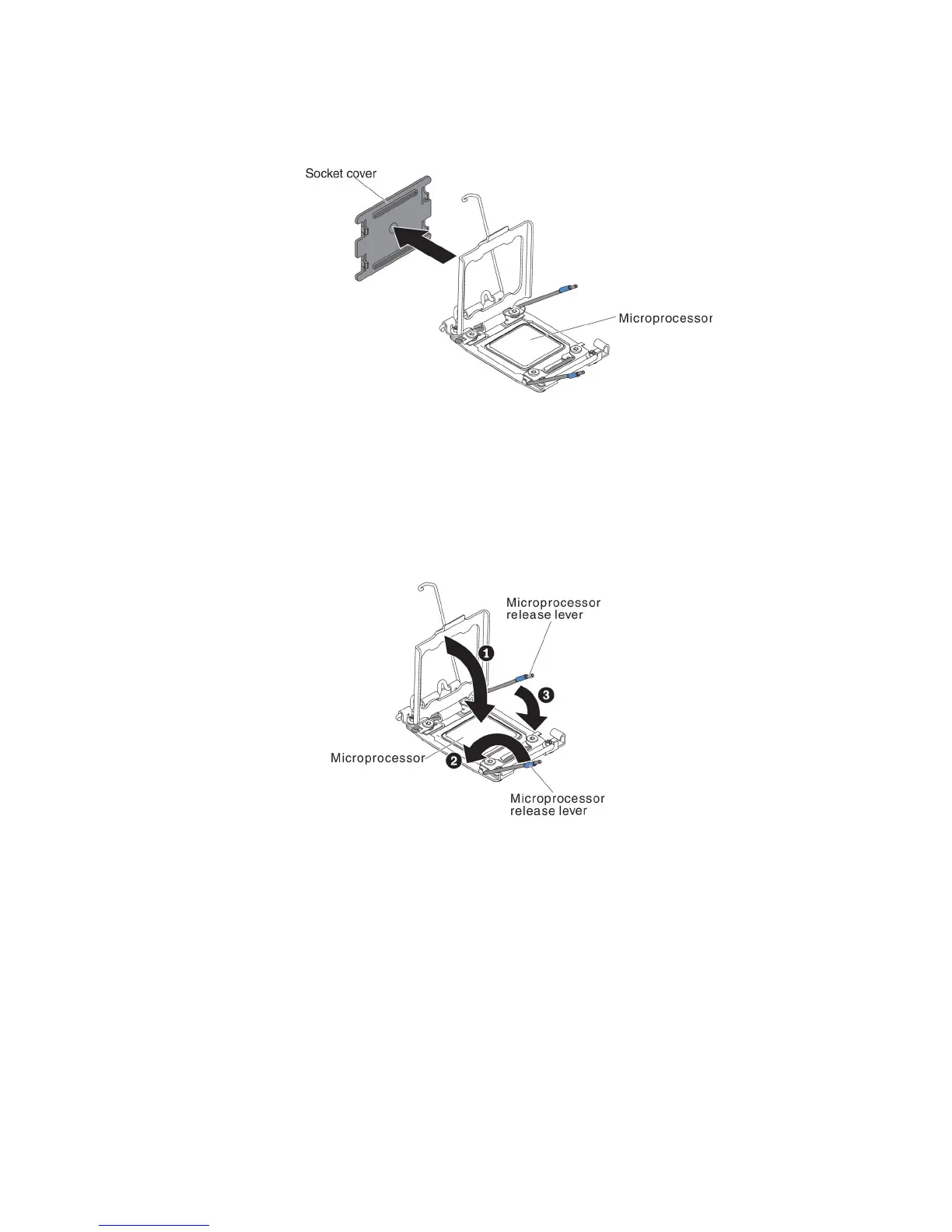9. Remove the microprocessor socket dust cover, tape, or label from the surface
of the microprocessor socket, if one is present. Store the socket cover in a
safe place.
Attention: When you handle static-sensitive devices, take precautions to
avoid damage from static electricity. For details about handling these devices,
see “Handling static-sensitive devices” on page 39.
10. Close the microprocessor socket release levers and retainer:
a. Close the microprocessor retainer on the microprocessor socket.
b. Identify which release lever is labeled as the first release lever to close and
close it.
c. Close the second release lever on the microprocessor socket.
Chapter 2. Installing optional devices 103
