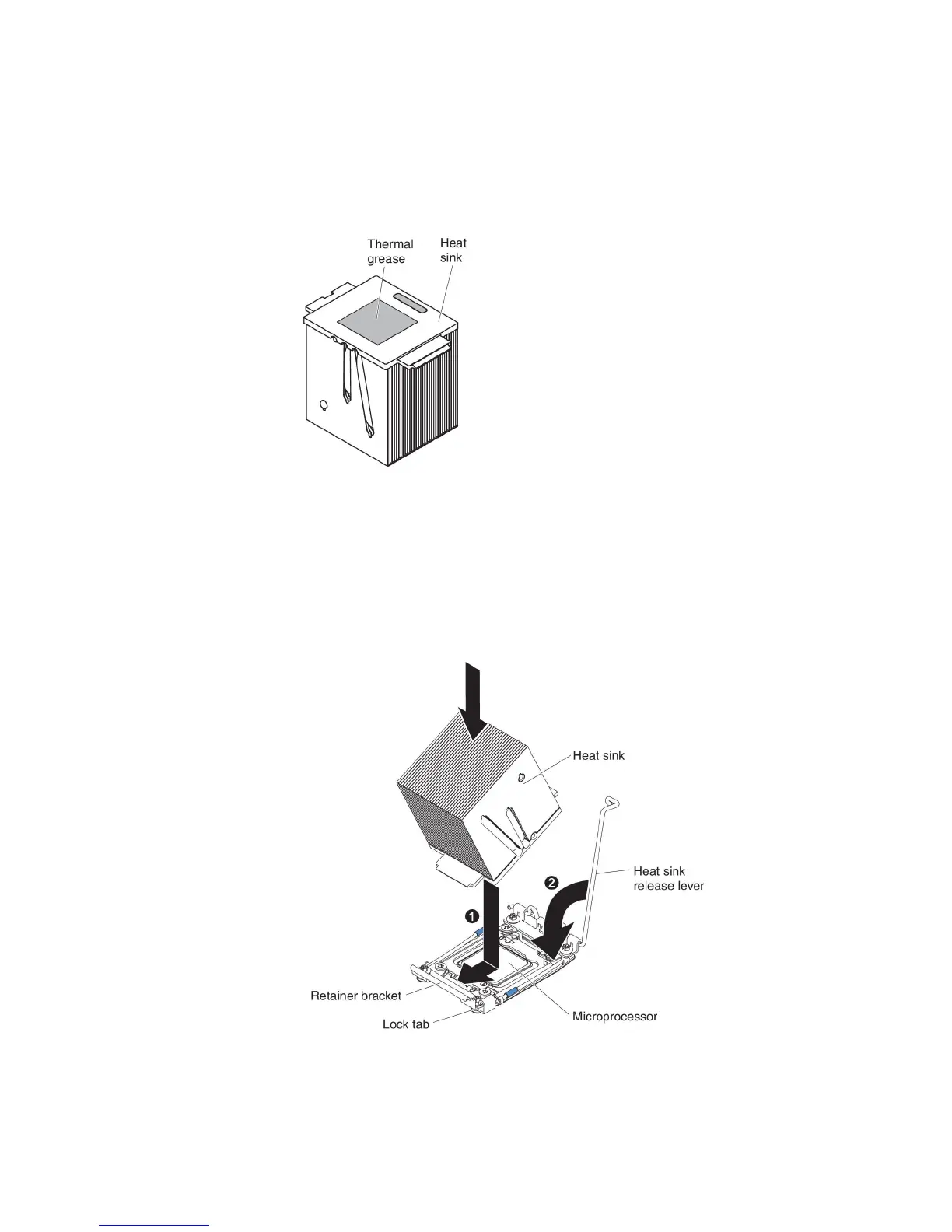11. Install the heat sink:
Attention:
v Do not set down the heat sink after you remove the plastic cover.
v Do not touch the thermal grease on the bottom of the heat sink after you
remove the plastic cover. Touching the thermal grease will contaminate it.
See “Thermal grease” on page 105 for more information.
a. Remove the plastic protective cover from the bottom of the heat sink.
b. Position the heat sink over the microprocessor. The heat sink is keyed to
assist with proper alignment.
c. Align and place the heat sink on top of the microprocessor in the retention
bracket, thermal material side down.
d. Press firmly on the heat sink.
e. Rotate the heat sink retention module release lever to the closed position
and hook it underneath the lock tab.
12. If you installed the second microprocessor, install the air baffle (see “Replacing
the air baffle” on page 112) and fan 2 (see “Installing a simple-swap fan” on
page 63).
104 IBM System x3500 M4 Type 7383: Installation and User’s Guide
