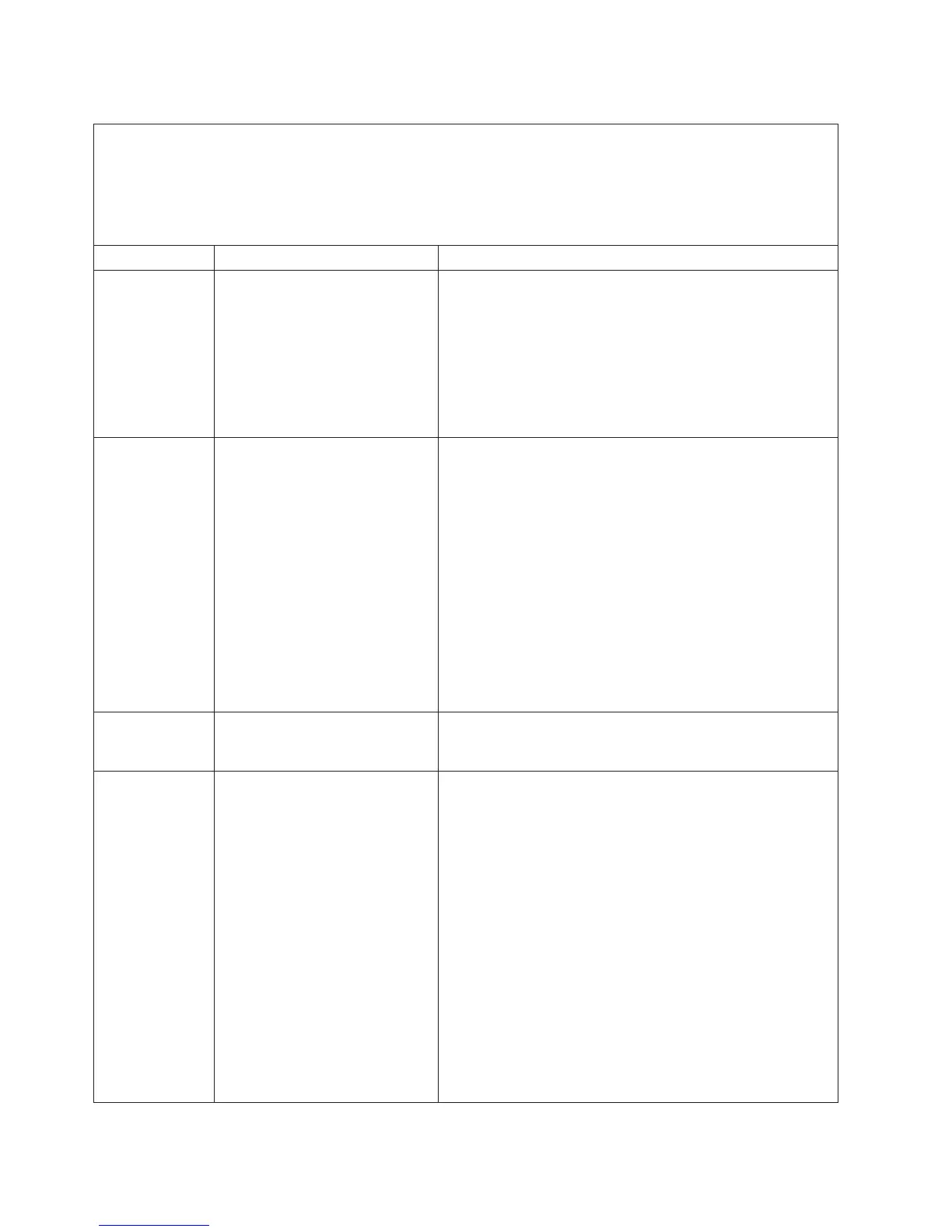Table 4. Light path diagnostics panel LEDs (continued)
v Follow the suggested actions in the order in which they are listed in the Action column until the problem is
solved.
v See “Parts listing” to determine which components are customer replaceable units (CRU) and which
components are field replaceable units (FRU).
v If an action step is preceded by “(Trained service technician only)”, that step must be performed only by a
trained service technician.
LED Description Action
TEMP The system temperature has
exceeded a threshold level. A
failing fan can cause the TEMP
LED to be lit.
1. Make sure that the heat sink is seated correctly.
2. Determine whether a fan has failed. If it has, replace it.
3. Make sure that the room temperature is not too high. See
“Features and specifications” on page 6 for the server
temperature information.
4. Make sure that the air vents are not blocked.
5. For more information, go to http://www.ibm.com/
support/entry/portal/docdisplay?lndocid=SERV-CALL.
MEM When only the MEM LED is lit, a
memory error has occurred.
When both the MEM and CNFG
LEDs are lit, the memory
configuration is invalid or the
PCI Option ROM is out of
resource.
Note: Each time you install or remove a DIMM, you must
disconnect the server from the power source; then, wait 10
seconds before restarting the server.
1. If the MEM LED and the CNFG LED are lit, complete the
following step:
a. Check the system-event log in the Setup utility or
IMM error messages.
2. If the CNFG LED is not lit, the system might detect a
memory error. Complete the following steps to correct the
problem:
a. Update the server firmware to the latest level.
b. Reseat or swap the DIMMs.
c. Check the system-event log in the Setup utility or
IMM error messages.
NMI A nonmaskable interrupt has
occurred, or the NMI button was
pressed.
Check the system-error log for information about the error.
CNFG A hardware configuration error
has occurred.
1. If the CNFG LED and the CPU LED are lit, complete the
following steps to correct the problem:
a. Check the microprocessors that were just installed to
make sure that they are compatible with each other.
b. (Trained service technician only) Replace the
incompatible microprocessor.
c. Check the system-error logs for information about the
error. Replace any components that are identified in
the error log.
2. If the CNFG LED and the MEM LED are lit, complete the
following step:
a. Check the system-event log in the Setup utility or
IMM error messages.
3. If the CNFG LED and the PS LED are lit, the system
issues an invalid power configuration error. Make sure
that both power supplies installed in the server are of the
same type.
24 IBM System x3550 M3 Type 4254 and 7944: Installation and User's Guide
