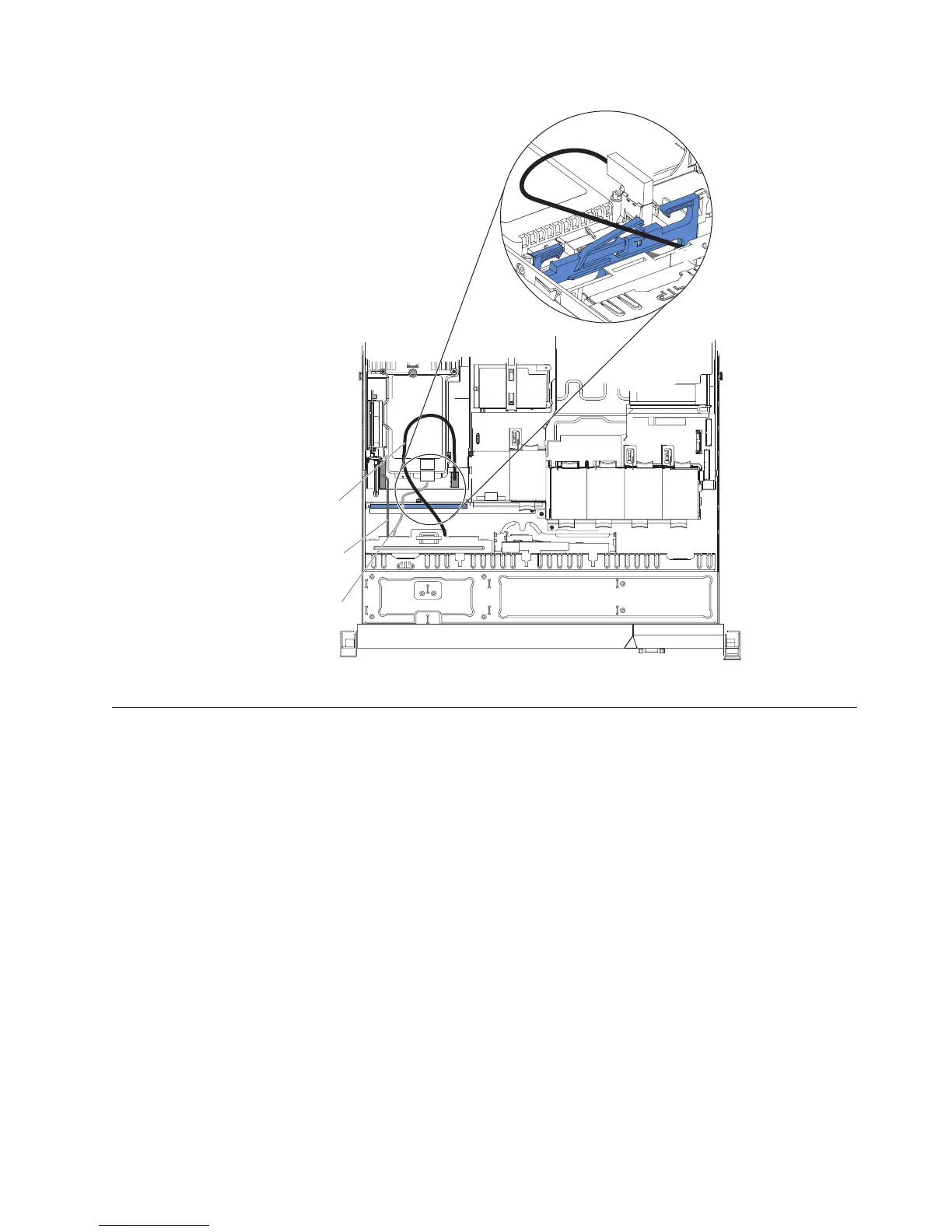Removing the cover
Use this information to remove the cover.
About this task
To remove the server cover, complete the following steps:
Procedure
1. Read the safety information that begins on “Safety” on page v and “Installation
guidelines” on page 43.
2. Turn off the server and peripheral devices and disconnect the power cords and
all external cables, if necessary.
Note: When you disconnect the power source from the server, you lose the
ability to view the LEDs because the LEDs are not lit when the power source is
removed. Before you disconnect the power source, make a note of which LEDs
are lit, including the LEDs that are lit on the operation information panel, on
the light path diagnostics panel, and LEDs inside the server on the system
board.
Hot-swap
SATA signal
cable
Hot-swap
SATA power
cable
Hot-swap
configuration
cable
Figure 25. Hot-swap backplane cable connection
Chapter 2. Installing optional devices 51
