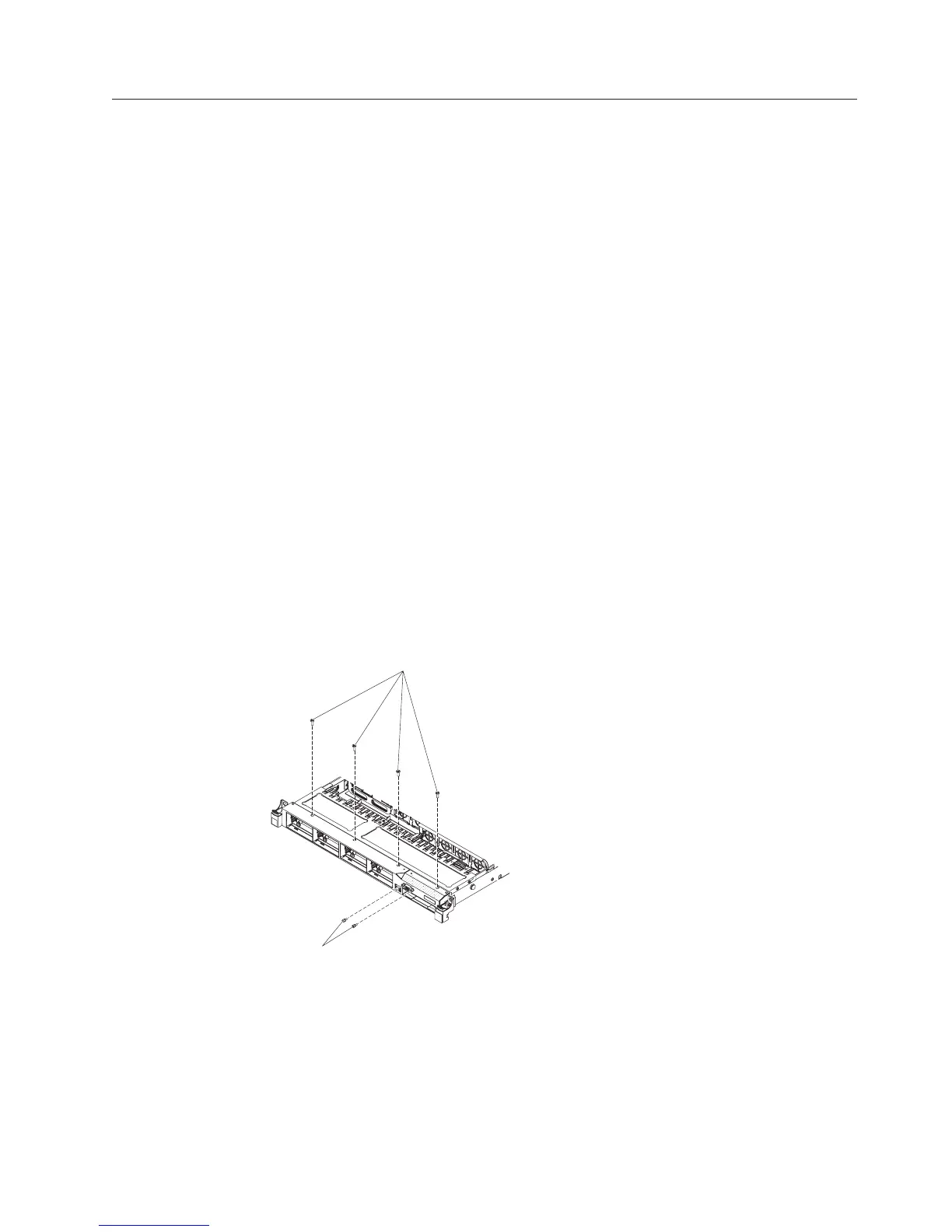Installing the DVD enablement kit
Use this information to install the DVD enablement kit.
About this task
The IBM System x3550 M3 DVD enablement kit is used to install an optical drive
cage in a server with less than four hard disk drives. The optional optical drive
cage is installed in the bays for hot-swap hard disk drives 5 to 8.
The DVD enablement option kit contains the following components:
v One optical drive cage
v One optical drive bay filler panel
v One SATA cable
v One retention bracket
v One bezel and screws
To install the DVD enablement kit, complete the following steps:
Procedure
1. Read the safety information that begins on “Safety” on page v and
“Installation guidelines” on page 43.
2. Turn off the server and peripheral devices and disconnect the power cords.
3. Remove the cover (see “Removing the cover” on page 51).
4. Remove the hard disk drives and filler panels from the hard disk drive bays.
5. Remove the screws from the bezel.
6. Remove the screws from the video connector.
7. Pull the top of the bezel out slightly; then, rotate it downward until the tabs
on the bottom of the bezel disengages from the chassis and set it aside.
8. Slide the optical drive cage forward into the optical drive bay until the screw
holes on the drive cage align with the screw holes on the chassis.
Bezel screws
Video connector
screws
Figure 71. Screws removal
Chapter 2. Installing optional devices 95
