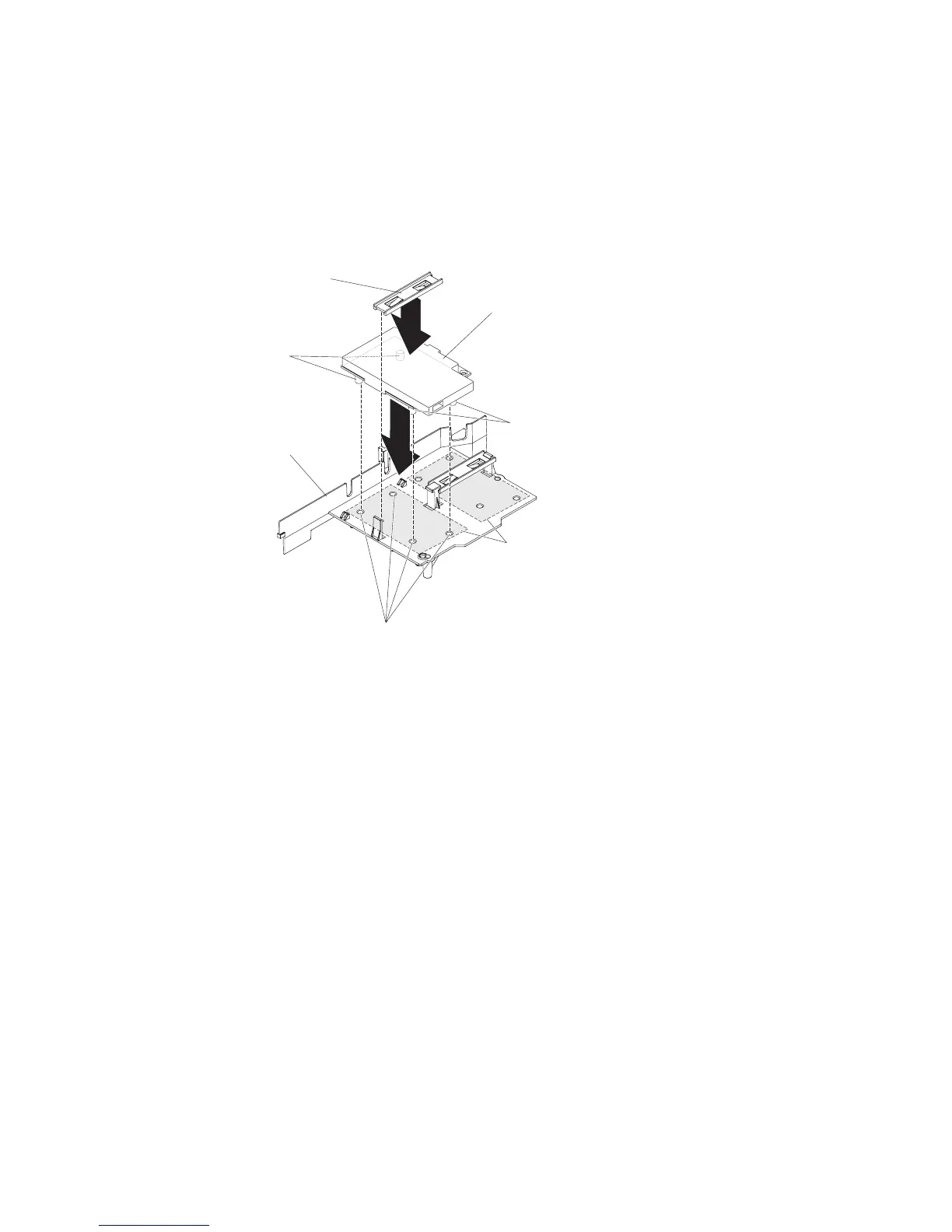b. Place the battery carrier in the battery mounting slot on the microprocessor
2 air baffle and ensure that battery carrier posts align with the rings on the
battery mounting slot so that the battery carrier is secure in the slot.
Note: The positioning of the remote battery depends on the type of remote
battery that you install. The long edge of the battery might fit the recessed
rings either parallel or perpendicular to the front bezel.
c. Take the battery retention clip and place it underneath the other tab while
pressing release tab toward the front of the server; then, press it down
until it snaps in place to hold the battery carrier firmly in place.
Results
If you have other devices to install or remove, do so now. Otherwise, go to
“Completing the installation” on page 106.
Microprocessor 2
air baffle
Battery
Posts
Posts
Battery
retention clip
Battery
mounting
slots
Rings
Figure 70. Battery installation
94 IBM System x3550 M3 Type 4254 and 7944: Installation and User's Guide
