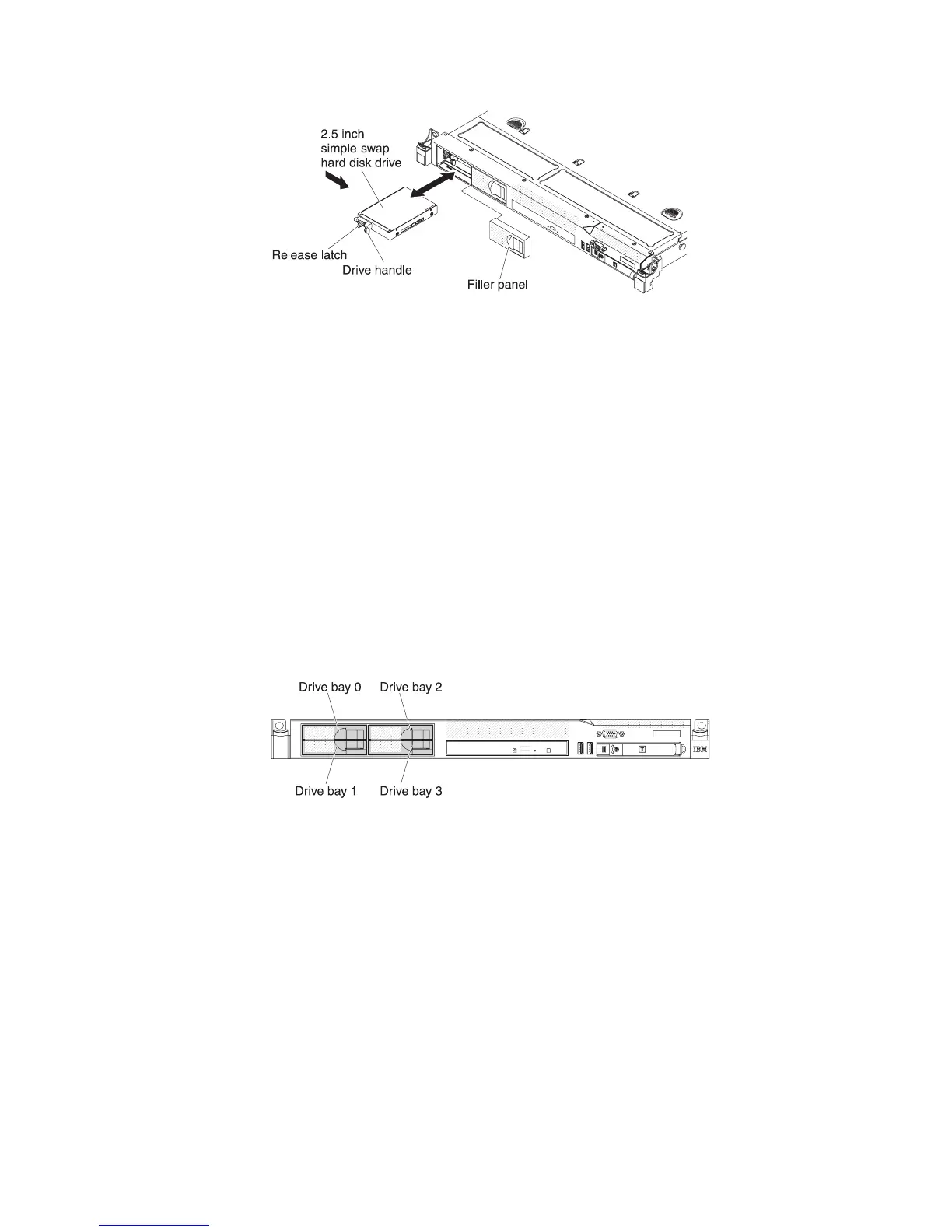b. Gently push the drive assembly into the bay until the drive stops.
6. Reinstall the drive bay filler panel that you remove earlier.
7. If you are installing additional simple-swap hard disk drives, do so now.
8. Turn on the peripheral devices and the server.
Results
If you have other devices to install or remove, do so now. Otherwise, go to
“Completing the installation” on page 106.
IDs for simple-swap hard disk drives
The simple-swap-drive ID that is assigned to each drive is printed on the front of
the server.
The following illustration shows the location of the IDs of the hard disk drives.
The ID numbers and the drive bay numbers are the same.
Figure 35. Simple-swap hard disk drive installation
Figure 36. Simple-swap hard disk drive IDs
Chapter 2. Installing optional devices 65
