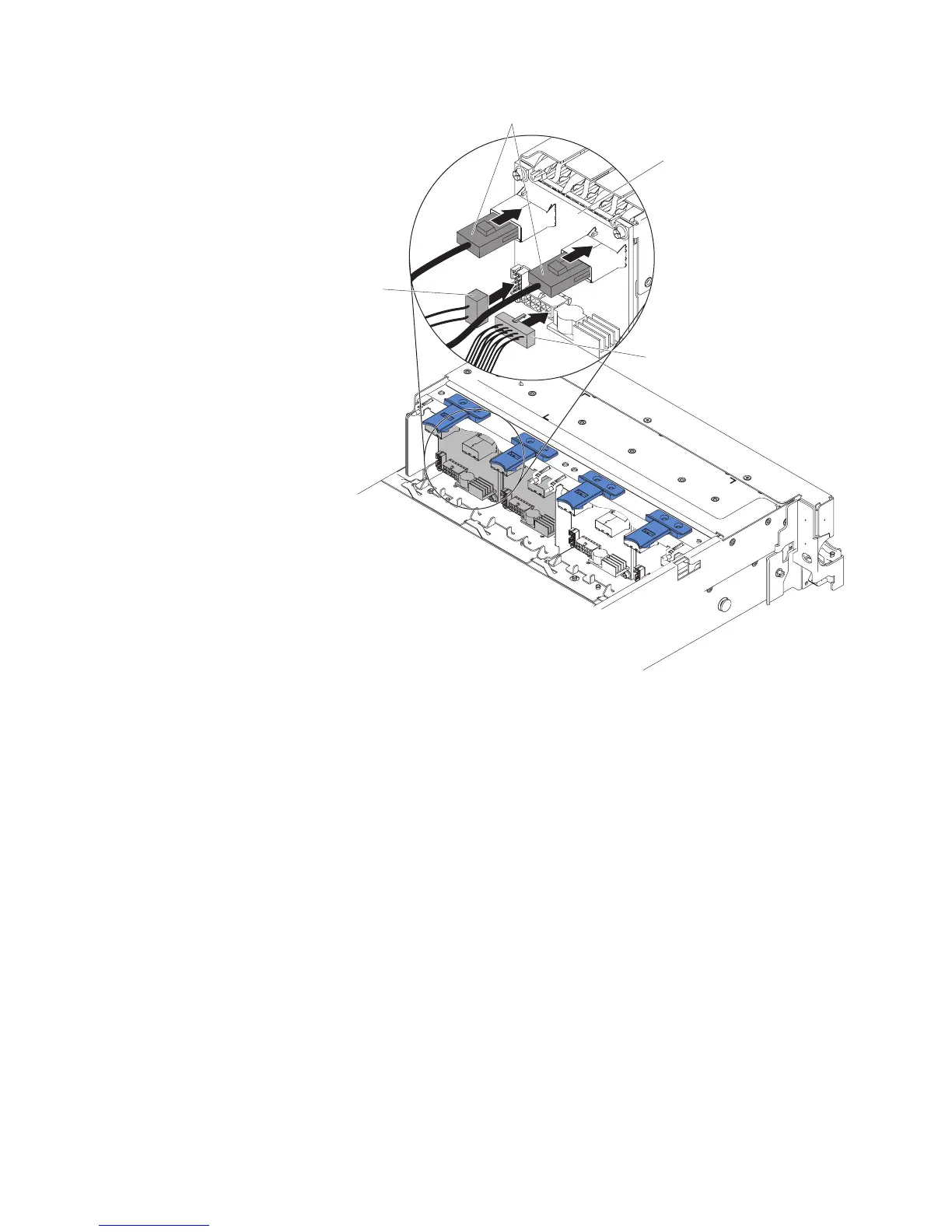SAS signal cables
Power
cable
Configuration
cable
eXFlash 1.8-inch drive cage
and backplane assembly
8. Touch the static-protective package that contains the RAID adapter to any
unpainted metal surface on the server. Then, remove the RAID adapter from
the package.
9. Remove the PCI riser-card assembly 2 (see “Removing a PCI riser-card
assembly” on page 55).
10. Install both RAID adapters in the connectors on the PCI riser card (see
“Installing a PCI adapter” on page 60).
Attention: Incomplete insertion might cause damage to the server or the
adapter.
11. Connect the SAS signal cables to the connectors on the RAID adapter:
a. Connect a SAS signal cable that comes with the option kit to the RAID
adapter connector for drive bays 16-19.
b. Connect another SAS signal cable to the other SAS connector for drive
bays 20-23.
Chapter 2. Installing optional devices 93
