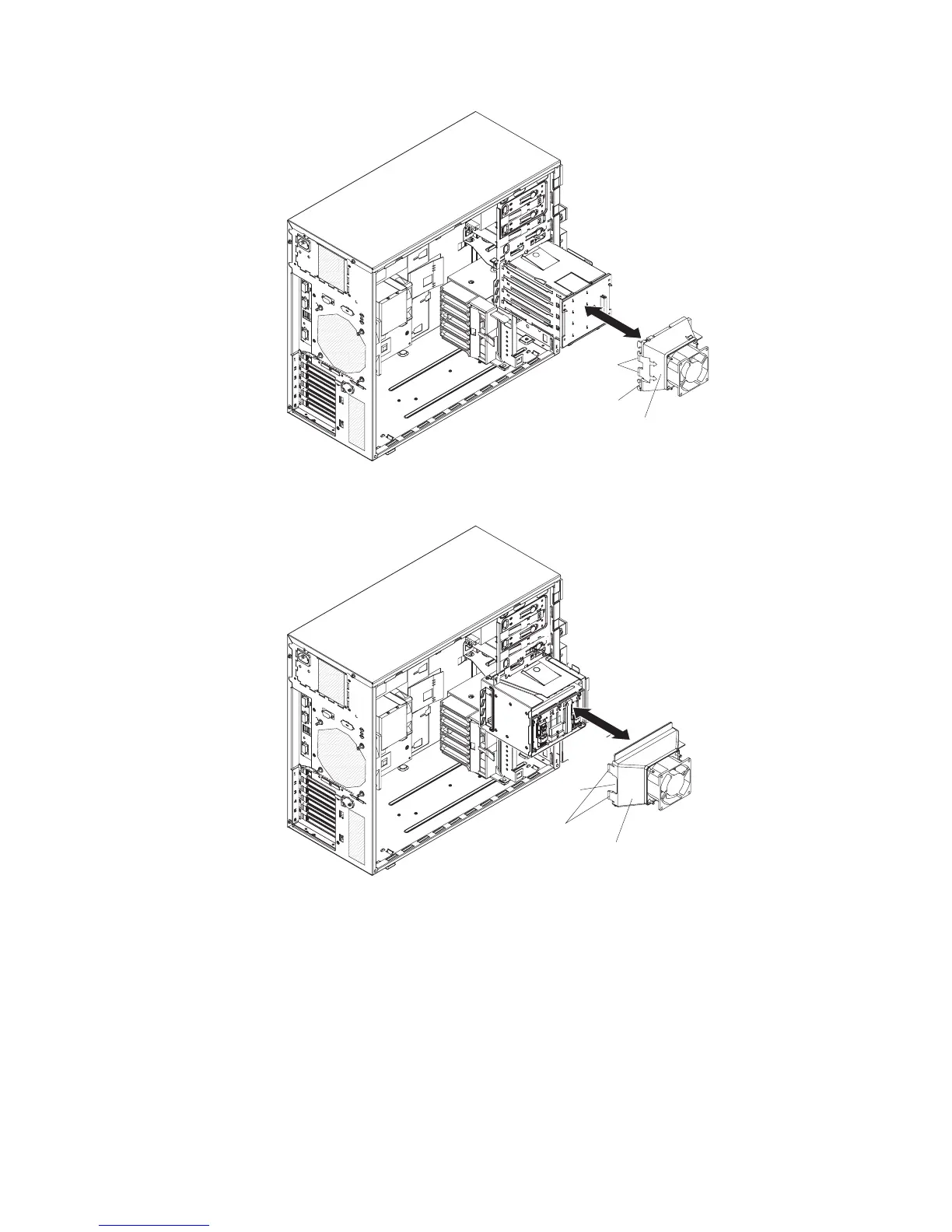Release
tabs
Hard disk drive
fan assembly
Slot
If you have the eight-drive, 2.5-inch hot-swap hard disk drive model, the hard
disk drive fan assembly looks like the following illustration.
Release
tabs
Hard disk drive
fan assembly
Slot
10. Remove the cable from the slot on the hard disk drive fan assembly; then,
rotate the assembly away from the drive cage and remove the assembly from
the drive cage.
11. If you are instructed to return the hard disk drive fan assembly, follow all
packaging instructions, and use any packaging materials for shipping that are
supplied to you.
190 System x3200 M3 Types 7327 and 7328: Problem Determination and Service Guide