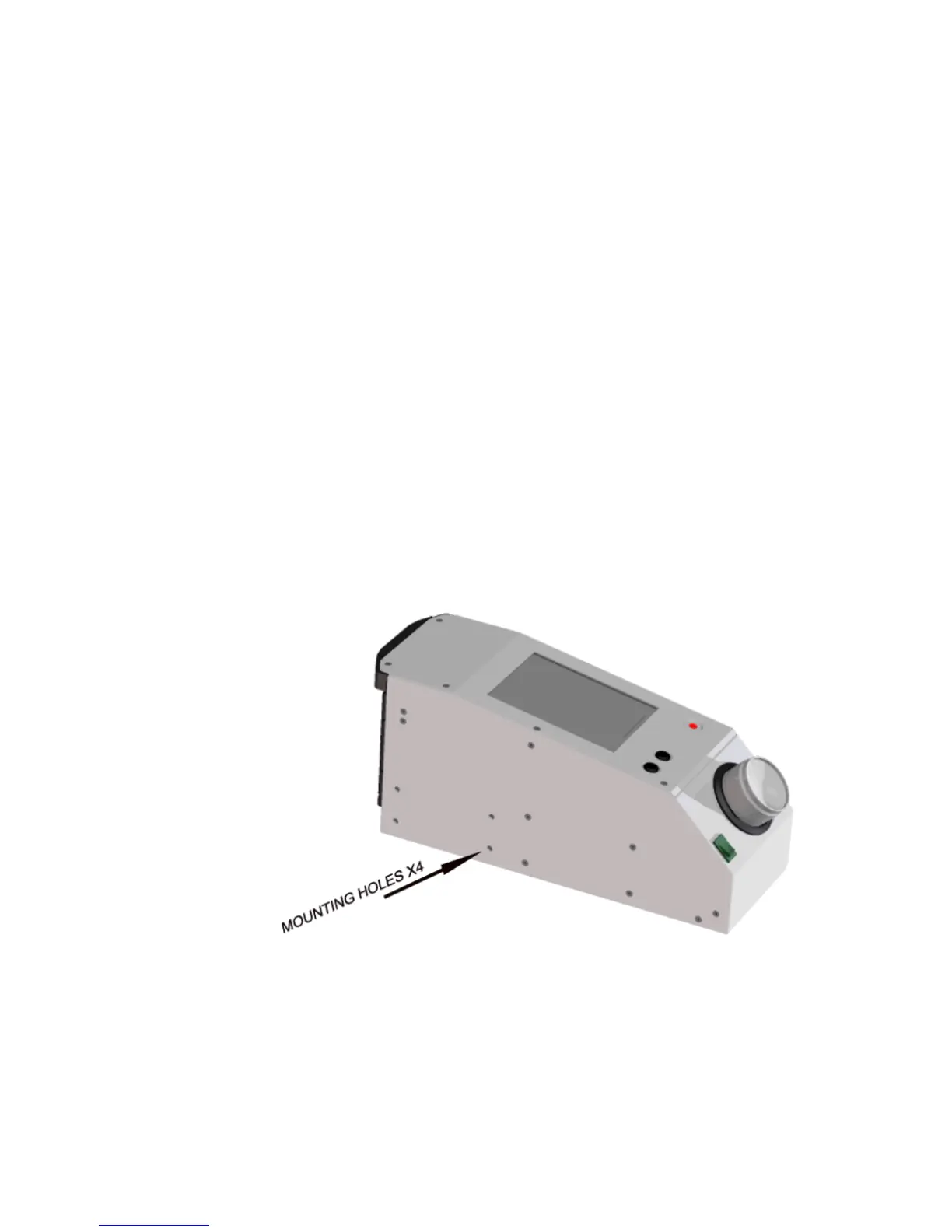6.3-2
6.3.2 ICE Torus 500
The ICE Torus 500 printer is shipped ‘dry’ to the Distributor, i.e. all ink has been drained from
the system after final test and shipped ‘wet’ from the Distributor to the End User, i.e. the
printer will be in a fully primed condition.
PLEASE NOTE: the Distributor must follow section 8.0, ‘Ink Fill and Prime – ICE Torus 500’
in this guide, before shipping the ICE Torus to the End User.
The printer is sealed for shipping purposes, to prevent ink spillage, however, it is
recommended to take extreme care when handling the printer, and wherever possible, keep
in an upright orientation.
The printer is designed to operate in a vertical orientation only. Once the shipping seals
(caps) are removed, the printer MUST be kept in an upright position.
The upright position of the ICE Torus presents a 70mm vertical printhead array, which is
designed to print onto vertical substrates, e.g. the side wall of a cardboard case.
Mounting holes are provided on the printer sidewall, indicated in Figure 6.3-2 below, for
securing to a conveyor.
The part number for the mounting bracket - 402283
ICE Torus 500 outline dimensions can be viewed in the Technical Guide
Figure 6.3-2
ICE Torus