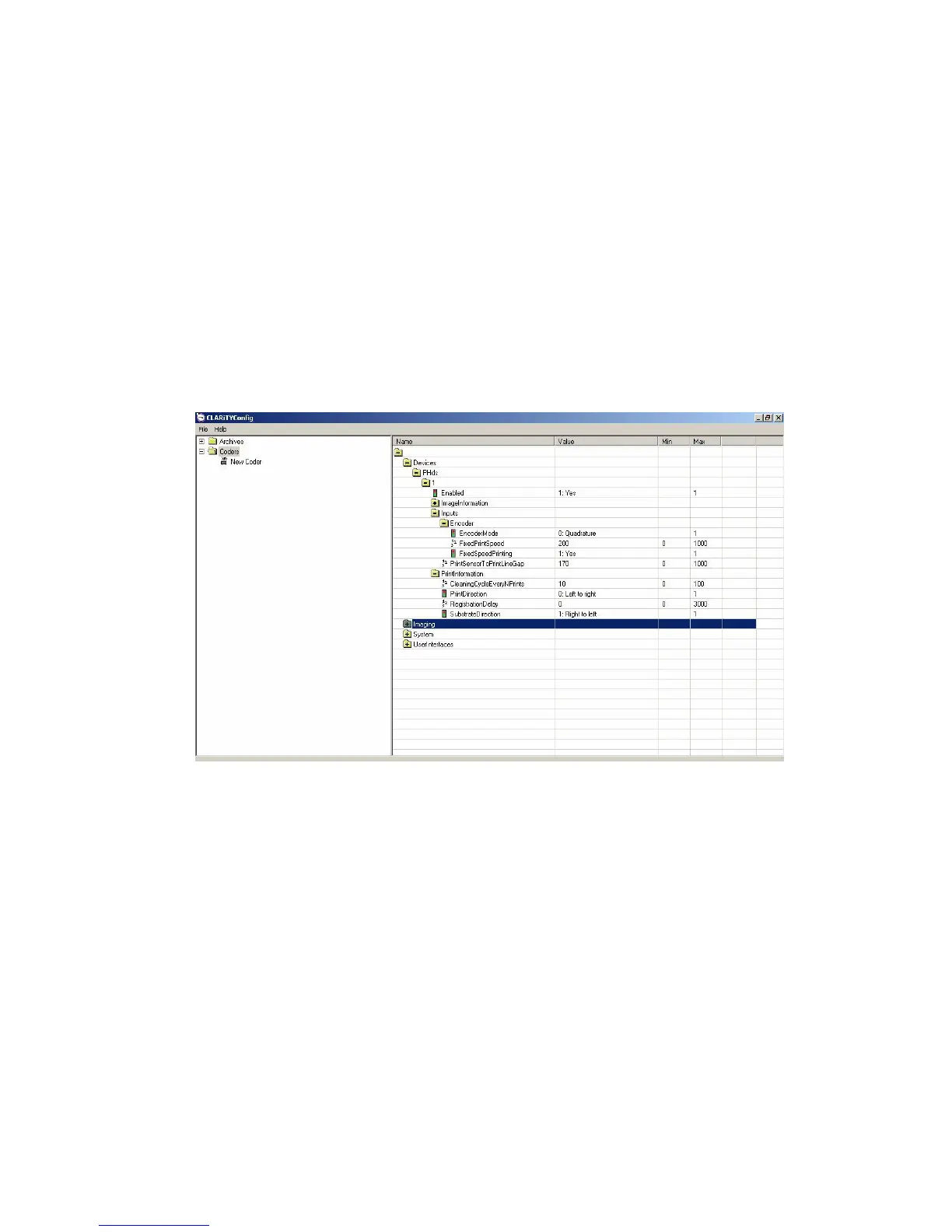10-1
10 What is CLARiTY™ Configuration Manager?
As coding and labelling equipment becomes increasingly versatile for a wider range of
applications, the number of variable parameters within a printer can become very large.
Although printers are pre-programmed with so-called Default Values, as the breadth of
applications increase, the likelihood of the Defaults being ideal for an application reduces.
This can give rise to a large and cumbersome “menu tree” of options for users to contend
with.
The CLARiTY™ Configuration Manager aims to remove this problem, leaving the printer with
a small and manageable number of Operating Variables, whilst maintaining the application
flexibility of the machine.
Below, Figure 10.1-1, shows a typical CLARiTY Configuration Manager screen.
Figure 10.1-1
Most printer variables are set at the point of installation. These variables are set to “tailor” the
printer to the application.
In the majority of cases, once set, these variables only need to be changed if the application
for the printer changes.