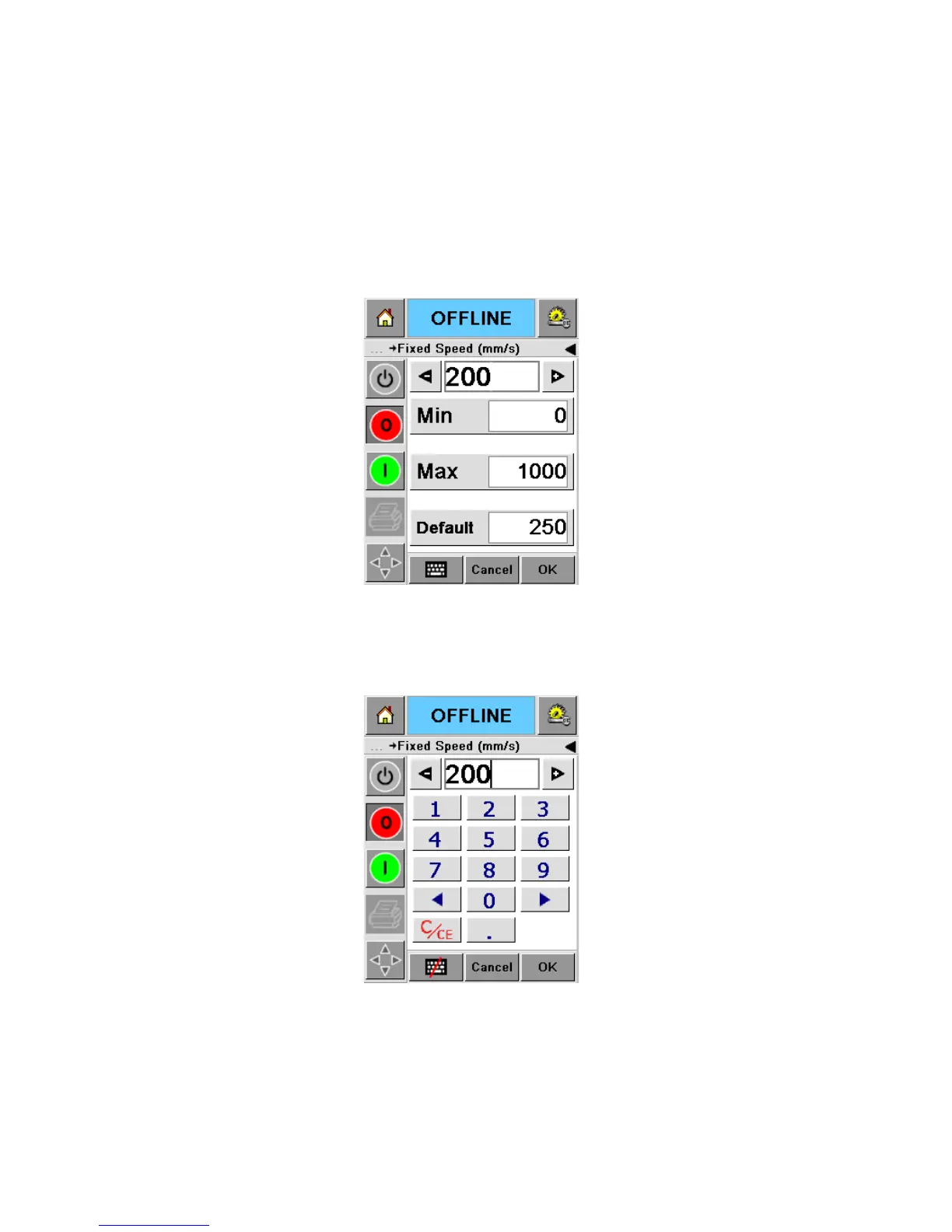11.1-2
Once ‘Fixed Speed’ printing mode has been selected, the speed required can be set on the
screen of the CLARiTY™.
- On the screen of CLARiTY™, navigate to Tools>Set Up>Printhead>
and select ‘Print Speed’, as shown below in Figure 11.1-3
- Select ‘Print Speed’ either the + and – keys to scroll to linear speed of the conveyor
Figure 11.1-3
- Or clear the data window and type in a new value using the keypad, as shown below
Figure 11.1-4
- Or, choose a setting from the Min, Max or Default values