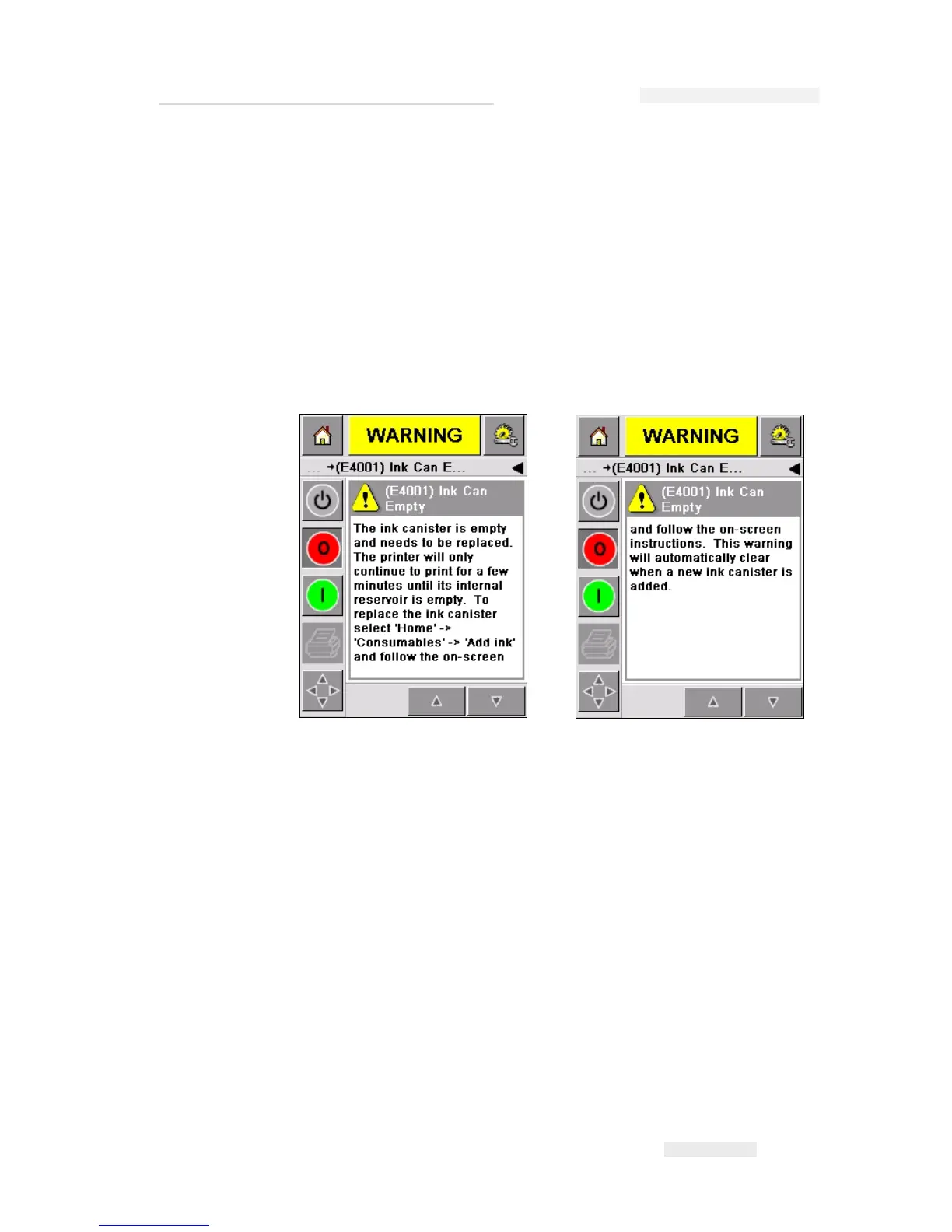Torus 126, 380 and 500 Operator Manual
Rev AB Warnings and Fault Messages 5-15
Warnings
The CLARiTY™ displays all the Warning messages with an amber color in
the background (Figure 5-19 on page 5-14). When in a Warning condition,
the printer continues to operates.
When you touch the Warning message area on CLARiTY™, instructions
to clear the message are displayed.
The Figure 5-20 shows the ink low warning and gives the instructions to
clear the Warning sign by replacement of the empty ink canister with a
new canister. Follow the instructions displayed on the screen to clear the
Warning.