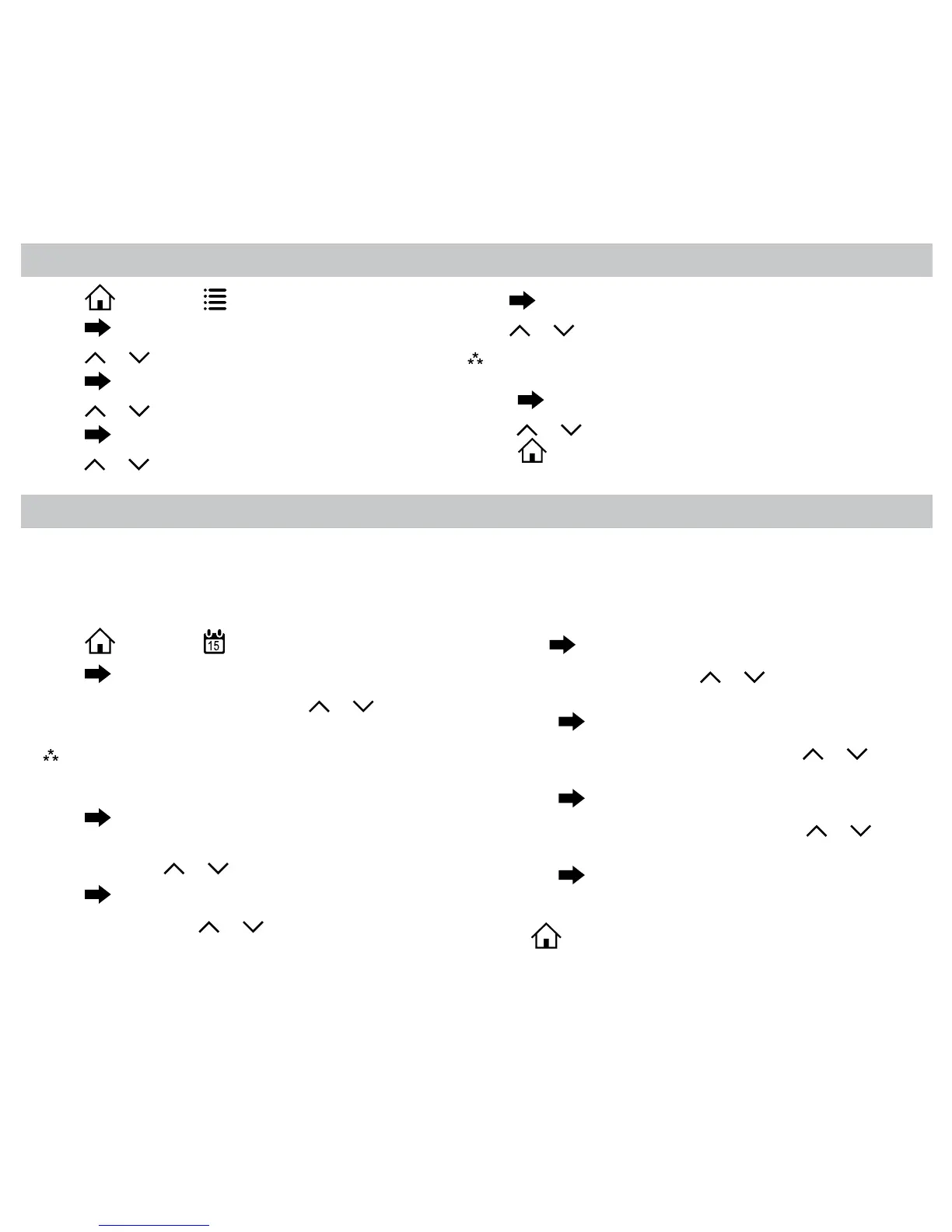23
Setting the Time and Date
1.Press ,thenpress untilCLOCKisdisplayed.
2.Press
toenterdate/timesetting.Yearblinks.
3.Press
or toselecttheyear.
4.Press
tosavevalueandmovetomonth.
5.Press
or toselectthemonth.
6.Press
tosavevalueandmovetoday.
7.Press
or toselecttheday.
8.Press
tosavevalueandmovetohour.
9.Press
or toselectthehour.
Note:As you move past 12:00, the AM/PM symbol will
change automatically.
10. Press tosavethevalueandmovetominutes.
11.Press
or toselecttheminutes.
12.Press
toexitTime/Datesetting.
Setting the Program Schedule
1.Press ,thenpress untilEDITisdisplayed.
2.Press
toenterProgramSchedule.
3.Thedayoftheweekashes.Usethe
or toselectthe
dayoftheweek.
Note:You can select the days individually, or if you keep
going, there is an option for MON-FRI, MON-SUN
or SAT-SUN.
4.Press
tocontinue.
5.Theperiod(WAKE,LEAVE,RETURN,SLEEP)begins
ashing.Usethe
or toselectthedesiredperiod.
6.Press
tocontinue.
7.Hourashes.Usethe
or toselectthehourwhenyou
wantthecurrentperiodtobegin.
8.Press
tocontinue.
9.Theminutesash.Usethe
or toselecttheminutes
whenyouwantthecurrentperiodtobegin.
10.Press
tocontinue.
11. TheHEATtemperatureashes.Usethe
or toset
thedesiredheattemperature.
12.Press
tocontinue.
13.TheCOOLtemperatureashes.Usethe
or toset
thedesiredcooltemperature.
14.Press
tocontinue.
Continuetosetyourentireschedule.
Press
toexit.
Thethermostathasfourperiods(WAKE,LEAVE,RETURN,SLEEP)thatarecustomizableforeachdayoftheweek.Each
periodwillhaveastarttime,heattemperature,andcooltemperature.Thethermostatmonitorsthedayandtime,while
maintainingthespecicconditionsyouhavechosenforeachperiodinyourprogram.
Settingtheprogramschedule:
