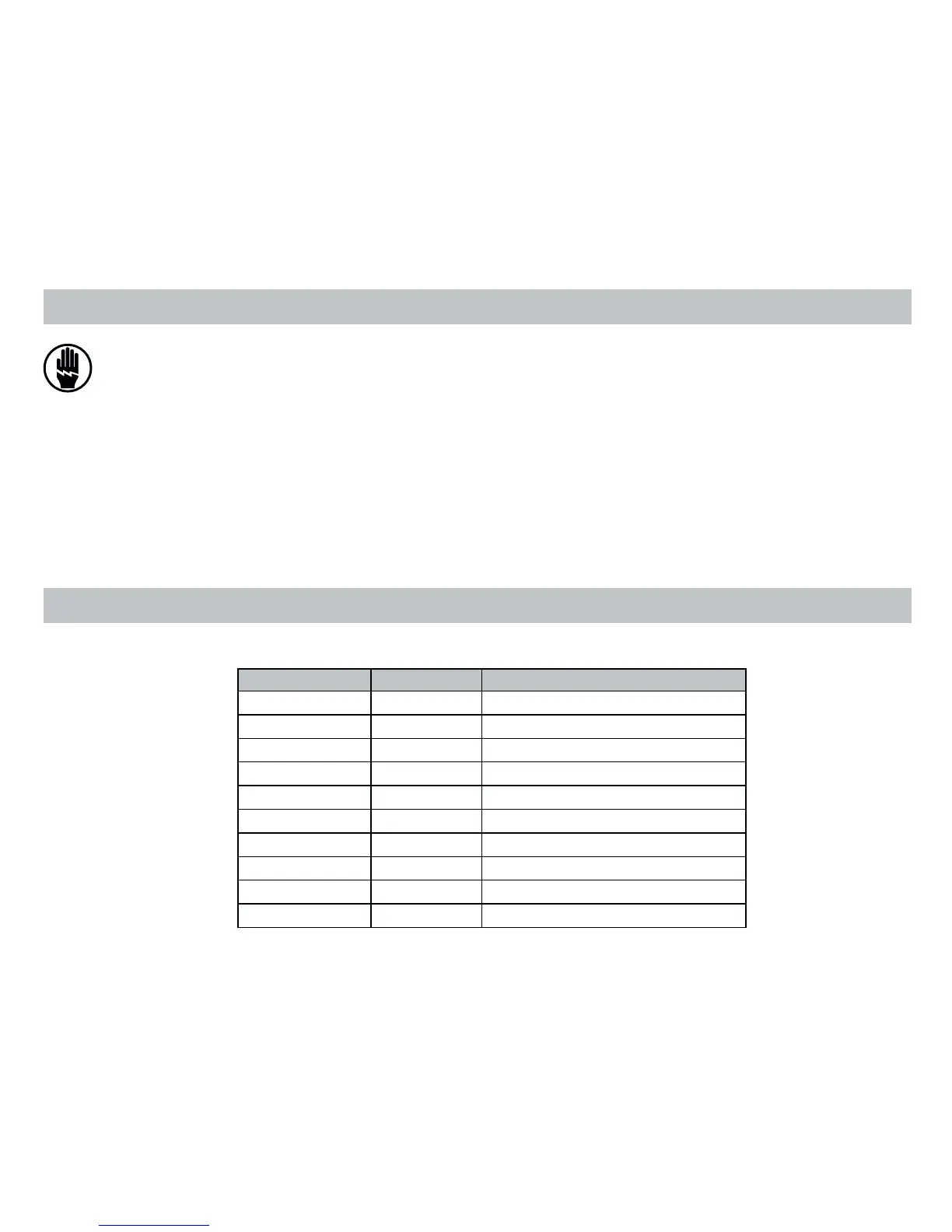4
ELECTRICAL SHOCK HAZARD – Turn off power at the main service panel by removing the fuse
or switching the appropriate circuit breaker to the Off position before removing the existing
thermostat.
1. Turnoffpowertotheheatingandcoolingsystembyremovingthefuseorswitchingofftheappropriatecircuit
breaker.
2. Removecoverofoldthermostat.Thisshouldexposethewires.
3. Label the existing wires with the enclosed wire labels before removing wires.Seetablebelowforoldand
newlabelidentication.
4. Afterlabelingwires,removewiresfromwireterminals.
5. Removeexistingthermostatbasefromwall.
6. Refertothefollowingsectionforinstructionsonhowtoinstallthisthermostat.
Replacetheoldlabelswiththeenclosednewlabels:
Old New Type
R,V-VRorVR-R R 24VAC,return
Y,Y1orM Y1 Stage1cooling/heatingcircuit
OorR O Reversingvalve(coolingmode)
B B Reversingvalve(heatmode)
GorF G Fancontactorcircuit
Y2 Y2 2ndstagecoolingcircuit
W1,W2orW-U W2 2ndstageheatingcircuit
LorX L SystemmonitorLED
E E Emergencyheatingcircuit
C,XorB C 24VAC,transformercommonside
Replacing Wiring Labels
To Remove Existing Thermostat
