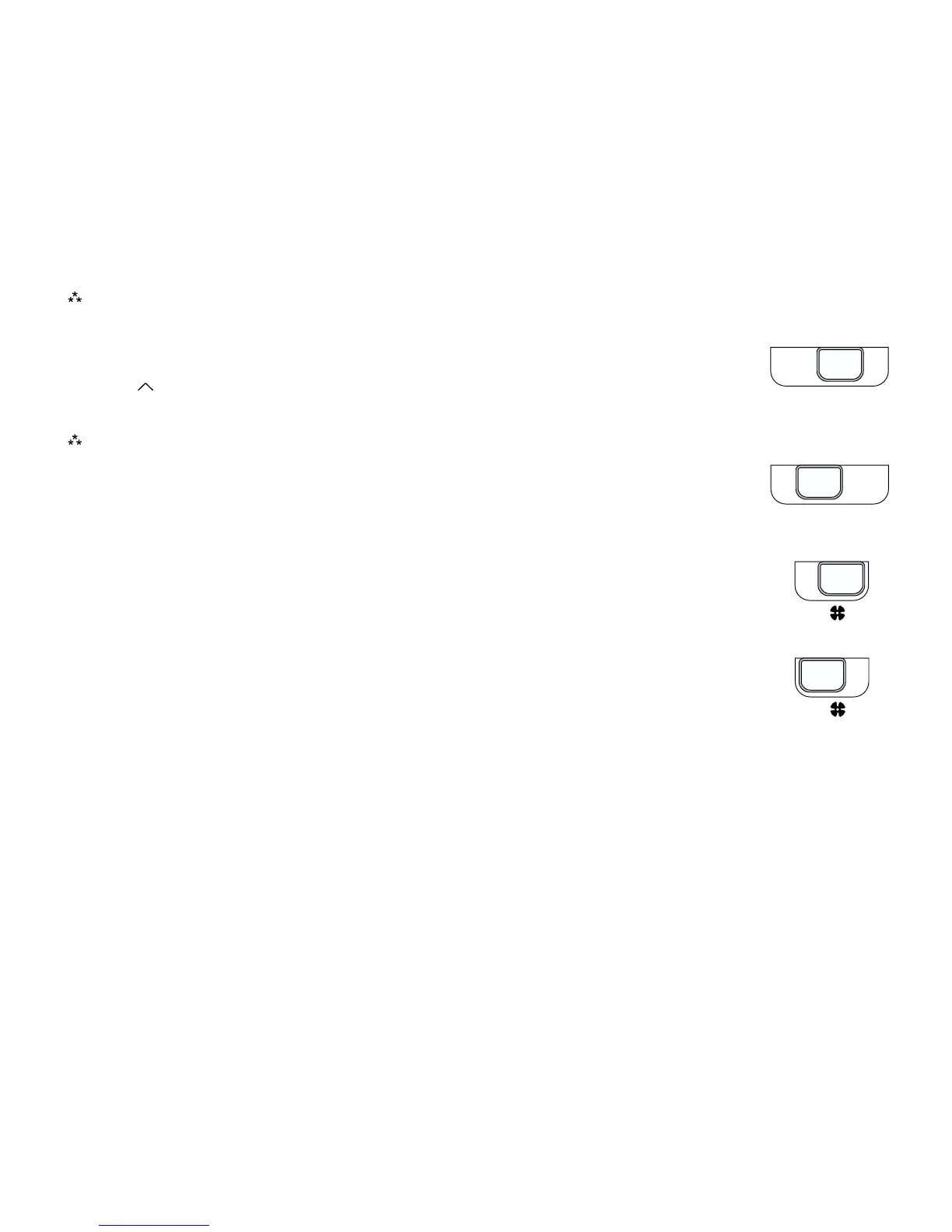7
Note:
WhileinCoolorHeatmode,oncethethermostatturnsthesystemoff,abuilt-indelaykeepsthe
compressorfromturningonforabout5minutes.Thisprotectsthecompressor.
4. PuttheMode switchtotheHeatposition.
5. Pressthe buttonuntilthetemperaturesettingisatleast3degreesaboveroom
temperature.Theheatingsystemshouldturnon.
Note:
Thecompressormaynotturnonagainfor5minutes.
6. PuttheMode switchtotheOffposition.Theheatingsystemshouldturnoff.Onceagain
thefanmayhaveadelay.
7. PuttheFan switchtotheOnposition.Theblowerfanshouldturnon.
8. PuttheFan switchtotheAutoposition.Theblowerfanshouldturnoff.
Ifallfunctionsoperateproperly,thethermostatisinstalledcorrectly.
If the thermostat does not operate properly:
• Checkallwiringconnections
• SeeTroubleshooting(Page25)
Cool Off Heat Emer
Auto On
Auto On
Cool Off Heat Emer
Mode
Mode
Fan
Fan
