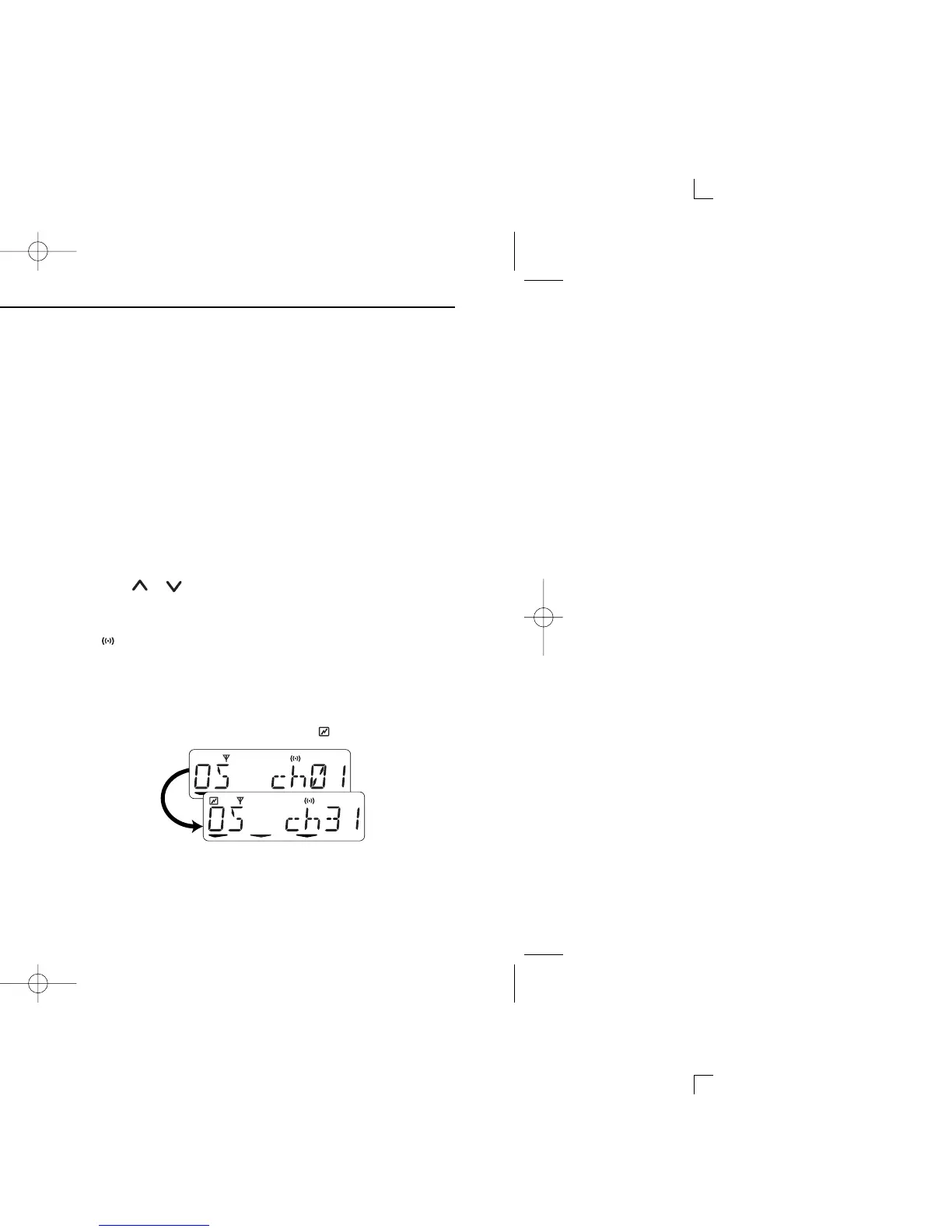7
3
REPEATER OPERATION
■ Repeater operation
Repeaters allow you to extend the operational range of your
radio.
Normally, a repeater has independent frequencies for receive
and transmit.
■ Accessing a repeater
A repeater amplifies received signals and re-transmits them
on a different channel, allowing you to communicate over
greater distances with improved reliability. When using a
repeater, the transmit channel is shifted from the receive
channel by 30 channels. You can search the accessible
repeater in your local area using the Repeater search scan
function (p. 13).
q Push []/[]to select the desired channel from 1 to 8
(repeater output channel).
w Push [DUP] (Dup/Pri) to set duplex.
• “” appears.
• The duplex setting is only available on channels 1 to 8.
e While pushing and holding [PTT], speak into the micro-
phone at your normal voice level.
• The displayed channel automatically changes to the transmit
channel (repeater input channel), and “” appears.
r Release [PTT] to receive.
t To cancel the duplex setting, push [DUP] (Dup/Pri).
Repeater example;
Receives the channel 31 signal and
the detected audio signals are trans-
mitted on channel 1 simultaneously.
Station A:
Tx: Channel 31
Rx: Channel 1
Station B:
Tx: Channel 31
Rx: Channel 1
Ch 31 Ch 1
Ch 1 Ch 31
