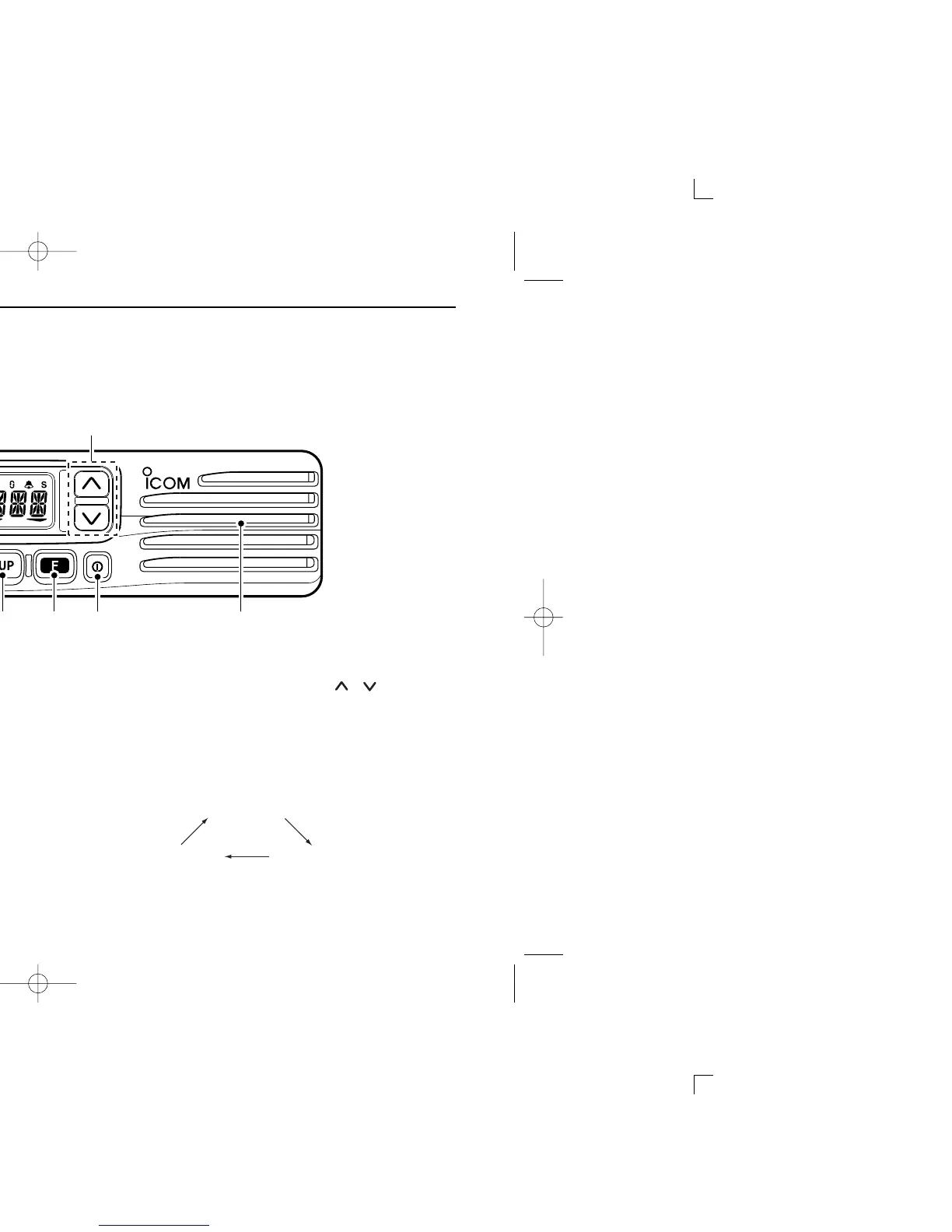■ Front panel
q AF VOLUME CONTROL KNOB
Rotate the knob to adjust the audio output level.
• Minimum audio level is pre-programmed.
w []/[ ] KEYS*
➥ Push to select an operating channel.
➥ After pushing [
O
], push to toggle between CB bank and
Private bank (user programmable channels).
e POWER SWITCH [ ]
Push to turn the power ON and OFF.
• The Automatic scan start function and the password prompt are
available at power ON as optional settings. (The optional CS-
400PRO
CLONING SOFTWARE
is required.)
r [O] KEY*
➥ Push to enter channel bank selection mode.
• In channel bank selection mode, push []/[]to select the
desired channel bank.
➥ Push for 1 sec. to toggle Function mode, Set mode or
Normal mode.
• Returns to the Normal mode automatically after 30 sec. when
no key operations are performed in Function or Set mode.
