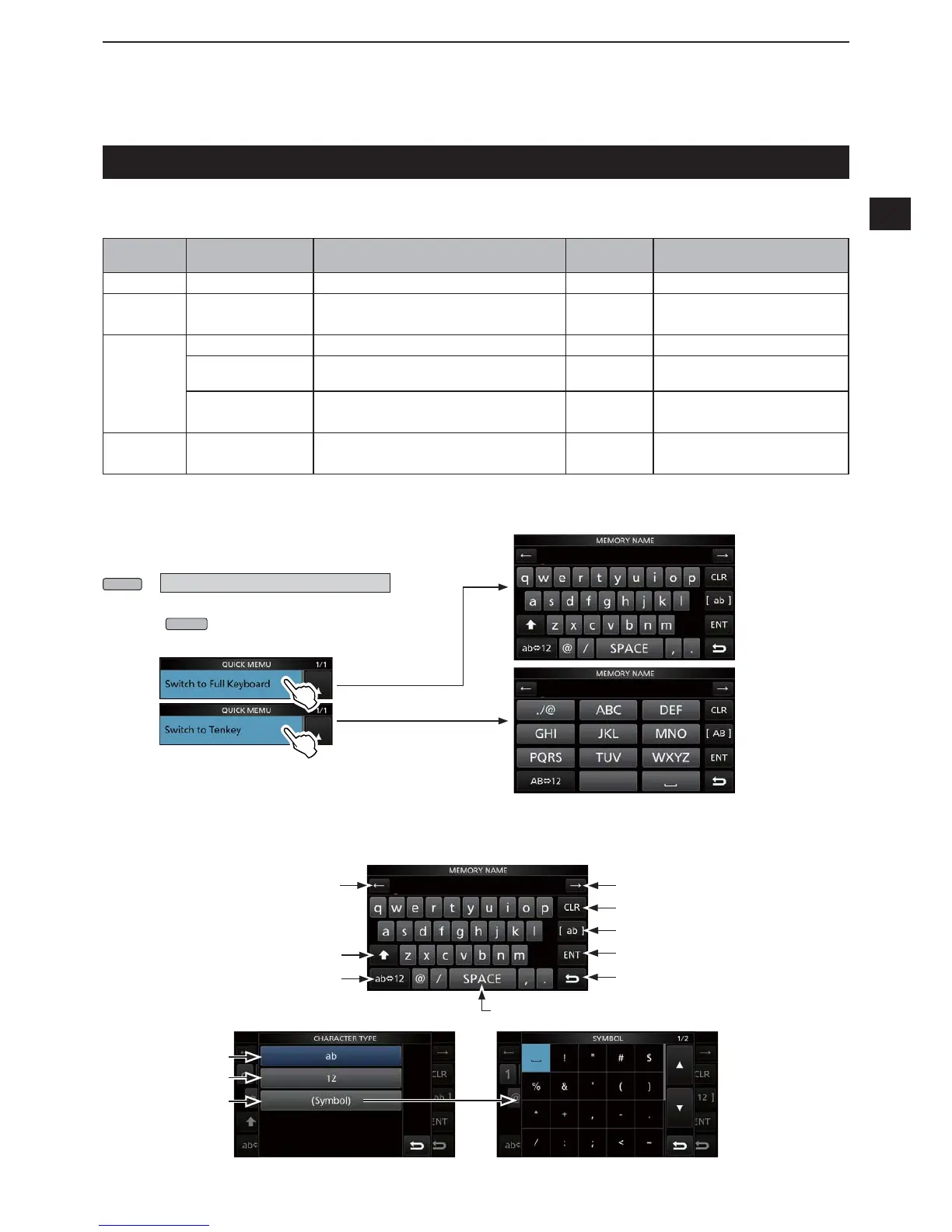1-7
Keyboard entering and editing
D Entering and editing characters
You can enter and edit the items in the following table.
Category Screen Selectable characters
Total
characters
Information
MENU MY CALL
$WR=WRVSDFH#
10
MEMORY MEMORY NAME
$WR=DWR]WRVSDFH#
>@ޔ"
10
FUNCTION
KEYER MEMORY
$WR=WRVSDFH"A#
70
“*” (asterisk) has its unique use.
RTTY MEMORY
$WR=WRVSDFH"
( )
70
VOICE TX
RECORD
$WR=DWR]WRVSDFHଦ
!"#>
\ ] ABޘ^ң`a
16
SD Card FILE NAME
$WR=DWR]WRVSDFHଦ
!"#>
\ ] ABޘ^ң`a
15
Illegal characters:
!
D Keyboard types
You can select the Full Keyboard or Tenkey in
“Keyboard Type” on the FUNCTION screen. (p. 8-4)
MENU
» 6(7!)XQFWLRQ!Keyboard Type
LYou can also temporarily switch in the QUICK MENU by
pushing
QUICK
.
D Entering and editing
Clears the entered character
Selects alphabet mode
or number mode
Enters a space
Selects the character type
Saves the entry
Cancels entry and returns to the
previous screen
Enters an uppercase letter
Moves the cursor backward
Moves the cursor forward
Alphabet mode
Number mode
Symbol mode
