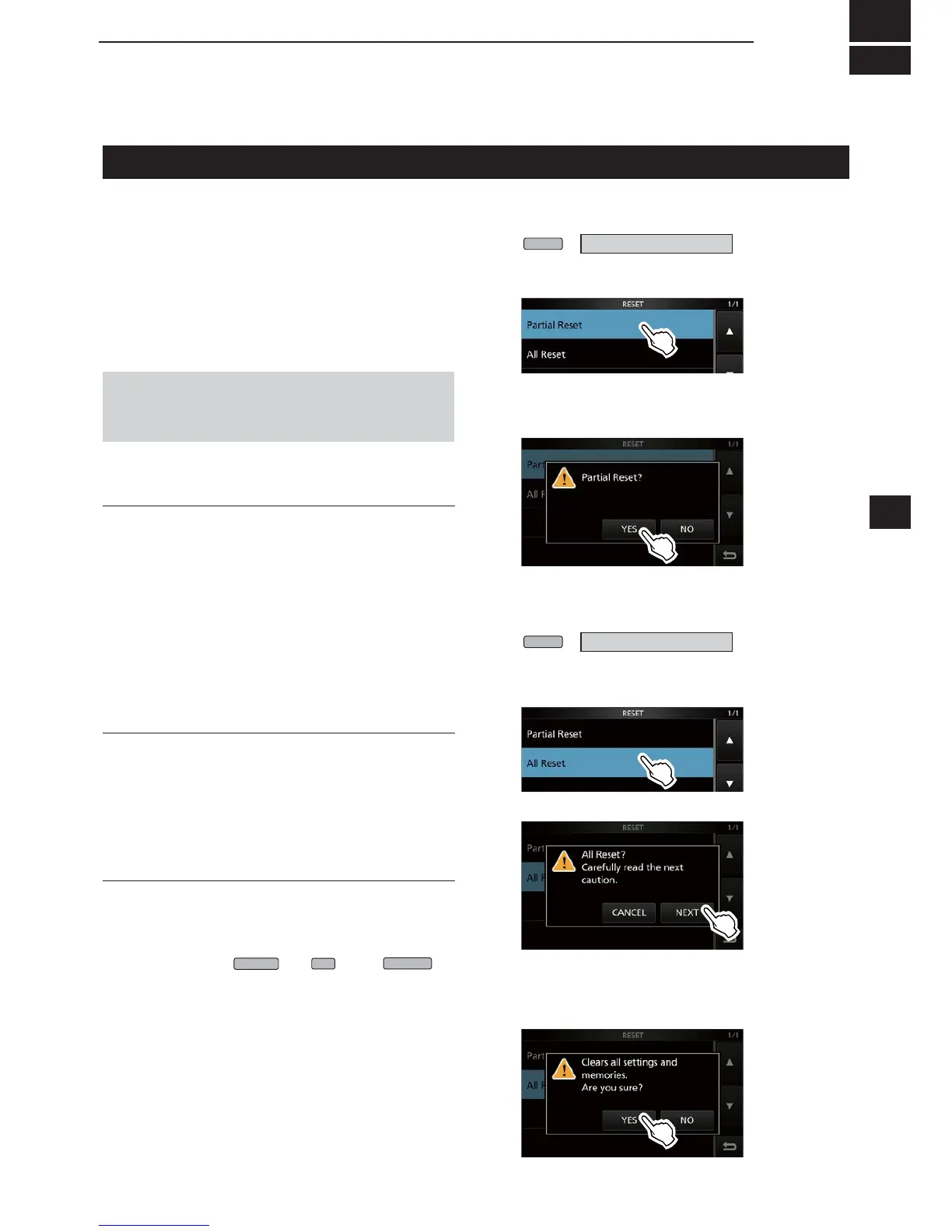-1
Resetting
Occasionally, erroneous information may be
displayed. This may be caused by static electricity or
by other factors.
If this problem occurs, turn OFF the transceiver. After
waiting a few seconds, turn ON the transceiver.
If the problem still exists, perform a Partial reset as
described to the right.
If the problem still exists after a Partial reset, perform
an All reset as described to the right.
NOTE An All reset clears all data and returns all settings
to their factory defaults. Save memory channel content,
setting status, and so on, onto an SD card before the All
reset. (p. 6-1)
After performing the partial reset
A Partial reset resets operating settings to their default
values (VFO frequency, VFO settings, menu contents)
without clearing the items listed below
• Memory channel contents
• MY Call
• Memory Keyer
• RTTY memory
• User Band Edge
• REF Adjust
• Fixed Edges
After performing the All reset
All reset clears all data and returns all settings to their
factory defaults.
0HPRU\FKDQQHOFRQWHQWV¿OWHUVHWWLQJDQGVRRQ
will all be cleared, so you will need to rewrite your
operating settings, unless you have a backup.
When you cannot enter the Set mode
If a touch screen operation error or an unexpected
operation occurs, you cannot enter the Set mode. In
this case, perform the All reset as described below
While holding down
CLEAR
and
V/M
, push
POWER
.
D Partial reset
1. Open the RESET screen.
MENU
» SET Others Reset
2. Touch “Partial reset.”
• 7KHFRQ¿UPDWLRQVFUHHQLVGLVSOD\HG
3. Touch [Yes].
L After the resetting, the default VFO mode screen is
displayed.
D All reset
1. Open the RESET screen.
MENU
» SET Others Reset
2. Touch “All reset.”
• 7KHFRQ¿UPDWLRQVFUHHQLVGLVSOD\HG
3. Touch [NEXT].
4. After carefully reading the displayed message,
touch [YES] to perform the All reset.
L After the resetting, the default VFO mode screen is
displayed.
