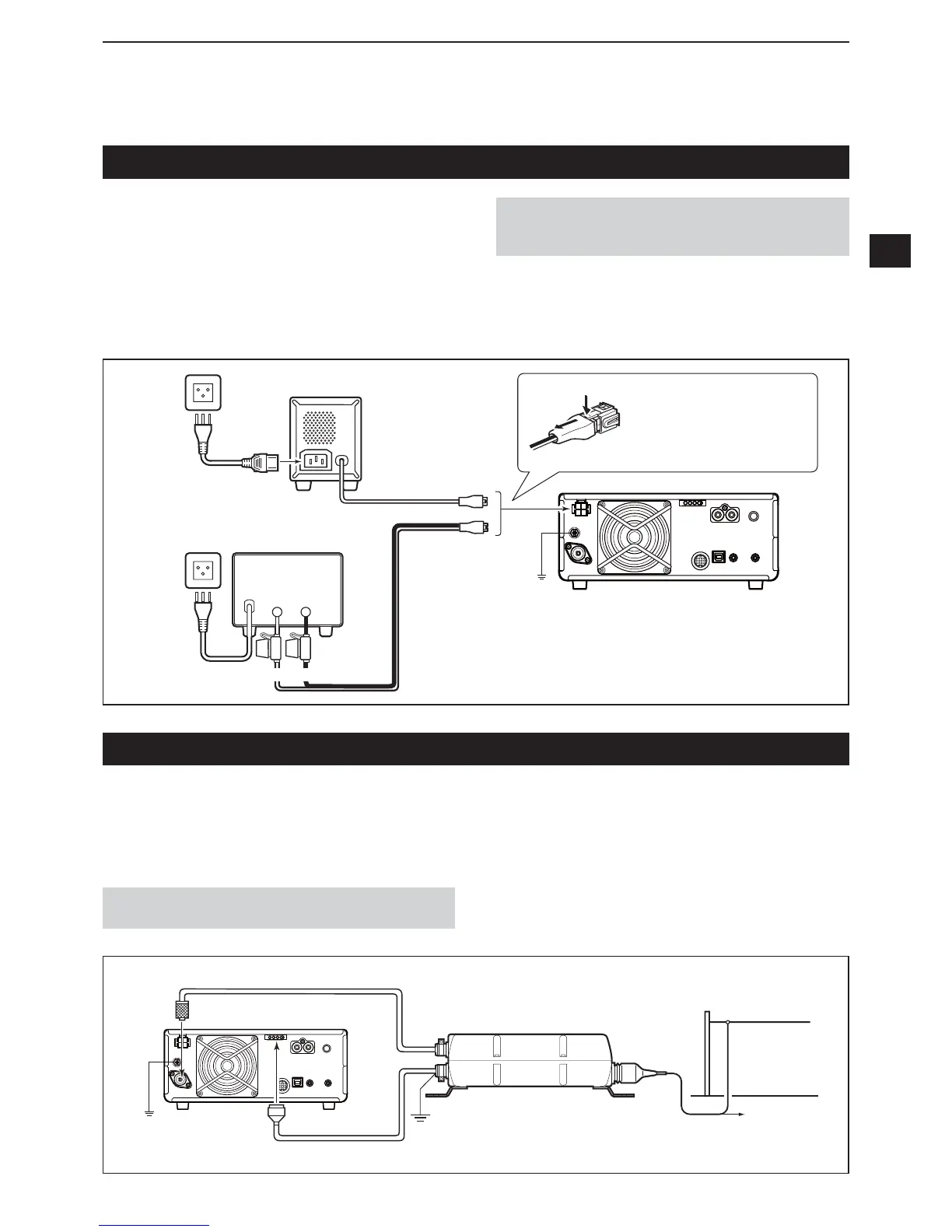2-3
Connecting an external DC po er supply
&RQ¿UPWKDWWKHWUDQVFHLYHULV2))EHIRUHFRQQHFWLQJ
the DC power cable.
LWe recommend using Icom’s optional PS-126
(DC 13.8 V 25 A) power supply.
LWhen connecting a non-Icom DC power cable, the
transceiver needs
• DC 13.8 V (Capacity At least 21 Amps)
• a power supply with an over current protective line and
ORZYROWDJHÀXFWXDWLRQRUULSSOH
_+
PS-126
Non-Icom DC po er supply
PS-126
AC cable DC power cable
,&
q
w
:KHQGLVFRQQHFWLQJ¿UPO\
push down the locking tab
and then pull the connector
out of the socket.
GND
Supplied DC
power cable
BlackRed
Connecting the antenna tuner
The AH-4 AUTOMATIC ANTENNA TUNER matches the
,&WR
the optional AH-2b or a long wire antenna
PRUHWKDQPIWORQJEHWZHHQ0+]DQG
0+]
NOTE Before connecting, be sure to turn OFF the
transceiver power.
LSee the AH-4 instruction manual for installation and
connection details.
GND
AH-4
GND
[ANT]
,&
[TUNER]
HF band long wire
antenna
Or to an optional AH-2b
Control cable
Fuses
CAUTION
DO NOT touch the cooling fan on the rear panel
of the transceiver after transmitting continuously for long
periods of time. The transceiver becomes extremely hot.
