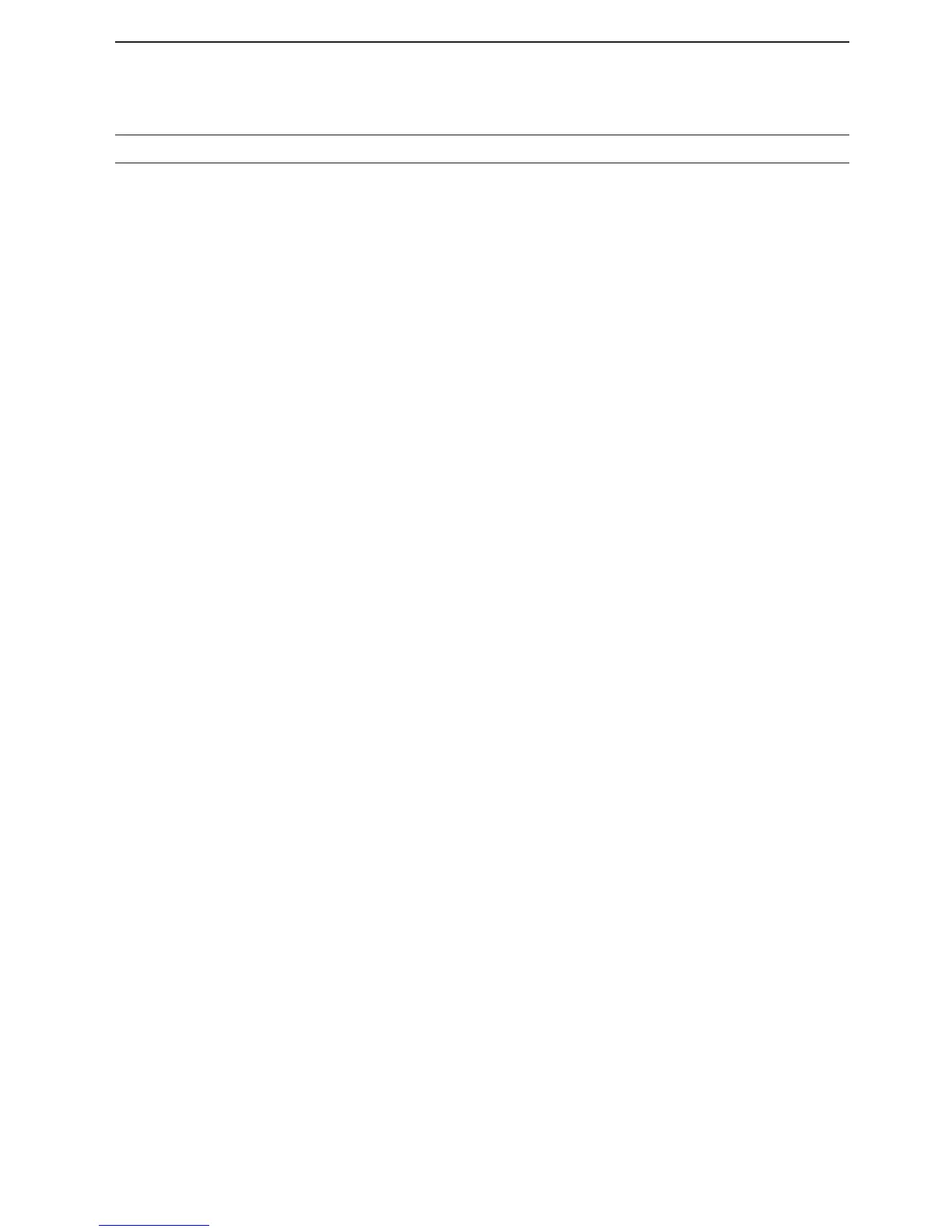v
7$%/(2)&217(176
,03257$17............................................................... i
FEATURES................................................................. i
(;3/,&,7'(),1,7,216............................................ i
6833/,('$&&(6625,(6....................................... i
)&&,1)250$7,21 ..................................................ii
75$'(0$5.6...........................................................ii
',6326$/..................................................................ii
$%2877+(728&+6&5((1 ................................iii
DTouch operation...................................................iii
DTouch screen precautions ...................................iii
DTouch screen maintenance .................................iii
$%2877+(6833/,('&' .....................................iii
$%2877+(,16758&7,216 ..................................iv
35(&$87,216........................................................vii
1 PANEL DESCRIPTION.................................... 1-1
Front panel ....................................................... 1-1
Rear panel........................................................ 1-3
Touch panel display..........................................
D Multi-function menus.................................. 1-6
D MENU screen ............................................ 1-6
D )81&7,21VFUHHQ .................................... 1-6
D 48,&.0(18............................................ 1-6
.H\ERDUGHQWHULQJDQGHGLWLQJ ......................... 1-7
D Entering and editing characters ................. 1-7
D .H\ERDUGW\SHV.......................................... 1-7
D Entering and editing................................... 1-7
D Entering and editing example ....................
2 INSTALLATION AND CONNECTIONS ........... 2-1
Selecting a location .......................................... 2-1
Front panel connection..................................... 2-1
Heat dissipation................................................ 2-1
Grounding......................................................... 2-1
Rear panel connection ..................................... 2-2
&RQQHFWLQJDQH[WHUQDO'&SRZHUVXSSO\ ....... 2-3
Connecting the antenna tuner .......................... 2-3
3 BASIC OPERATION ........................................ 3-1
:KHQ¿UVWDSSO\LQJSRZHU ................................ 3-1
7XUQLQJSRZHU21RU2))................................ 3-1
Adjusting the volume level................................ 3-1
$ERXWWKH9)2DQG0HPRU\PRGHV................. 3-1
8VLQJWKH9)2PRGH........................................ 3-1
D 6HOHFWLQJWKH9)2$RU9)2%................... 3-1
D (TXDOL]LQJ9)2$DQG9)2% .................... 3-1
Selecting the operating band............................ 3-2
D Using the band stacking registers.............. 3-2
Selecting the operating mode........................... 3-2
6HWWLQJWKHIUHTXHQF\ ....................................... 3-3
D 8VLQJWKH0DLQ'LDO.................................... 3-3
D About the Tuning Step function.................. 3-3
D Changing the Tuning Step ......................... 3-3
D About the 1 Hz step Fine Tuning function.. 3-3
D $ERXWWKH7XQLQJIXQFWLRQ ....................
D About the Auto Tuning Step function .........
D 'LUHFWO\HQWHULQJDIUHTXHQF\ .....................
D
%DQG(GJH%HHS........................................ 3-5
D (QWHULQJD%DQG(GJH................................ 3-6
5)JDLQDQG64/OHYHO .....................................
'LDO/RFNIXQFWLRQ .............................................
%DVLFWUDQVPLVVLRQ ...........................................
Adjusting the transmit output power .................
D Adjusting the transmit output power ..........
Meter display .................................................. 3-10
D Meter display selection ............................ 3-10
D Multi-function meter ................................. 3-10
Adjusting the microphone gain ....................... 3-10
$ERXWWKH0+]IUHTXHQF\EDQGRSHUDWLRQ
(USA version only).......................................... 3-11
4 RECEIVING AND TRANSMITTING................. 4-1
3UHDPSOL¿HUV ....................................................
Attenuator.........................................................
RIT function ......................................................
D RIT monitor function ..................................
AGC function control ........................................
D Selecting the AGC time constant
preset value ...............................................
D Setting the AGC time constant...................
8VLQJWKH7ZLQ3%7..........................................
6HOHFWLQJWKH,)¿OWHU.........................................
6HOHFWLQJWKH,)¿OWHUVKDSH..............................
IP Plus function ................................................
1RLVH%ODQNHU ...................................................
D $GMXVWLQJWKH1%OHYHODQGWLPH.................
Noise Reduction ...............................................
D Adjusting the Noise Reduction level ..........
Notch Filter .......................................................
D Auto Notch function ...................................
D Manual Notch function ...............................
92;IXQFWLRQ ....................................................
D $GMXVWLQJWKH92;IXQFWLRQ........................
D 7XUQLQJ21WKH92;IXQFWLRQ ....................
∂TX function.....................................................
D ∂TX monitor function .................................
Monitor function................................................
Setting the Speech Compressor ......................
6SOLWIUHTXHQF\RSHUDWLRQ................................
D Using the Quick Split function..................
D Using the receive and transmit
IUHTXHQFLHVVHWWR9)2$DQG9)2%
6SOLW/RFNIXQFWLRQ ..........................................
6HWWLQJWKHWUDQVPLW¿OWHUZLGWK .......................
2SHUDWLQJ&:.................................................
D Setting the CW pitch control ....................
D Setting the key speed ..............................
D $ERXWWKH%UHDNLQIXQFWLRQ .....................
D CW Auto Tuning function .........................
D About the CW Reverse mode ..................
D (OHFWURQLF.H\HUIXQFWLRQ .........................
D Monitoring the CW side tone ...................
