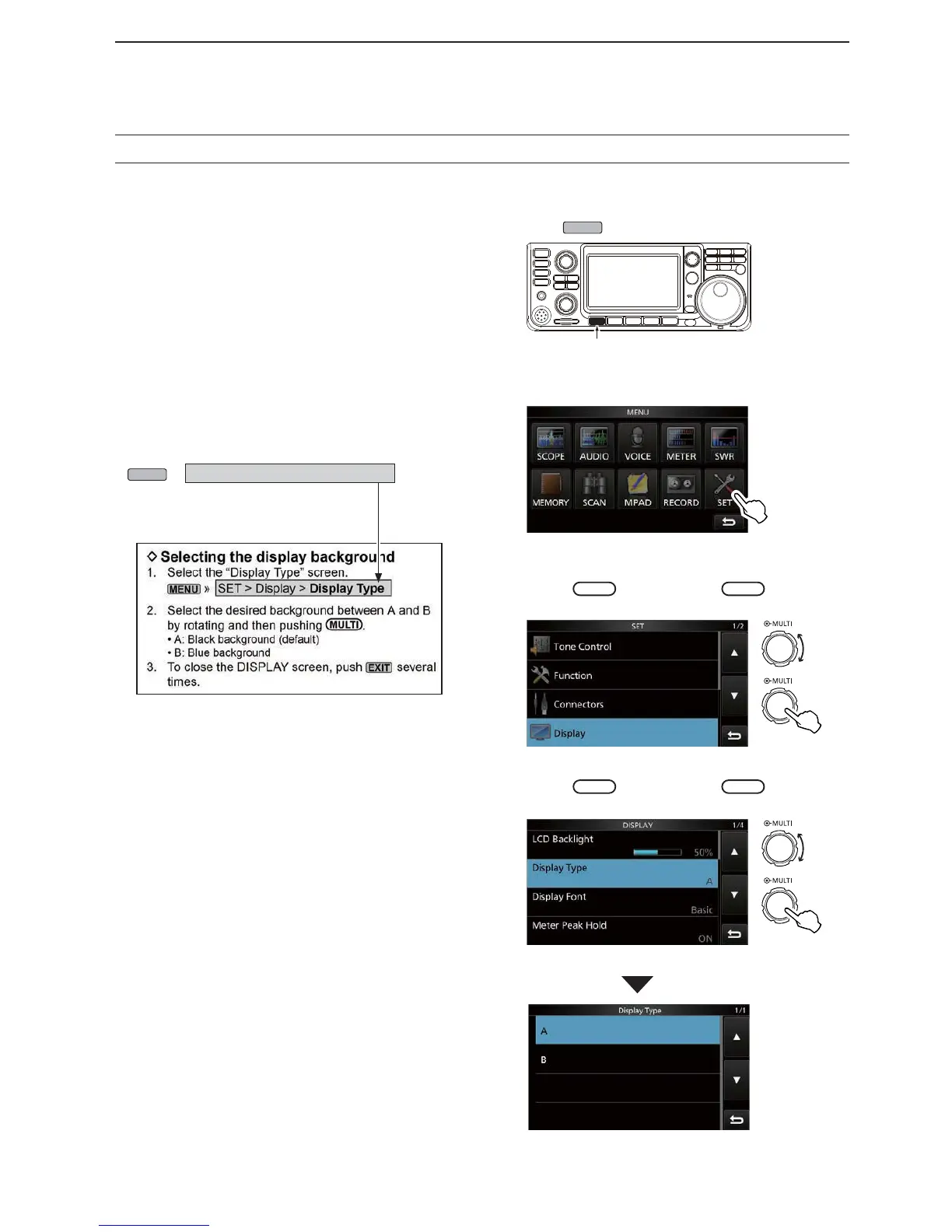iv
$%2877+(,16758&7,216
Instruction example
MENU
» 6(7!'LVSOD\!Display Type
Detailed instruction
1. Push
MENU
.
Push
• 2SHQVWKH0(18VFUHHQ
2. Touch [SET].
MENU screen
• 2SHQVWKH6(7VFUHHQ
3. Rotate
MULTI
, and then push
MULTI
to select
³'LVSOD\´
Rotate
Push
Rotate
MULTI
, and then push
MULTI
to select
³'LVSOD\7\SH´
SET screen
Rotate
Push
7KH)XOODQG%DVLFPDQXDOVDUHGHVFULEHGEDVHGRQ
the following manner.
“ ” (Quotation marks):
8VHGWRLQGLFDWHLFRQVVHWWLQJLWHPVDQGVFUHHQ
titles displayed on the screen.
[ ] (brackets):
Used to indicate keys.
7KHVFUHHQWLWOHVDUHDOVRLQGLFDWHGLQXSSHUFDVHOHWWHUV
([DPSOH)81&7,21VFUHHQ
Routes to the set modes and setting screens
Routes to the set mode, setting screen and the setting
items are described in the following manner.
',63/$<VFUHHQ
³'LVSOD\7\SH´VFUHHQ
