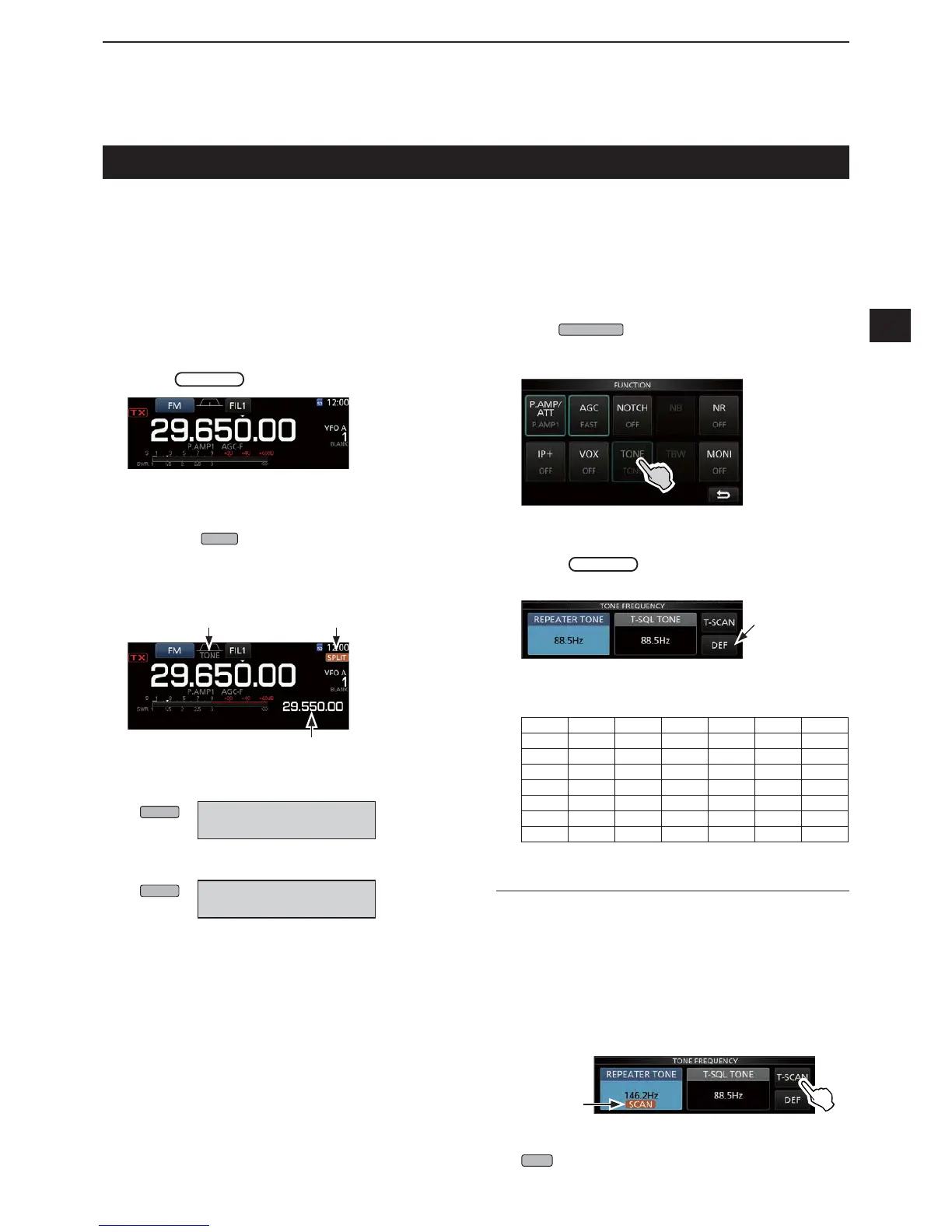4-17
FM repeater operation
A repeater receives your radio’s signals and
simultaneously retransmits them on a different
frequency to provide a greater communication range.
When using a repeater, the transmit frequency shifts
from the receive frequency by an offset amount. You
can access a repeater using the split function.
1. Select the desired operating band. (p. 3-2)
(Example 28 MH band)
2. Rotate
MAIN DIAL
to set the operating frequency.
(Example 2 .650.00 MH )
3. Select the FM mode.
4. Hold down
SPLIT
for 1 second.
• Turns the Split function ON.
• Turns the Tone function ON and “TONE” is displayed.
• Displays the transmit frequency.
Repeater Tone ON
Transmit frequency
Split function ON
LYou can set the frequency offset for the HF band.
(p. 8-3)
MENU
» SET Function SPLIT
)063/,72IIVHW+)
LYou can set the frequency offset for the 50 MH band.
(p. 8-3)
MENU
» SET Function SPLIT
)063/,72IIVHW0
D Setting the repeater tone fre uency
Some repeaters require a subaudible tone to be
accessed. Subaudible tones are superimposed on
your signal, and must be set in advance.
Do the following steps to set the tone frequency.
1. Select the FM mode.
2. Push
FUNCTION
.
• Opens the FUNCTION screen.
3. Touch [TONE] for 1 second.
FUNCTION screen (FM mode)
• Opens the TONE FREQUENCY screen.
4. Rotate
MAIN DIAL
to select the desired subaudible
tone frequency.
TONE FREQUENCY screen
Touch for 1
second to
reset to the
default.
• 6HOHFWDEOHWRQHIUHTXHQFLHV
67.0 88.5 114.8 151.4 177.3 203.5 250.3
6 .3 1.5 118.8 156.7 17 . 206.5 254.1
71. 4.8 123.0 15 .8 183.5 210.7
74.4 7.4 127.3 162.2 186.2 218.1
77.0 100.0 131.8 165.5 18 . 225.7
7 .7 103.5 136.5 167. 1 2.8 22 .1
82.5 107.2 141.3 171.3 1 6.6 233.6
85.4 110. 146.2 173.8 1 .5 241.8
&KHFNLQJWKHUHSHDWHUWRQHIUHTXHQF\
You can check the tone frequency by receiving the
repeater’s input frequency and tone scanning. To
receive the input signals, the transceiver detects
the subaudible tone frequency using the tone scan
function.
1. Touch [T-SCAN].
• The scan starts, and then stops when the matching
tone frequency as the repeater is received.
%OLQNV
while
scanning
2. To close the TONE FREQUENCY screen, push
EXIT
.
