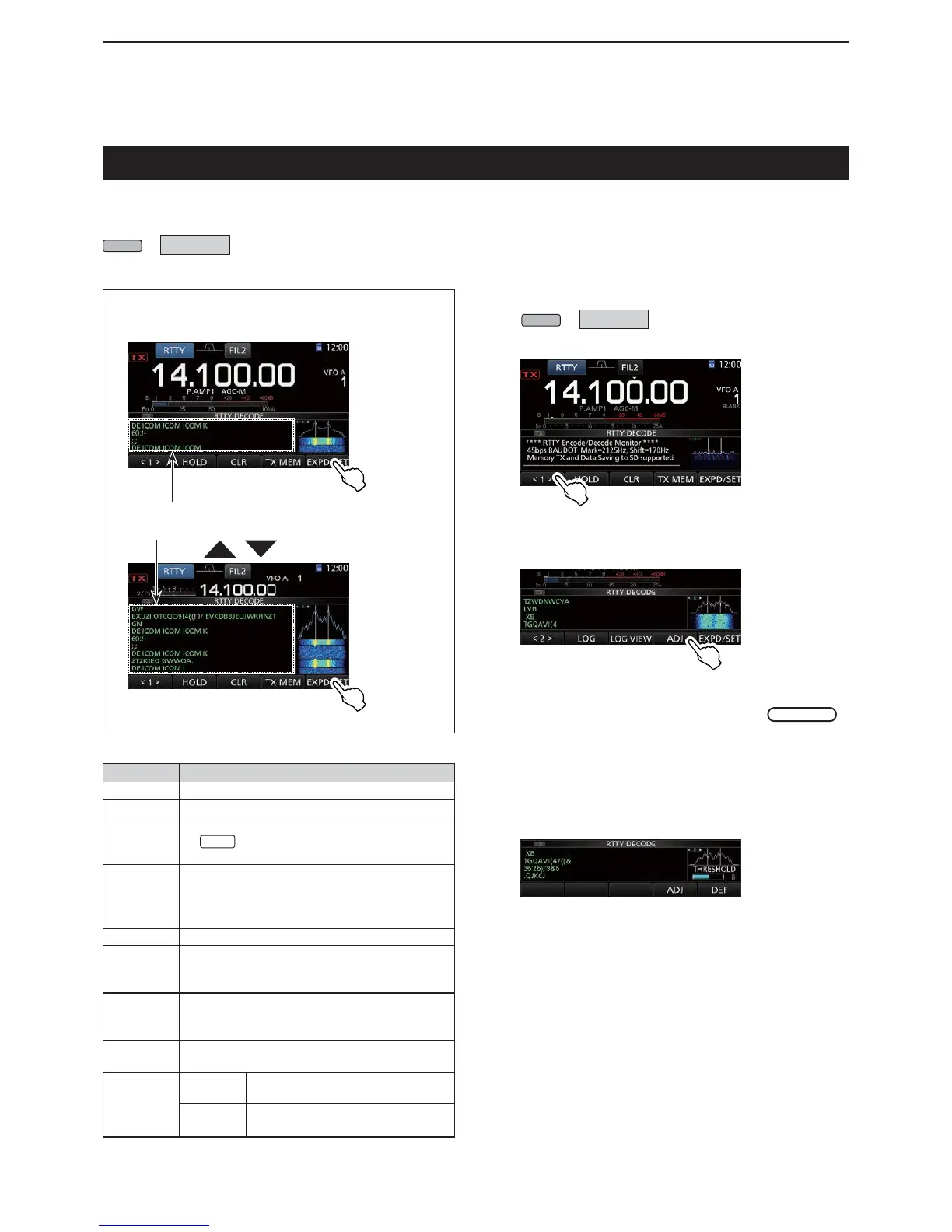4
RECEIVING AND TRANSMITTING
4-16
Operating RTTY (FSK) (Continued)
D )XQFWLRQVRQWKH577<'(&2'(VFUHHQ
Open the RTTY DECODE screen in the RTTY mode.
MENU
» DECODE
When tuned to an RTTY signal, the decoded
characters are displayed.
RTTY DECODE screen
Normal
screen
RTTY DECODE screen
Expanded
screen
7,3 Touching [EXPD SET] toggles between the Normal
screen and Expanded screen.
Key Action
1 Selects the function menu.
2 Selects the function menu.
HOLD
Turns the Hold function ON or OFF.
L“
HOLD
” is displayed, and the RTTY
DECODE screen stops.
CLR
Touch for 1 second to clear the displayed
characters.
• While the Hold function is ON, this clears the
characters and cancels the Hold function.
TX MEM Opens the RTTY MEMORY screen.
LOG
Opens the RTTY DECODE LOG screen.
• 6WDUWV6WRSVORJJLQJVHOHFWVWKH¿OHW\SHRU
the time stamp.
LOG VIEW
Opens the RTTY DECODE LOG VIEW
screen.
• <RXFDQFKHFNWKHVDYHG577<ORJ¿OHV
AD
Opens the THRESHOLD screen.
• You can set the threshold level.
EXPD SET
Touch
Selects the Expanded or Normal
screen.
Touch for
1 second
Opens the RTTY DECODE SET
screen.
D 6HWWLQJWKHGHFRGHUWKUHVKROGOHYHO
Adjusting the RTTY decoder threshold level prevents
characters been decoded by noise, even though you
have not received an RTTY signal.
1. Open the RTTY DECODE screen.
MENU
» DECODE
2. Touch [ 1 ].
RTTY DECODE screen
• The function menu 2 is displayed.
3. Touch [AD ].
• The THRESHOLD setting screen is displayed.
4. Checking the RTTY DECODE, rotate
MAIN DIAL
to adjust the threshold level to where the
characters are not displayed by noise.
LIf the threshold level adjusted is too high, you cannot
receive weak signals.
LTouch [DEF] for 1 second to reset to the default
setting.
5. To close the THRESHOLD setting screen, touch
[AD ].
