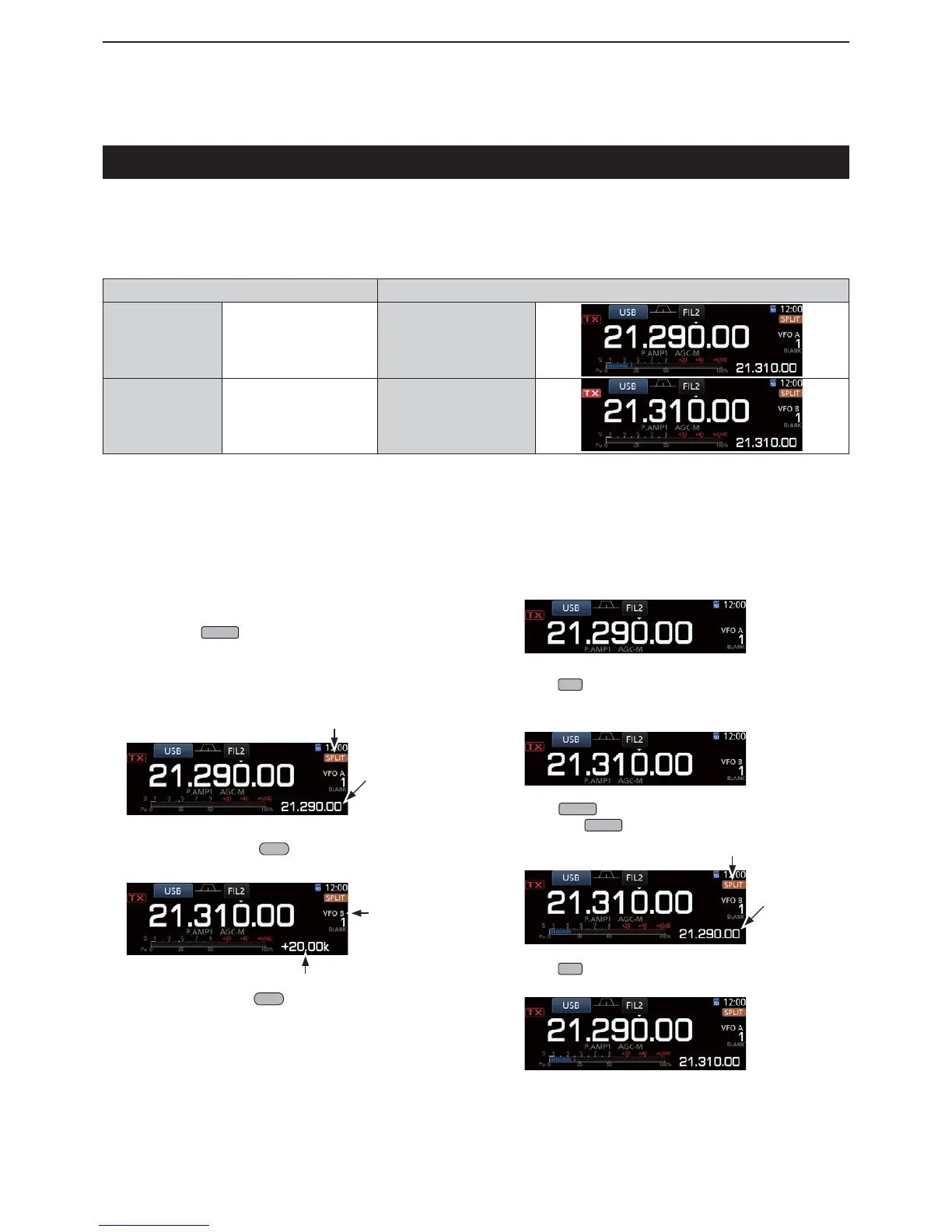4
RECEIVING AND TRANSMITTING
4-10
Split fre uency operation
Split frequency operation enables you to transmit
and receive on different frequencies in the same or
different bands.
There are 2 ways to use the Split frequency operation.
• Use the Quick Split function
• Use the receive and transmit frequencies set to VFO
$DQG9)2%
$QRWKHUVWDWLRQ 0\VWDWLRQ
Transmit frequency
86%PRGH
21.2 000 MH
VFO A
Receive frequency
Receive frequency
86%PRGH
21.31000 MH
VFO B
Transmit frequency
D 8VLQJWKH4XLFN6SOLWIXQFWLRQ
The Quick Split function enables you to automatically
equali e the frequency and mode of VFOs to the
displayed VFO, and activate the Split function.
1. Set VFO A’s receive frequency and operating
mode.
([DPSOH0+]LQWKH86%PRGH
2. Hold down
SPLIT
for 1 second.
• The Quick Split function is turned ON and the VFO A
VHWWLQJVDUHVHWWR9)2%
• 7KH9)2%IUHTXQF\LVGLVSOD\HGLQWKHERWWRPULJKW
corner of the main screen.
Displayed
9)2%
frequency is
displayed
3. While holding down
XFC
, set the operating
frequency offset between transmit and receive.
The offset between transmit and receive
while holding down
XFC
.
9)2%
D 8VLQJWKHUHFHLYHDQGWUDQVPLW
IUHTXHQFLHVVHWWR9)2$DQG9)2%
1. Set VFO A’s receive frequency and operating
mode.
([DPSOH0+]LQWKH86%PRGH
2. Push
A/B
WRVHOHFW9)2%DQGWKHQVHWWKHUHFHLYH
frequency and the operating mode.
([DPSOH0+]LQWKH86%PRGH
3. Push
SPLIT
to turn ON the Split function.
LPushing
SPLIT
turns the Split function ON or OFF.
Displayed
VFO A
frequency is
displayed
4. Push
A/B
to return to VFO A.
LThe Split frequency operation is ready.
