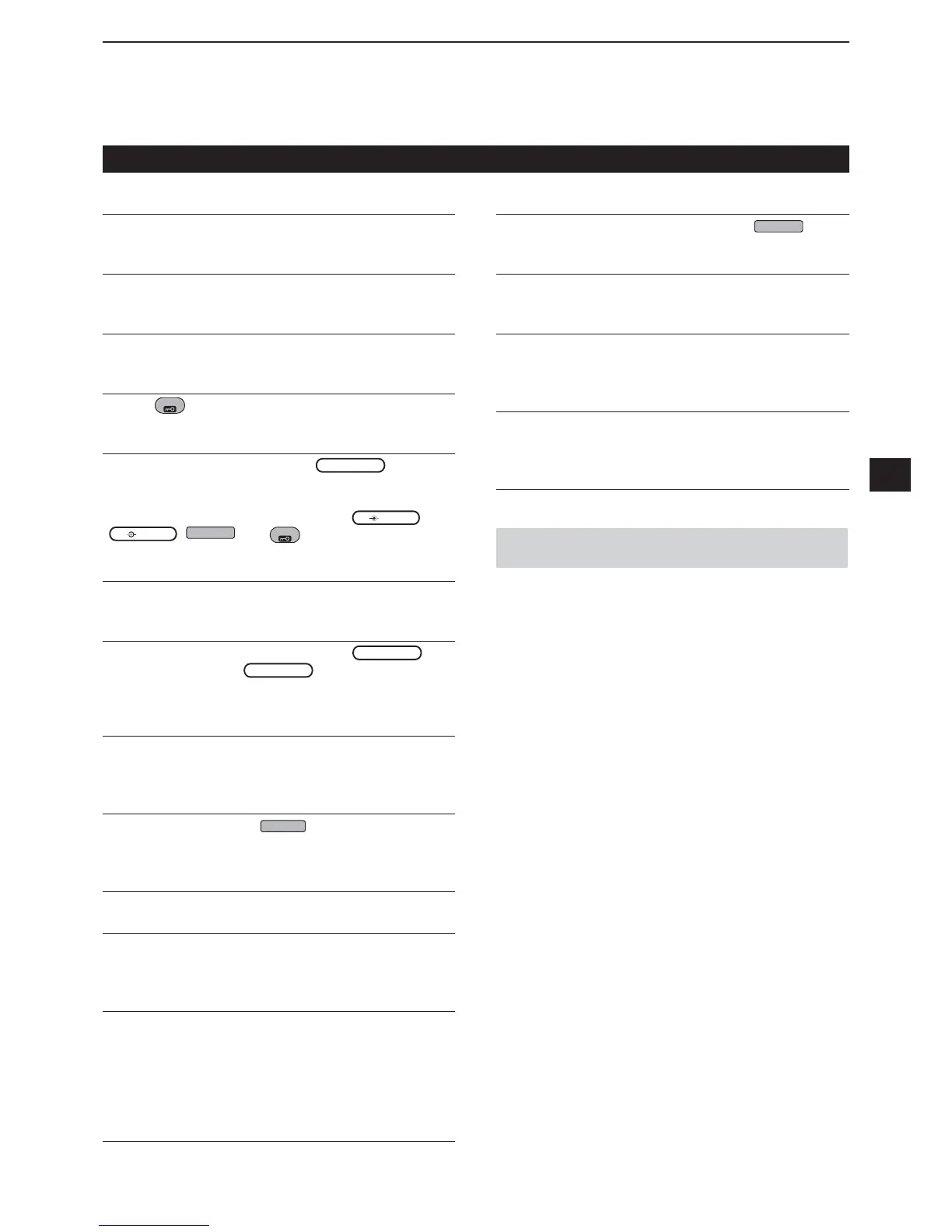8-4
S-Le el SPEECH (Default ON)
Turns the S-meter level announcement ON or OFF.
MODE SPEECH (Default OFF)
Turns the operating mode announcement ON or OFF.
SPEECH Le el 'HIDXOW
6HWVWKH9RLFH6\QWKHVL]HUDXGLRRXWSXWOHYHO
[SPEECH/LOCK] S itch 'HIDXOW63((&+/2&.
Selects
SPEECH
action.
Loc Function (Default MAIN DIAL)
This function electronically locks
MAIN DIAL
or
the panel display* to prevent setting changes by
accidental operation.
.H\VDQGGLDOVDUHDOVRORFNHGH[FHSWIRU
AF RF/SQL
,
AF RF/SQL
,
POWER
, and
SPEECH
.
Memo Pad Quantity (Default 5)
Sets the number of memo pad channels.
MAIN DIAL Auto TS 'HIDXOW+LJK
Sets the Auto Tuning Step function for
MAIN DIAL
.
When rapidly rotating
MAIN DIAL
, the tuning step is
automatically changed according to the rotation speed.
MIC Up/Do n Speed (Default Fast)
Sets the response speed of [∫@>√] on the supplied
PLFURSKRQHZKLOHKROGLQJGRZQ
Quic RIT/∂TX Clear (Default OFF)
Selects the operation of
CLEAR
for the RIT and ∂TX
functions.
[NOTCH] S itch (SSB) 'HIDXOW$XWR0DQXDO
[NOTCH] S itch (AM) 'HIDXOW$XWR0DQXDO
Selects the notch function used in the SSB or AM
mode.
SSB/CW Synchronous Tuning (Default OFF)
Turns the Displayed Frequency Shift function ON or
OFF.
This function automatically shifts the frequency to
PDWFKWKH&:SLWFKZKHQWKHRSHUDWLQJPRGHLV
WRJJOHGEHWZHHQ66%DQG&:
CW Normal Side (Default LSB)
Selects the carrier point in the CW normal mode.
Screen Capture [POWER] SW (Default OFF)
Assigns the Screen Capture function to
POWER
.
Screen Capture File Type (Default PNG)
6HOHFWVWKH¿OHIRUPDWIRUWKH6FUHHQ&DSWXUHIXQFWLRQ
Keyboard Type 'HIDXOW)XOO.H\ERDUG
6HWVWKHNH\ERDUGHQWU\W\SHWR7HQ.H\RU)XOO
.H\ERDUG
Calibration Mar er (Default OFF)
Turns the reference frequency calibration marker ON
or OFF.
REF Ad ust
Adjusts the internal reference frequency.
NOTE The default setting of “RF Adjust” may differ
slightly, depending on the transceiver’s version.
Function (Continued)
