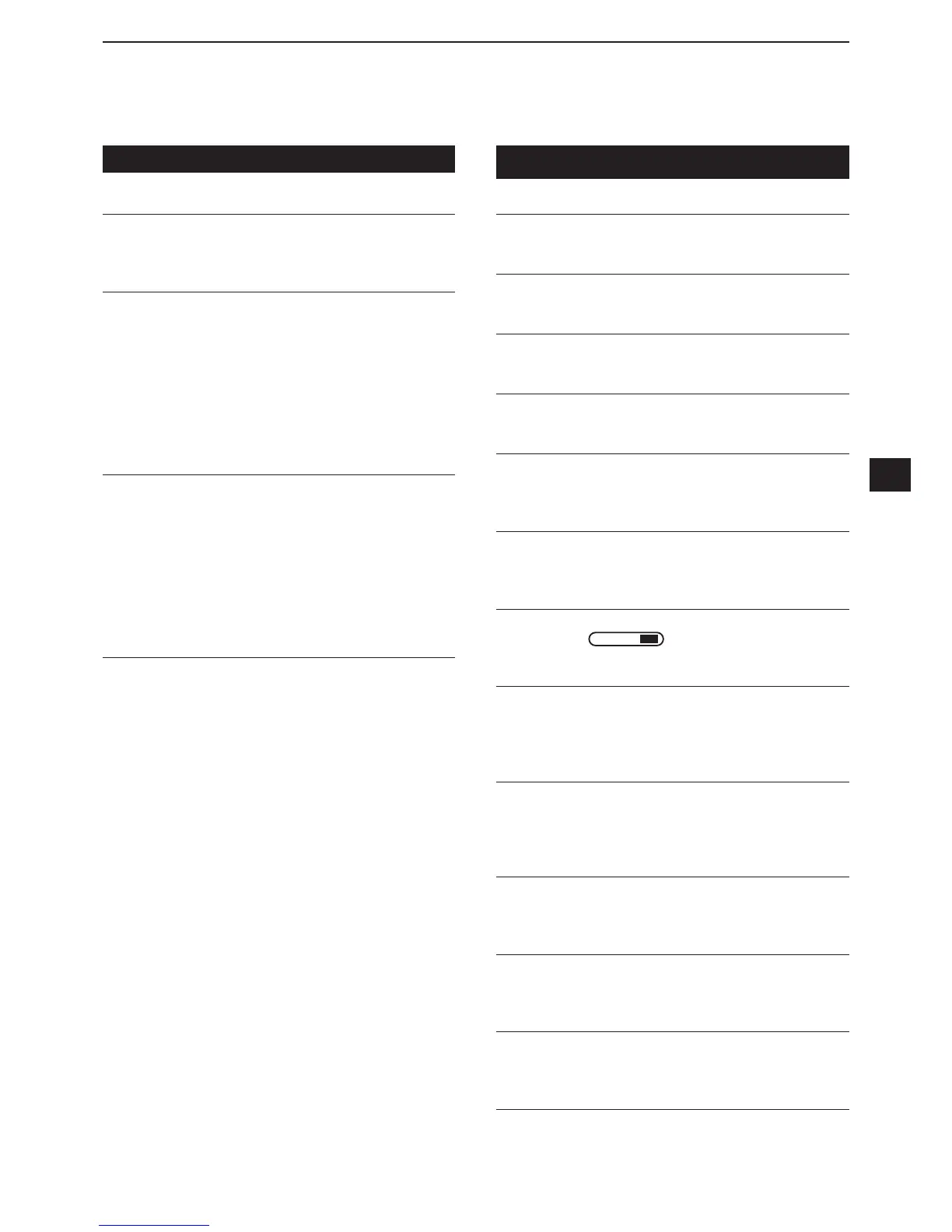8-6
Connectors (Continued)
RTTY Decode Baud Rate 'HIDXOW
Selects the data transfer rate (Baud rate) of decoded
RTTY signals.
USB SEND (Default OFF)
You can control transmit and receive from the PC
through the USB port.
Selects the control port to be used for communication
EHWZHHQWKH,&DQG3&DFFRUGLQJWRWKH
operating condition.
L<RXFDQQRWVHOHFWWKHWHUPLQDOZKLFKLVDOUHDG\
VHOHFWHGLQWKH³86%.H\LQJ&:´RU³86%.H\LQJ
(RTTY)” item.
USB Keying (CW) (Default OFF)
You can control transmit, receive and keying from the
PC, through the USB port.
Selects the control port to be used for communication
EHWZHHQWKH,&DQG3&DFFRUGLQJWRWKH
operating condition.
L<RXFDQQRWVHOHFWWKHWHUPLQDOZKLFKLVDOUHDG\
VHOHFWHGLQWKH³86%6(1'´RU³86%.H\LQJ
(RTTY)” item.
USB Keying (RTTY) (Default OFF)
<RXFDQFRQWUROWUDQVPLWUHFHLYHDQG577<)6.
from the PC, through the USB port.
Selects the control port to be used for communication
EHWZHHQWKH,&DQG3&DFFRUGLQJWRWKH
operating condition.
L<RXFDQQRWVHOHFWWKHWHUPLQDOZKLFKLVDOUHDG\
VHOHFWHGLQWKH³86%6(1'´RU³86%.H\LQJ&:´
item.
Display
LCD Bac light 'HIDXOW
Sets the LCD backlight brightness.
Display Type (Default A)
Sets the display type to A or B.
Display Font (Default Basic)
Selects the font for the frequency readout.
Meter Pea Hold (Default ON)
Turns the Meter peak hold function ON or OFF.
Memory Name (Default ON)
Turns the Memory name display in the Memory mode
ON or OFF.
0143RSXS012))ĺ21 (Default ON)
6HOHFWVZKHWKHURUQRWWRGLVSOD\WKH0DQXDO1RWFK
¿OWHUZLGWKZKHQ\RXVHOHFWWKH0DQXDO1RWFK
BW Popup (PBT) (Default ON)
6HOHFWVZKHWKHURUQRWWRGLVSOD\WKH3%7VKLIWYDOXH
ZKLOHURWDWLQJ
TWIN PBT
CLR
.
BW Popup (FIL) (Default ON)
6HOHFWVZKHWKHURUQRWWRGLVSOD\WKH,)¿OWHUZLGWKDQG
VKLIWYDOXHZKHQ\RXVZLWFKWKH,)¿OWHUE\WRXFKLQJ
WKH¿OWHULFRQ
Screen Sa er 'HIDXOWPLQ
Sets the Screen Saver function.
7KLVIXQFWLRQDFWLYDWHVZKHQQRRSHUDWLRQLV
performed for a preset period of time.
Opening Message (Default ON)
6HOHFWVZKHWKHURUQRWWRGLVSOD\WKHRSHQLQJ
PHVVDJHDWSRZHU21
My Call
'LVSOD\VWH[WDVWKHRSHQLQJPHVVDJHXSWR
characters.
Po er ON Chec (Default ON)
6HOHFWVZKHWKHURUQRWWRGLVSOD\WKH5)3RZHUOHYHO
DWSRZHU21
Display Language (Default English)
Sets the display language.
