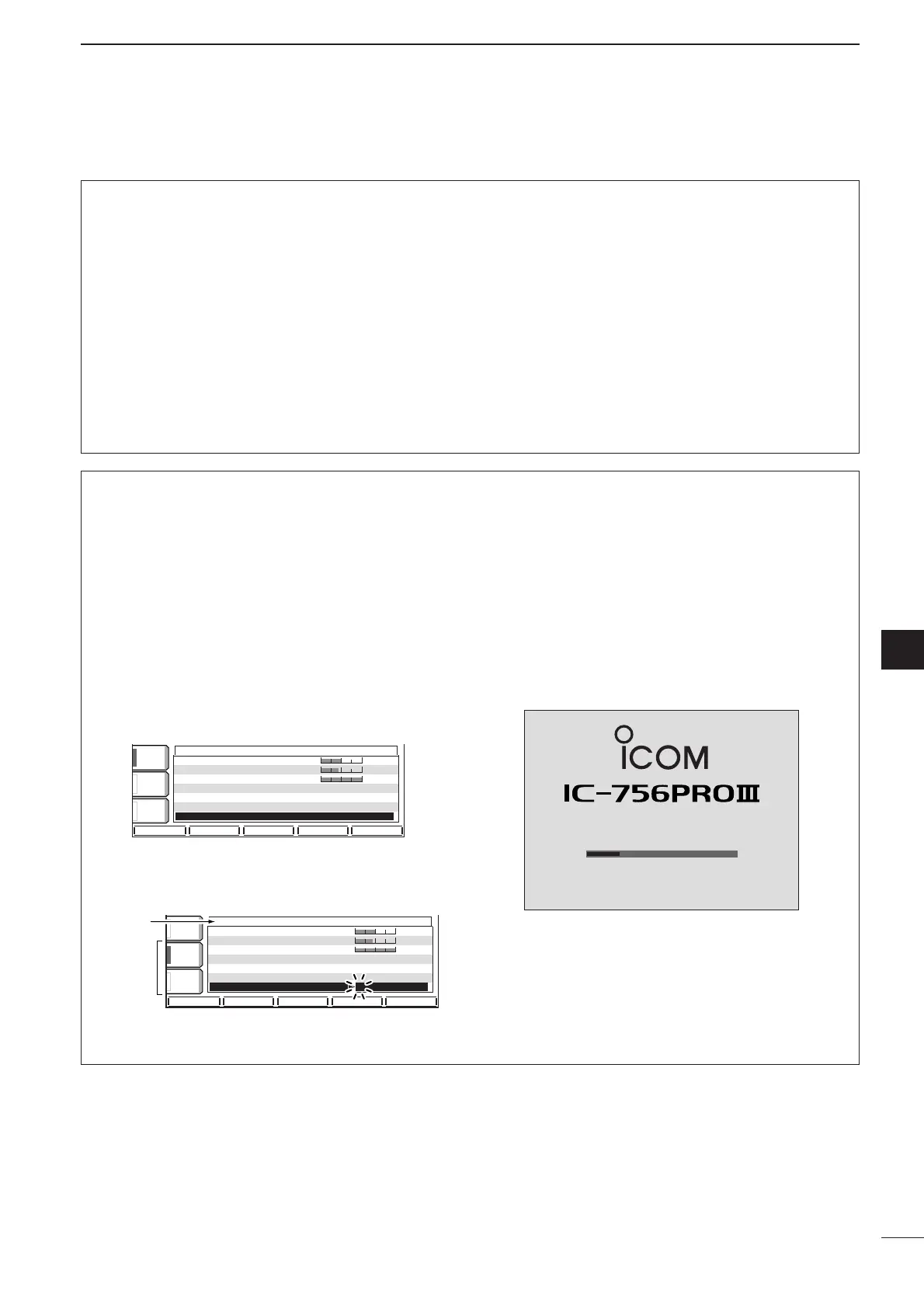98
12
SET MODE
SSccrreeeenn SSaavveerr FFuunnccttiioonn
This item sets the screen saver setting from 60 min,
30 min, 15 min and OFF.
6600 mmiinn
Screen saver function activates after 60 minute of inactivity.
(default)
3300 mmiinn
Screen saver function activates after 30 minute of inactivity.
1155 mmiinn
Screen saver function activates after 15 minute of inactivity.
OOFFFF
Screen saver function is OFF.
MMyy CCaallll
Your call sign, etc. can be displayed in the opening
screen when turning power ON. Up to 10 characters
can be programmed.
Capital letters, numerals, some symbols (– /
.
) and
spaces can be used.
q Push [EXIT/SET] several times to close a multi-
function screen, if necessary.
w Push [EXIT/SET] for 1 sec. then [(F-2)DISP] mo-
mentarily to select the display set mode screen.
e Push [(F-2)
ZZ
] several times to select the ‘My Call’
item.
r Push [(F-4)EDIT] to edit.
•Acursor appears and blinks.
t Input the desired character by rotating the tuning
dial or by pushing the band key for number input.
• Push [ABC] to select capital letters.
•Push [123] or [etc] to toggle numerals and symbols.
• Push [(F-1)
ΩΩ
] or [(F-2)
≈≈
] for cursor movement.
• Push [(F-3)DEL] to delete the selected character.
• Push [(F-4)SPACE] to input a space.
y Push [EXIT/SET] to input the set name.
• The cursor disappears.
u Push [EXIT/SET] to exit the set mode screen.
•Opening screen example
