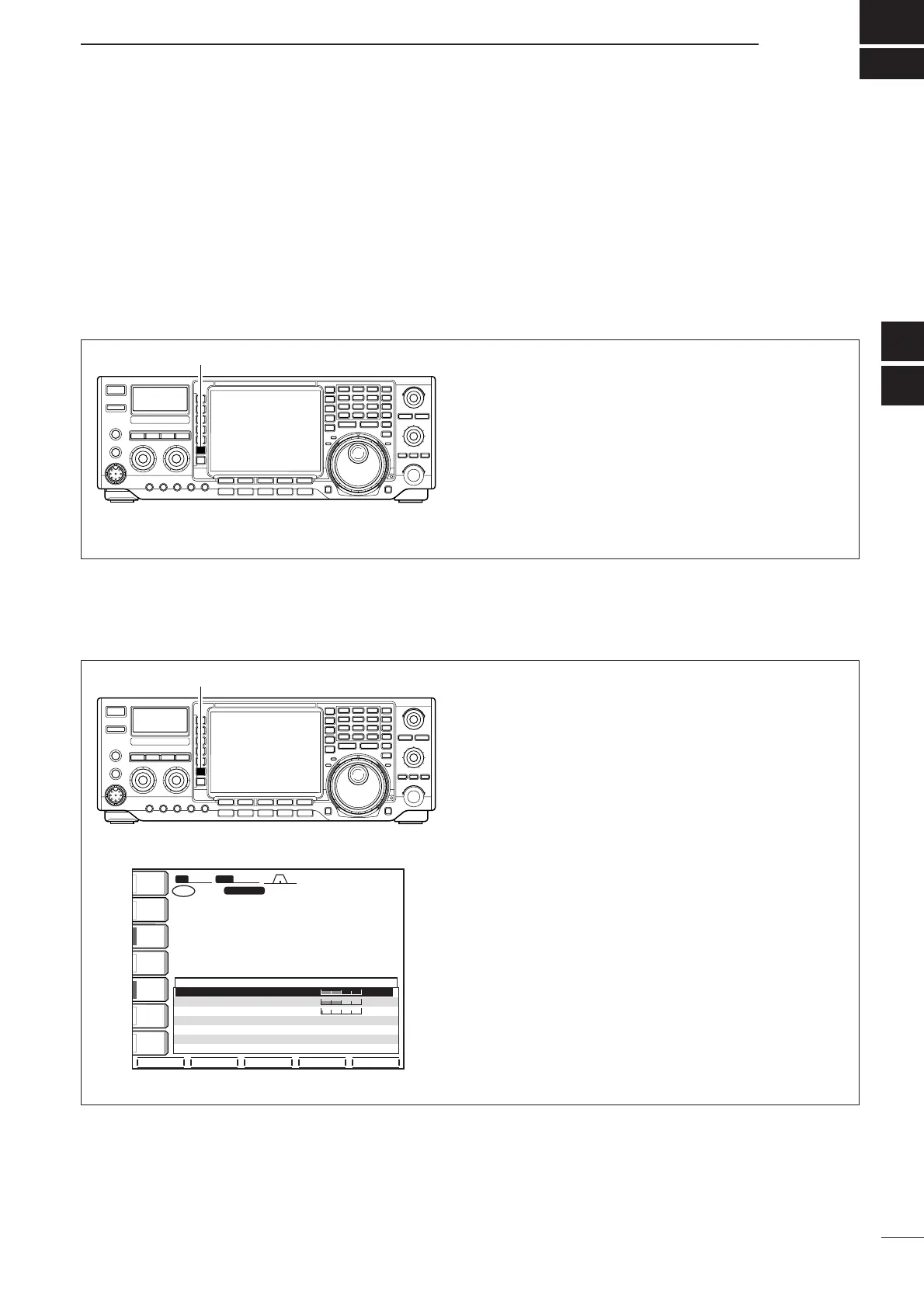DAdjusting the VOX function
DUsing the VOX function
6
66
FUNCTION FOR TRANSMIT
■ VOX function
q Select a phone mode (SSB, AM, FM).
w Push [VOX] to turn the VOX function ON or OFF.
• “VOX ON” appears while the VOX is in use.
q Select a phone mode (SSB, AM, FM).
w Push [VOX] to turn VOX function ON.
e Push [VOX] for 1 sec. to enter VOX set mode.
r Select the VOX gain item using [(F-1)
YY
] or [(F-
2)
ZZ
].
t While speaking into the microphone, rotate the
tuning dial to the point where the transceiver is
continuously transmitting.
y Adjust the VOX delay for a convenient interval be-
fore returning to receive.
- Select the VOX delay item using [(F-1)
YY
] or [(F-2)
ZZ
].
- Rotate the tuning dial.
u If the receive audio from the speaker switches to
transmit, adjust the anti VOX to the point where it
has no effect.
The VOX (Voice-Operated Transmission) function
switches between transmit and receive with your voice.
This function provides an opportunity to input log en-
tries into your computer, etc., while operating.
5
6
