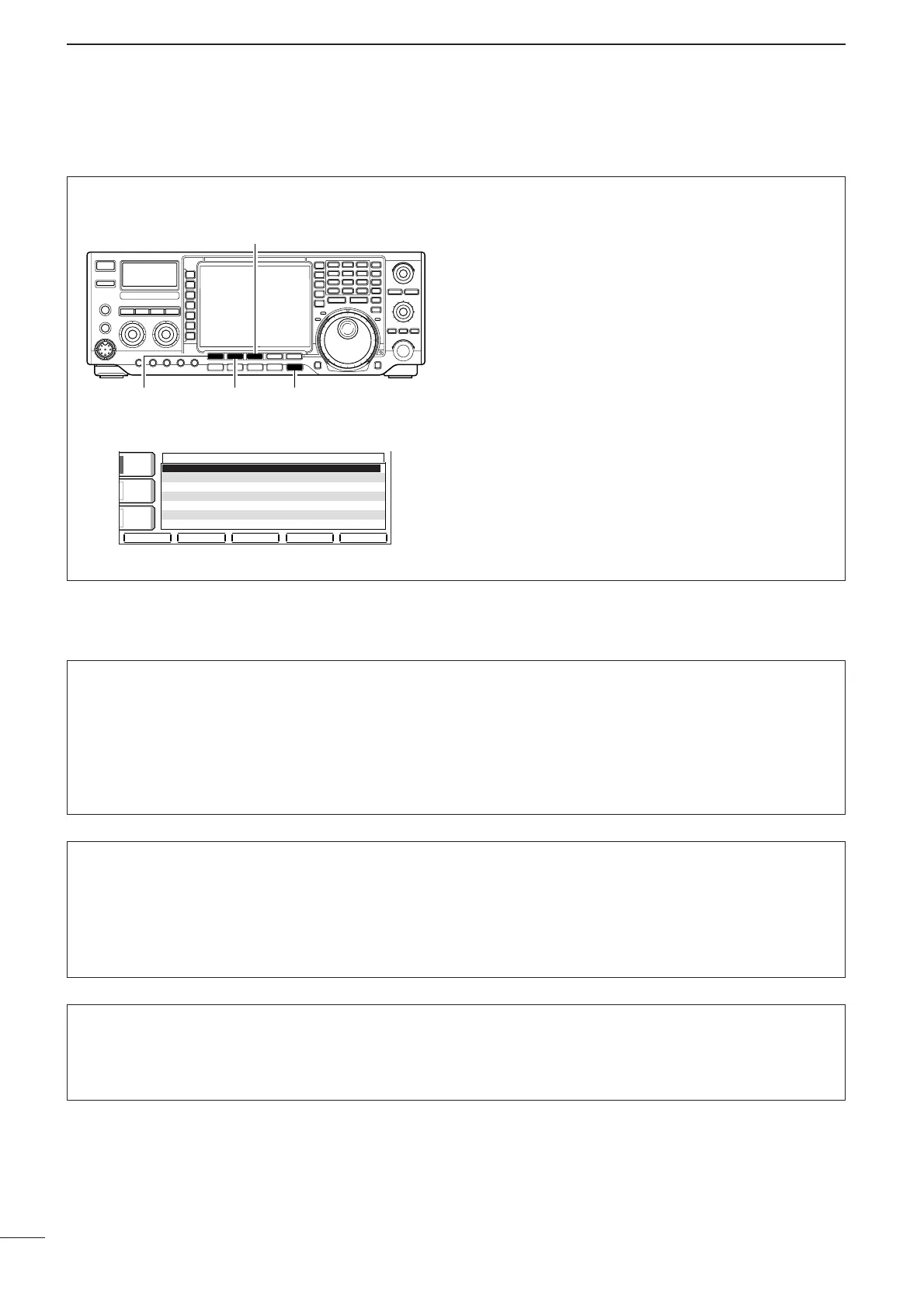41
4
RECEIVE AND TRANSMIT
DD
Contest number set mode
CCoouunntt UUpp TTrriiggggeerr
(Count up trigger)
This selects which of the three memory slots will have
the contest serial number exchange. The count up
trigger allows the serial number automatically incre-
mented after each complete serial number exchange
is sent.
• M1, M2, M3 and M4 can be set. (default: M2)
NNuummbbeerr SSttyyllee
(Number style)
This item sets the numbering system used for contest
(serial) numbers— normal or morse cut numbers.
Normal : Does not use morse cut number
(default)
190➜ANO : Sets 1 as A, 9 as N and 0 as O.
190➜ ANT : Sets 1 as A, 9 as N and 0 as T.
90➜ NT : Sets 9 as N and 0 as O.
90➜ NT : Sets 9 as N and 0 as T.
PPrreesseenntt NNuummbbeerr
(Present number)
This item shows the current number for the count up
trigger channel set above.
•Rotate the tuning dial to change the number, or push
[(F-3)001CLR] for 1sec. to reset the current number
to 001.
This menu is used to set the contest (serial) number
and count up trigger, etc.
•Setting the contact (serial) number
Contact number can be automatically transmitted
from one of the memory keyer channels. The Morse
cut numbers can be used as the contact numbers.
The maximum number for contact numbers is 9999.
q Push [EXIT/SET] several times, if necessary.
w Push [CW/RTTY] to select CW mode.
e Push [(F-3)KEYER] then [EXIT/SET] to select
keyer set mode.
r Push [(F-3)001] to select contest number set
mode.
t
Push
[(F-1)
YY
]
or
[(F-2)
ZZ
]
to select the desired set
item.
•Push [(F-3)DEF] for 1 sec. to select the default condi-
tion or value.
y Push [EXIT/SET] twice to exit the keyer set mode.
