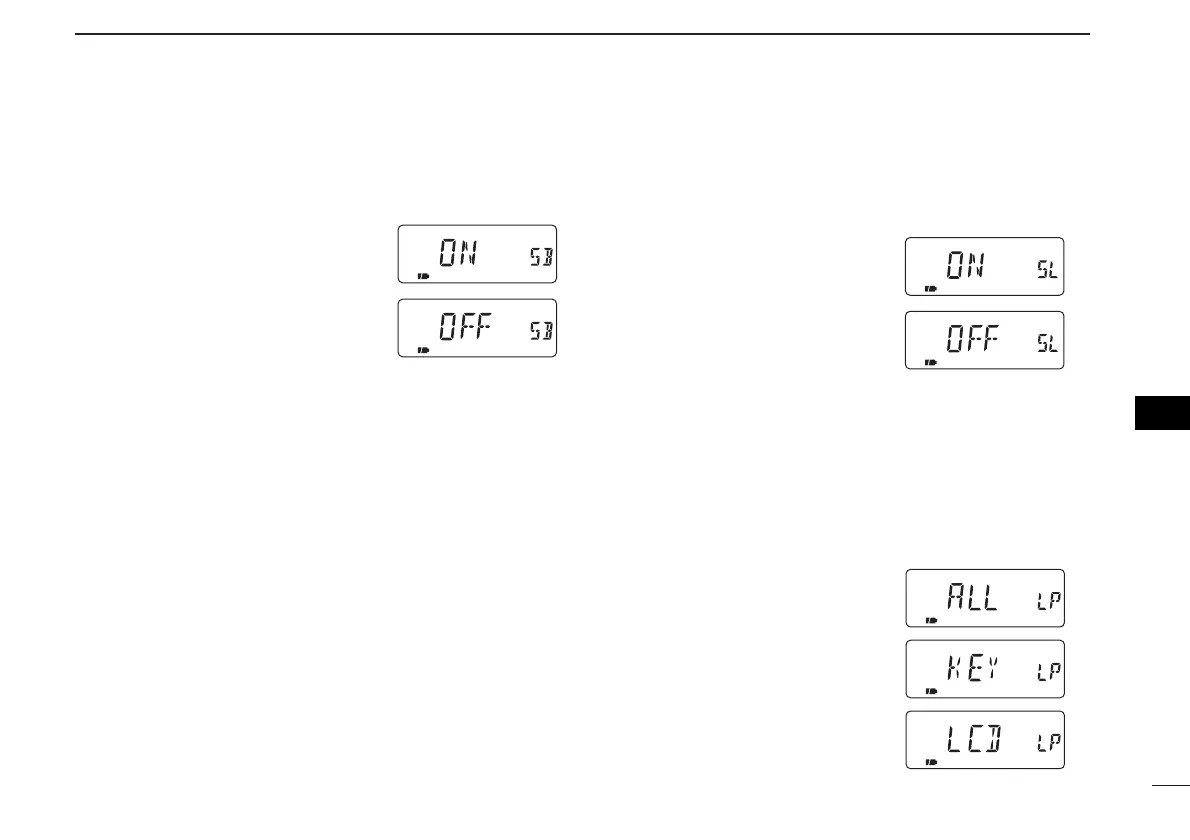62
8
SET MODE
• Scan stop beep (STOPB)
Turns scan stop beep ON or OFF.
•Turn the expanded set mode 1 ON in advance.
• ON The scan stop beep sounds
when a scan is stopped.
• OFF The scan stop beep does not
sound even when a scan is
stopped. (default)
• Scan stop LED (STOP L)
Turns scan stop LED ON or OFF.
•Turn the expanded set mode 1 ON in advance.
• ON The keypad backlighting
blinks in green and orange
when a scan is stopped.
• OFF The keypad backlighting
does not blink even when a
scan is stopped. (default)
• Backlighting position (LIGHT P)
Selects the lighting area from keypad only, function display
only and both keypad and function display.
•Turn the expanded set mode 1 ON in advance.
• ALL Lighting area is both keypad
and function display. (de-
fault)
• KEY Lighting area is keypad only.
• LCD Lighting area is function dis-
play only.
ii
SET MODE