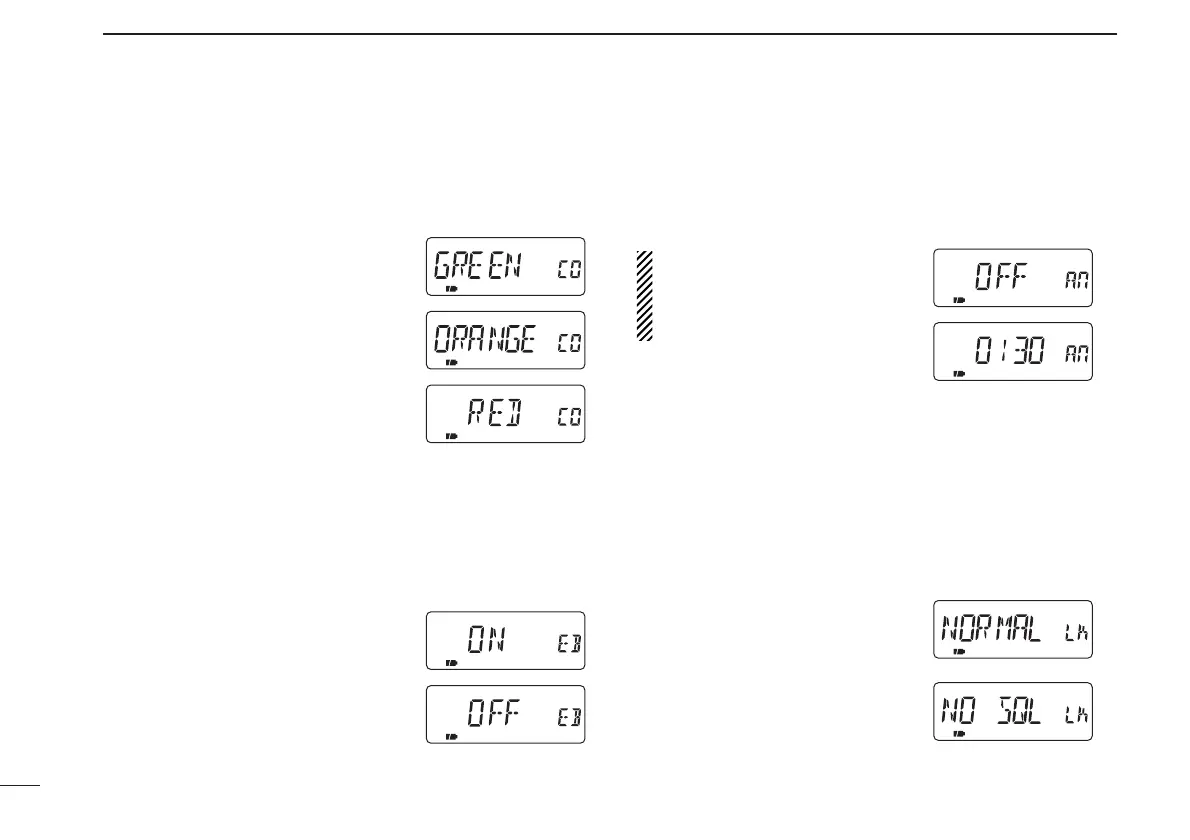63
8
SET MODE
•Backlighting color (COLOR)
Selects backlighting color between green, orange or red.
•Turn the expanded set mode 1 ON in advance.
• GREEN Green backlighting color.
(default)
• ORANGE Orange backlighting color.
• RED Red backlighting color.
• Band edge beep (EDGE B)
Turns band edge beep ON or OFF. The band edge beep
sounds when the operating frequency changes across the
band edge.
•Turn the expanded set mode 1 ON in advance.
•ON The band edge beep is turned
ON.
• OFF The band edge beep is turned
OFF. (default)
• Auto power ON (AP ON)
Turns the transceiver power ON after 30 min. to 24 hrs. in 30
min. steps.
•Turn the expanded set mode 1 ON in advance.
When operating with battery
pack or case and the battery is
exhausted, auto power-on does
not function.
• Key lock effect (LOCK)
While the lock function is ON, [PWR], [PTT], [SQL], [Y]/[Z]
and [CALL/TV LOCK] can still be accessed. Accessible
switches can be set to 1 of 4 groups.
•Turn the expanded set mode 1 ON in advance.
• NORMAL [PWR], [PTT], [SQL]
and [Y]/[Z] are acces-
sible.
• NO SQL [PWR], [PTT] and
[SQL] are accessible.
• NO VOL [PWR], [PTT] and
[Y]/[Z] are accessible.
• ALL [PWR] and [PTT] are accessible.