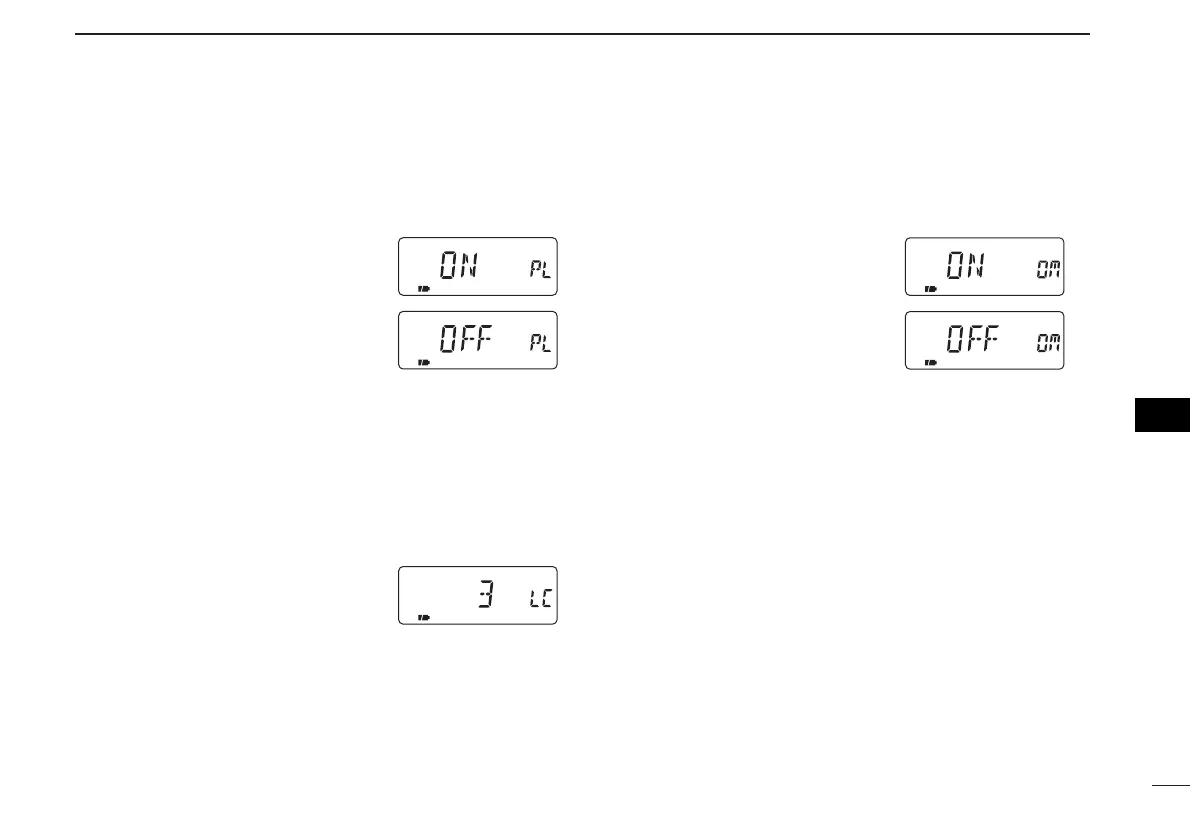64
8
SET MODE
• PTT lock (PTT LK)
Turns PTT lock ON or OFF.
•Turn the expanded set mode 1 ON in advance.
•ON The PTT lock is turned ON.
• OFF The PTT lock is turned OFF.
(default)
• LCD contrast (CONT)
The contrast of the LCD can be adjusted from 4 levels.
•Turn the expanded set mode 1 ON in advance.
•1 (low contrast) – 4 (high contrast)
3 (default)
• Opening message (OPN.MSG)
Turns opening message ON or OFF.
•Turn the expanded set mode 1 ON in advance.
•ON Displays the opening mes-
sage at power ON. (default)
• OFF Does not display the open-
ing message at power ON.
ii
SET MODE