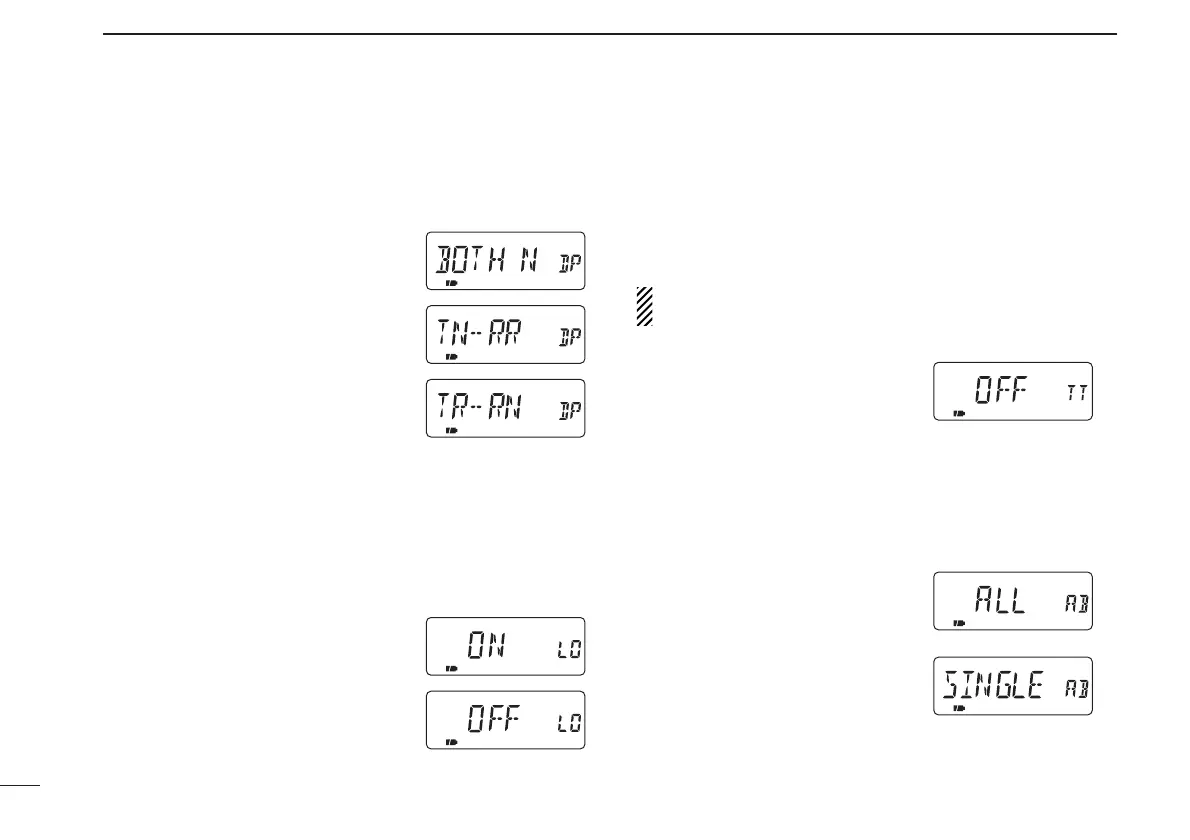65
8
SET MODE
• DTCS phase mode (DTCS P)
Selects DTCS phase mode.
•Turn the expanded set mode 2 ON in advance.
• BOTH N Normal phases are used for
both Tx and Rx. (default)
• TN-RR Normal phase is used for
Tx; Reverse phase for Rx.
• TR-RN Reverse phase is used for
Tx; Normal phase for Rx.
• BOTH R Reverse phases are used
for both Tx and Rx.
•Busy lockout (LK OUT)
Turns the busy lockout function ON and OFF. This function
inhibits transmission while receiving a signal or when the
squelch is open.
•Turn the expanded set mode 2 ON in advance.
•ON The busy lockout is turned ON.
• OFF The busy lockout is turned
OFF. (default)
•Time-out timer (TOT)
To prevent accidental prolonged transmission, etc., the trans-
ceiver has a time-out timer. This timer cuts a transmission
OFF after 1, 3, 5 or 10 min. of continuous transmission. This
timer can be cancelled.
•Turn the expanded set mode 2 ON in advance.
Approx. 10 sec. before the time-out timer is activated, the
transceiver emits a beep tone as a warning.
• OFF The time-out timer is turned
OFF. (default)
• 1–10 The transmission is cut OFF
after the set period elapses.
• Active band (ACTIVE)
Allows continuous frequency selection of the operating fre-
quency across all bands.
• ALL The operating frequency
can be selected continu-
ously. (default)
• SINGLE The operating frequency
can be selected within
the current band. Push
[BAND] for band selec-
tion in this case.