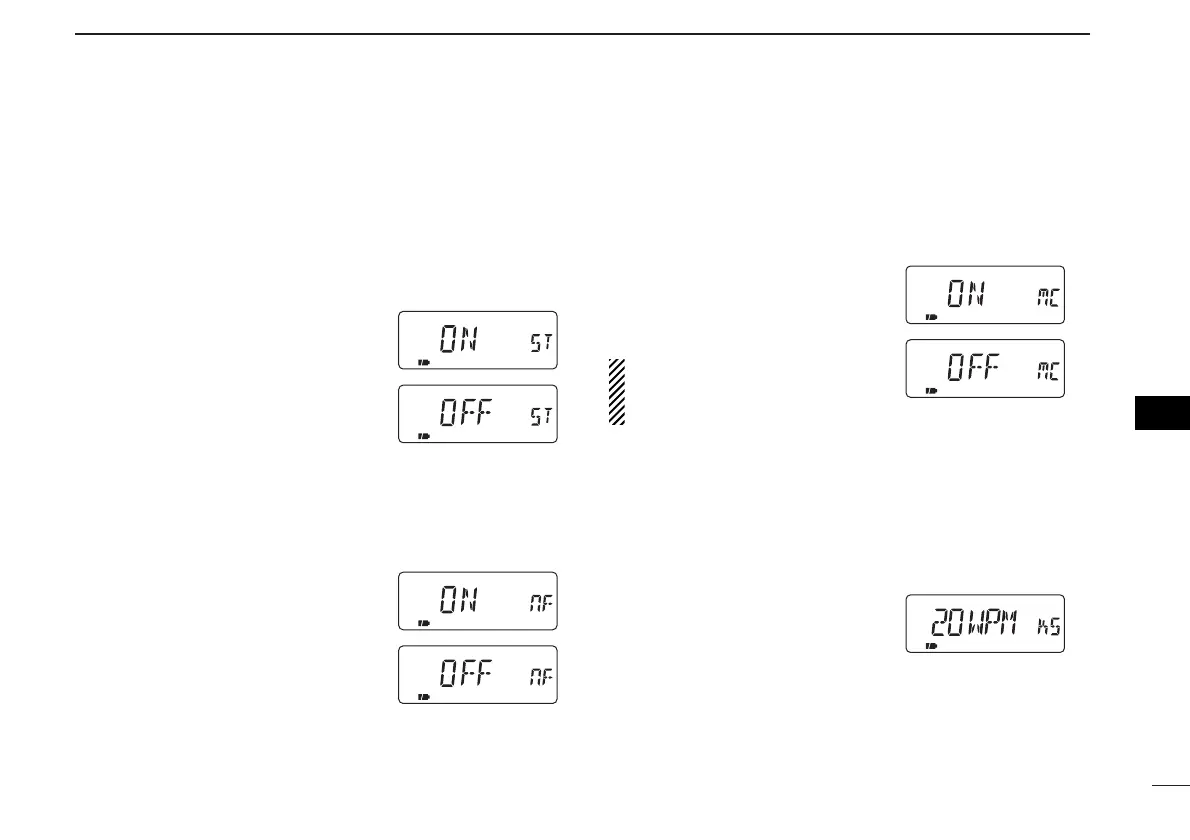66
8
SET MODE
• Split operation (SPLIT)
Turns the split operation ON or OFF. Split frequency opera-
tion allows you to transmit and receive on two different fre-
quencies. Split frequency operation uses 2 frequencies, one
in VFO A and the other in VFO B.
•Turn the expanded set mode 2 ON in advance.
•ON The split operation is turned
ON. ‘SPA’ appears for VFO A;
‘SPB’ appears for VFO B.
•OFF The split operation is turned
OFF. (default)
• FM narrow deviation (NARROW)
Selects the maximum FM deviation for normal or narrow on
transmit mode.
•ON Selects the narrow FM devia-
tion.
•OFF Selects the normal FM devia-
tion. (default)
• Morse code synthesizer (MC SYN)
The transceiver announces the operating frequency or TV
channel number in Morse code.
•Turn the expanded set mode 2 ON in advance.
•ON The Morse code synthesizer
is turned ON.
• OFF The Morse code synthesizer
is turned OFF. (default)
Turning power ON while pushing
[CALL/TV] also toggles the
Morse code synthesizer ON or OFF.
• Morse code keying speed (KY SPD)
The keying speed of the Morse code synthesizer can be ad-
justed within 10 to 25 WPM for your convenience.
•Turn the expanded set mode 2 ON in advance.
• 10–25 WPM in 5 WPM steps
20 WPM (default)
ii
SET MODE