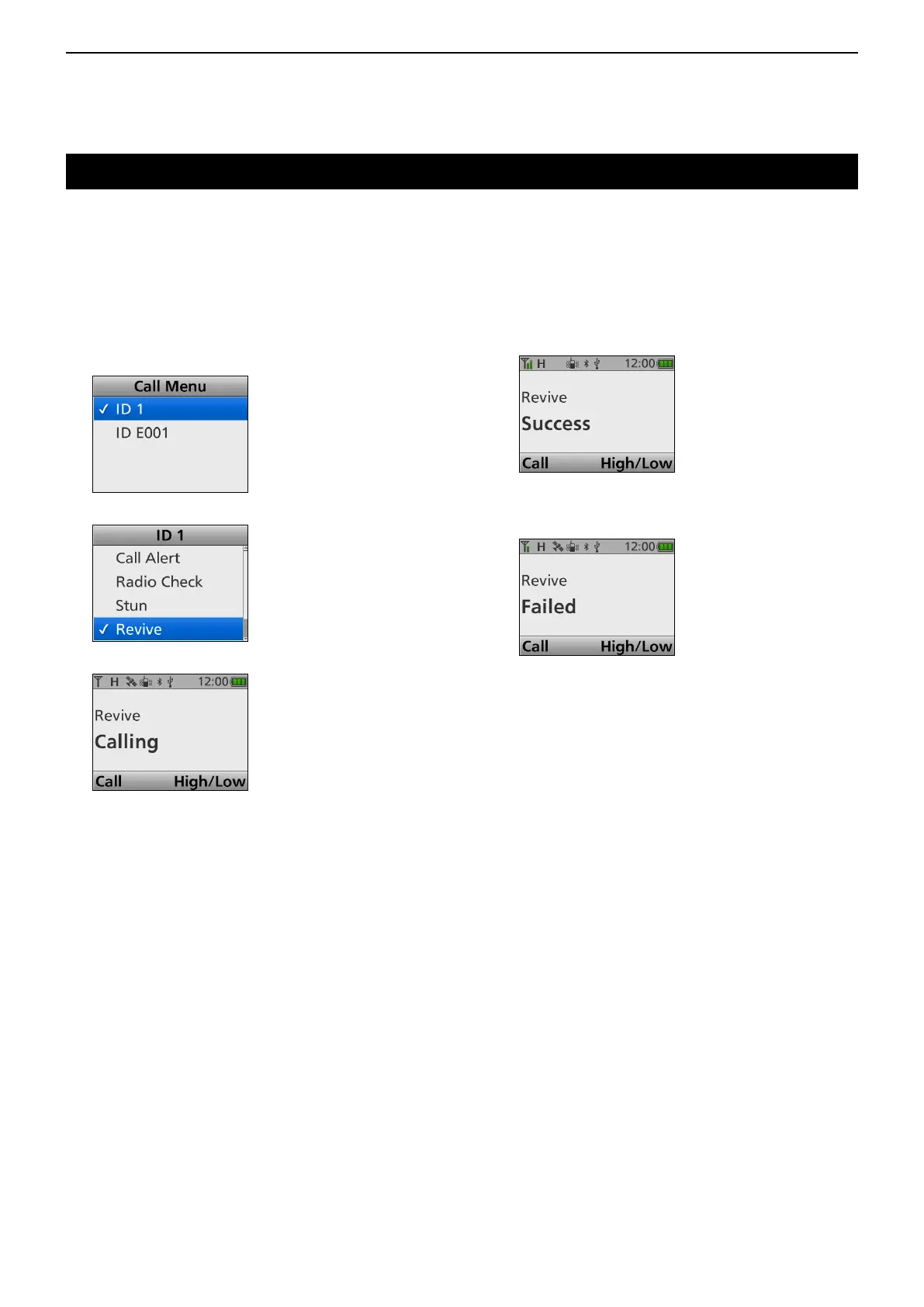8
MDC 1200 SYSTEM OPERATION
8-12
Transmitting a call (Continued)
D Transmitting an MDC Revive call
An MDC Revive call revives a stunned transceiver to
normal operation.
<Key operation>
1. Push [Call Menu] to display the Call Menu screen.
2. Push [Up] or [Down] to select a station ID, then
push [OK].
3. Push [Up] or [Down] to select “Revive.”
4. Push [PTT] to transmit an MDC Revive call.
• After receiving an acknowledgement, “Success” is
displayed.
• When the transceiver does not receive an
acknowledgement, “Failed” is displayed.
• After transmitting the Revive call, returns to the
Standby screen.
