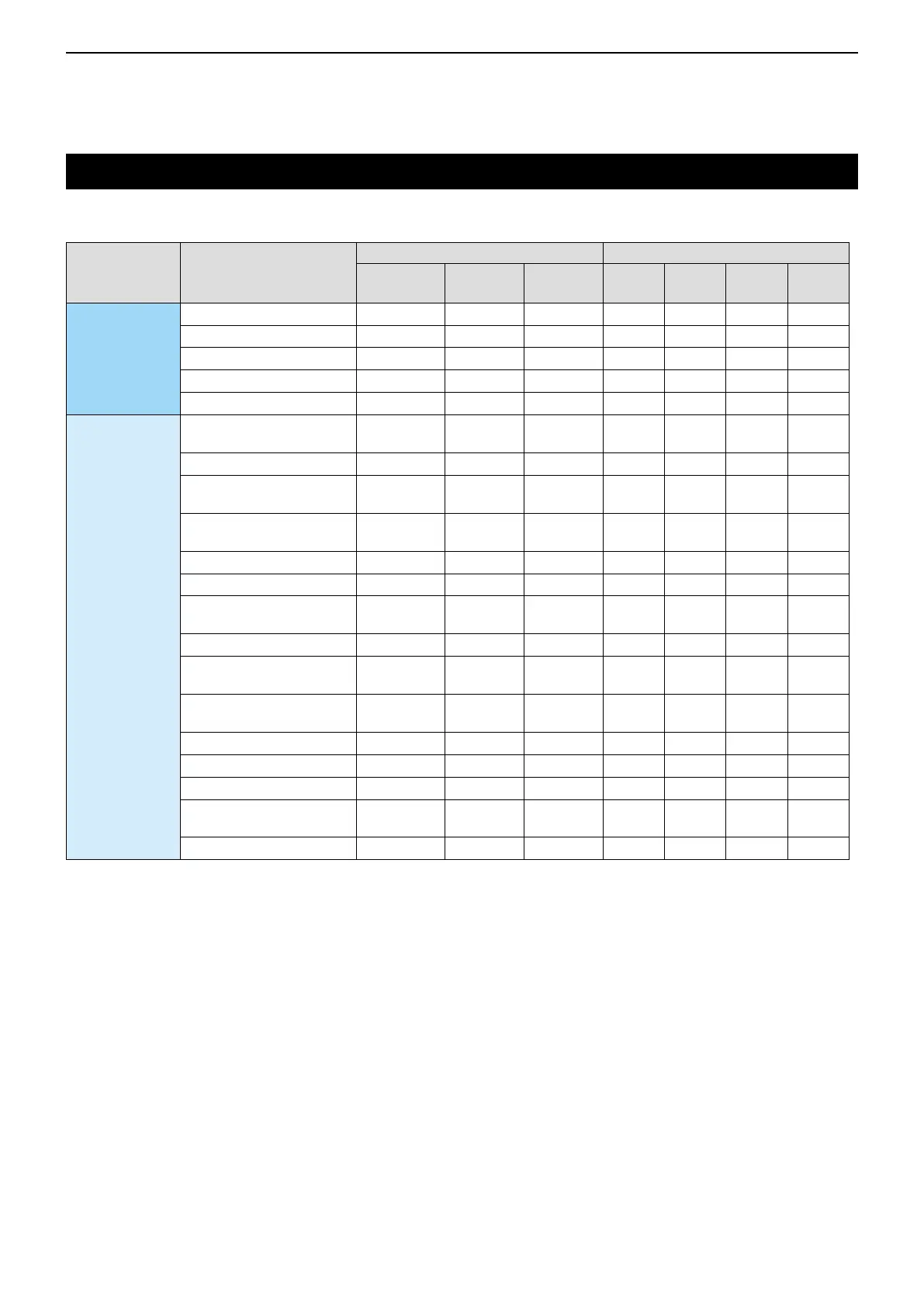2
PANEL DESCRIPTION
2-13
Category Assignable function
Digital (NXDN) Analog
Conventional
Single-site
Trunk
Multi-site
Trunk
2-Tone 5-Tone LTR MDC
–
Disable (p. 2-16)
✓ ✓ ✓ ✓ ✓ ✓ ✓
Null (p. 2-16)
✓ ✓ ✓ ✓ ✓ ✓ ✓
Menu*
1
(p. 2-16)
✓ ✓ ✓ ✓ ✓ ✓ ✓
Home (p. 2-16)
✓ ✓ ✓ ✓ ✓ ✓ ✓
Shift (p. 2-16)
✓ ✓ ✓ ✓ ✓ ✓ ✓
Channel/
Scan (Voting)
CH Up*
2
, CH Down*
2
(p. 2-16)
✓ ✓ ✓ ✓ ✓ ✓ ✓
Prio A, Prio B (p. 2-16)
✓ ✓ ✓ ✓ ✓ ✓ ✓
Prio A (Rewrite),
Prio B (Rewrite) (p. 2-16)
✓ ✓ ✓ ✓ ✓ ✓ ✓
Zone Up*
1
,
Zone Down*
1
(p. 2-16)
✓ ✓ ✓ ✓ ✓ ✓ ✓
Zone Select*
1
(p. 2-16)
✓ ✓ ✓ ✓ ✓ ✓ ✓
Scan Start/Stop (p. 2-16)
✓ ✓
N/A
✓ ✓ ✓ ✓
Scan Add/Del (Tag)*
1
(p. 2-17)
✓ ✓
N/A
✓ ✓ ✓ ✓
High/Low (p. 2-17)
✓ ✓ ✓ ✓ ✓ ✓ ✓
C.Tone CH Select*
1
(p. 2-17)
N/A N/A N/A
✓ ✓
N/A
✓
Tone/RAN CH Select*
1
(p. 2-17)
✓
N/A N/A
✓ ✓
N/A
✓
Monitor (p. 2-17)
✓
N/A N/A
✓ ✓ ✓ ✓
Talk Around (p. 2-17)
✓ ✓ ✓ ✓ ✓ ✓ ✓
Bandwidth (p. 2-17)
N/A N/A N/A
✓ ✓ ✓ ✓
Scrambler/Encryption
(p. 2-17)
✓ ✓ ✓ ✓ ✓ ✓ ✓
Compander (p. 2-17)
N/A N/A N/A
✓ ✓ ✓ ✓
Assignable Software key functions
D For keys and keypads
✓: Applicable
N/A: Not Applicable
Depending on the transceiver’s model type, some functions may not be assignable.
*
1
For only the Portable Ten-key type, Portable Simple key type, or Mobile LCD type transceivers.
*
2
For only the Portable Ten-key type, Portable Simple key type, Mobile LCD type or Mobile Segment type transceivers.
*
3
For only Mobile type transceivers.
*
4
For only Portable type transceivers.
*
5
For only Portable Non-display type or Mobile Segment type.
☞ Continued on the next page
