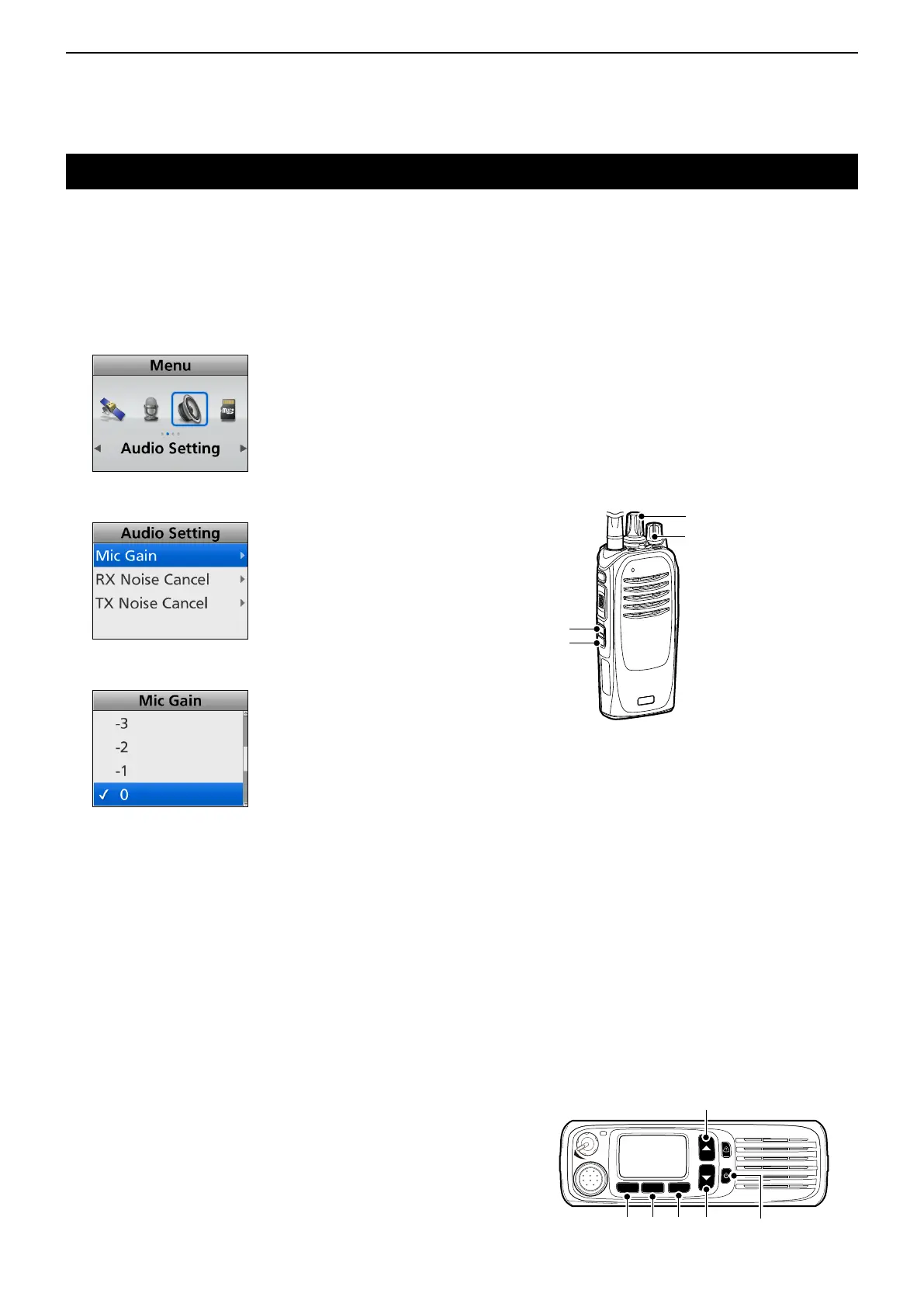12
USER SETTINGS
12-8
Setting the Microphone gain level
<Key operation>
Portable: For the Non-display types
1. Turn OFF the transceiver.
2. Set [Selector] to Channel 16.
3. While holding down [F2], turn ON the transceiver.
Continue holding down [F2] for about 3 seconds.
• 2 beeps sound.
• The transceiver enters the Microphone gain level Set
mode.
4. Push [F2] to increase, or push [F3] to decrease
the gain level.
L The setable range is –8 (minimum) ~ +5 (maximum).
L A beep sounds after pushing [F2] or [F3]. An error
beep sounds if you try to exceed the setable range.
5. Turn OFF the transceiver, then turn it ON again to
exit the microphone gain level Set mode.
<Menu operation>
Portable: For the Ten-key and the Simple key types
Mobile: For the LCD types
( Menu > Audio Setting > Mic Gain)
1. Push [Menu] to display the Menu screen.
2. Push [Left] or [Right] to select “Audio Setting,”
then
push [OK].
3. Push [Up] or [Down] to select “Mic Gain,” then
push [OK].
4. Push [Up] or [Down] to set the Microphone gain
level, then push [OK].
L The setable range is –8 (minimum) ~ +5 (maximum).
5. Hold down [Back] for 1 second to return to the
standby screen.
Mobile: For the Segment types
1. Turn OFF the transceiver.
2. While holding down [F2] and [F3], turn ON the
transceiver. Continue holding down [F2] and [F3]
for about 3 seconds.
• 2 beeps sound.
3. Hold down [F1] for 1 second to enter the Set
mode.
4. Push [F2] or [F3] to select the “A4” screen.
5. Push [Up] to increase, or push [Down] to decrease
the gain level.
L The setable range is –8 (minimum) ~ +5 (maximum).
L A beep sounds after pushing [Up] or [Down]. An error
beep sounds if you try to exceed the setable range.
6. Hold down [F1] for 1 second again to exit the Set
mode.
7. Turn OFF the transceiver, then turn it ON again to
normally operate it.
[VOL]
[F2]
[F3]
[Selector]
F1 F2 F3
[Up]
[Down][F1] [F2] [F3]
Power key
