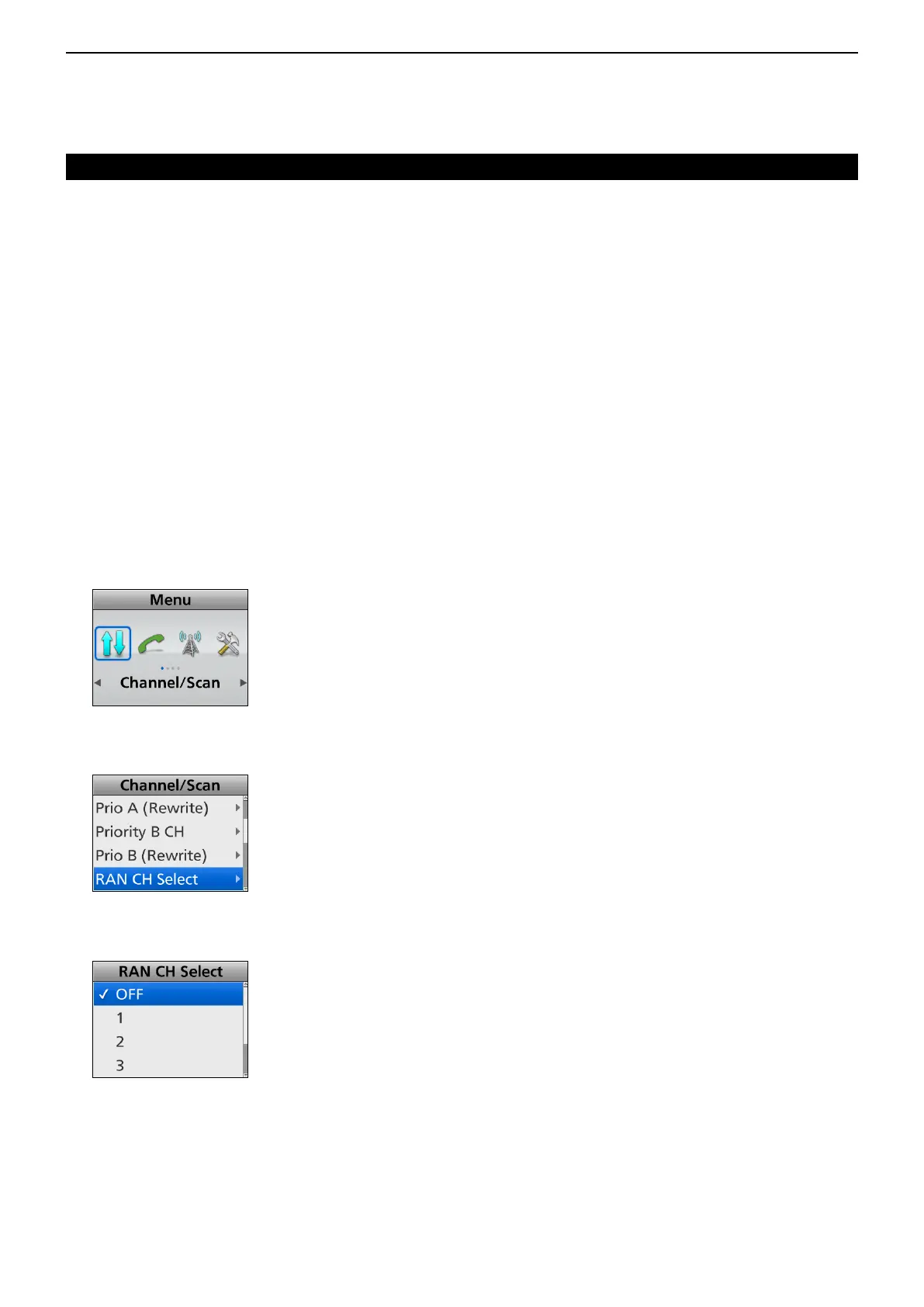3
BASIC OPERATION
3-6
Selecting a channel (Continued)
D Selecting a RAN channel
<Key operation>
Portable: For the Ten-key and the Simple key types
Mobile: For the LCD type
1. While in the Digital mode, push [Tone/RAN CH
Select] to display the “RAN CH Select” screen.
2. Push [Up] or [Down] to select a RAN channel,
then push [OK].
• Sets the selected channel.
<Menu operation>
Portable: For the Ten-key and the Simple key types
Mobile: For the LCD type
(Menu > Channel/Scan > RAN CH Select)
1. While in the Digital mode, push [Menu] to display
the “Menu” screen.
2. Push [Left] or [Right] to select “Channel/Scan,”
then
push [OK].
3. Push [Up] or [Down] to select “RAN CH Select,”
then
push [OK].
• Displays the “RAN CH Select” screen.
4. Push [Up] or [Down] to select a RAN channel,
then push [OK].
• Sets the selected channel.
5. Hold down [Back] for 1 second to return to the
standby screen.
• The selected RAN channel number is displayed.
