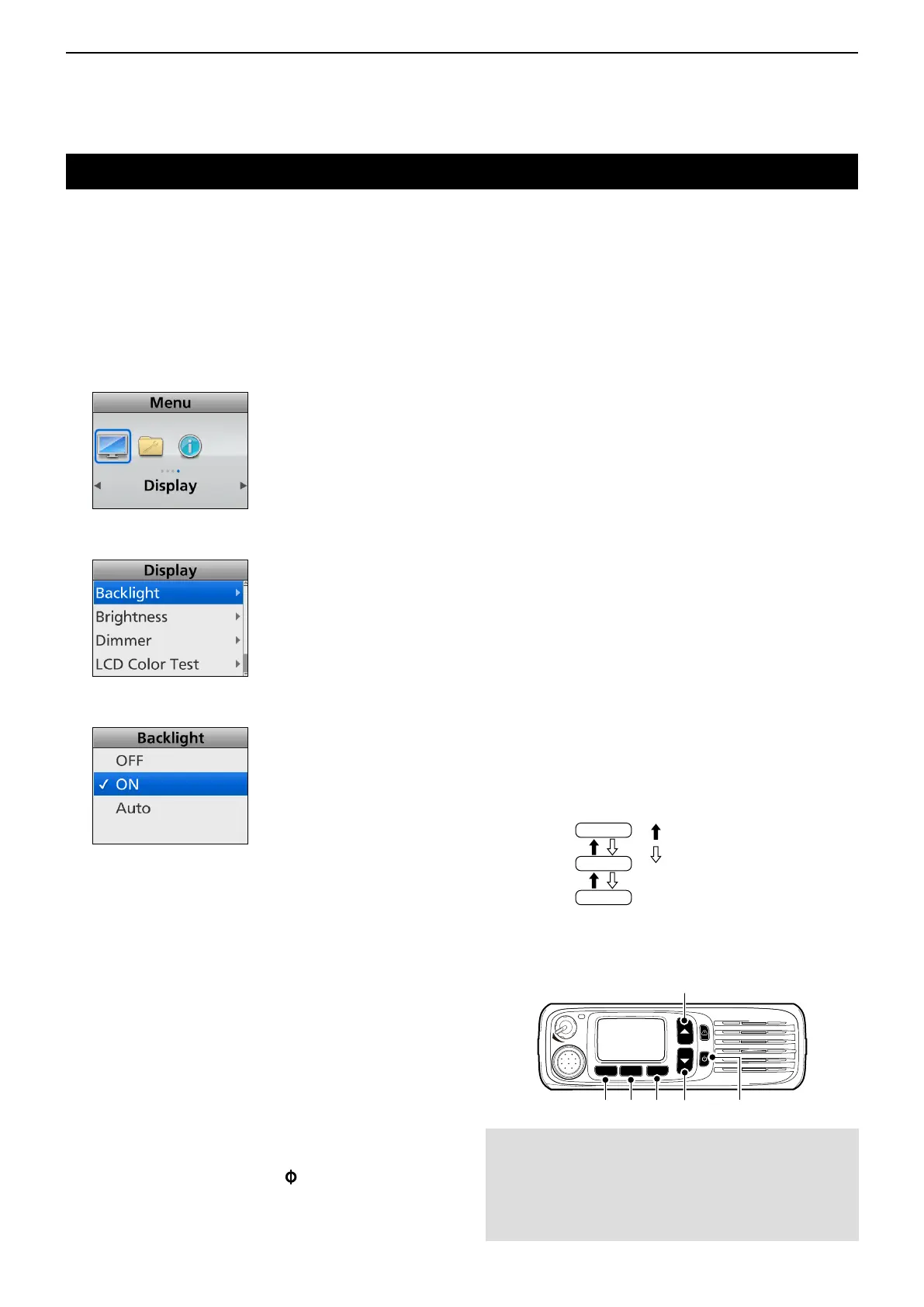12
USER SETTINGS
12-2
Setting the Backlight status
<Key operation>
Portable: For the Ten-key and the Simple key types
Push [Backlight] to select the option
.
• OFF: Turns the Backlight continuously OFF.
• ON: Turns the Backlight continuously ON.
• Auto: When any key except [PTT] is pushed, the
Backlight lights for 5 seconds.
Mobile: For the LCD types
Push [Backlight] to select the option
.
• OFF: Turns the Backlight continuously OFF.
• ON: Turns the Backlight continuously ON.
• Auto: Turns the Backlight continuously ON.
When the Dimmer terminal of the D-Sub 25
pin or Option Connector 22 pin is activated,
the Backlight lights dimly.
Mobile: For the Segment types
1. Turn OFF the transceiver.
2. While holding down [F2] and [F3], turn ON the
transceiver. Continue holding down [F2] and [F3]
for about 3 seconds.
• 2 beeps sound.
3. Hold down [F1] for 1 second to enter the Set
mode.
4. Push [F2] or [F3] to display “A0.”
5. Push [Up] or [Down] to select the option.
• OFF: Turns the Backlight continuously OFF.
• ON: Turns the Backlight continuously ON.
• Auto: Turns the Backlight continuously ON.
When the Dimmer terminal of the D-Sub
25 pin or Option Connector 22 pin is
activated, the Backlight lights dimly.
Auto
ON
OFF
: Push [Up]
: Push [Down]
6. Hold down [F1] for 1 second to exit the Set mode.
7. Turn OFF the transceiver, then turn it ON again to
normally operate it.
You can set the Backlight status.
<Menu operation>
Portable: For the Ten-key and the Simple key types
Mobile: For the LCD types
( Menu > Display > Backlight)
1. Push [Menu] to display the Menu screen.
2. Push [Left] or [Right] to select “Display,” then
push
[OK].
3. Push [Up] or [Down] to select “Backlight,” then
push [OK].
4. Push [Up] or [Down] to select an appropriate
option, then
push [OK].
For the Portable types:
• OFF: Turns the Backlight continuously OFF.
• ON: Turns the Backlight continuously ON.
• Auto: When any key except [PTT] is pushed, the
Backlight lights for 5 seconds.
For the Mobile types:
• OFF: Turns the Backlight continuously OFF.
• ON: Turns the Backlight continuously ON.
• Auto: Turns the Backlight continuously ON.
When the Dimmer terminal of the D-Sub 25 pin
or Option Connector 22 pin is activated, the
Backlight lights dimly.
5. Hold down [Back] for 1 second to return to the
standby screen.
<Lever switch operation>
Portable: For all types
When [Backlight] is assigned to the Lever switch:
z Slide the Lever switch to the “ ” position to turn the
backlight continuously ON.
z Slide the Lever switch to the “Ο” position to turn the
backlight continuously OFF.
F1 F2 F3
[Up]
[Down][F1] [F2] [F3]
Power key
NOTE: When the Brightness or Dimmer* level is set
to “0,” nothing may be displayed on the segment type
screen. In that case, set the Brightness or Dimmer*
level using the optional programming software.
* Only when the Dimmer terminal of the D-Sub 25 pin or
Option Connector 22 pin is activated.
